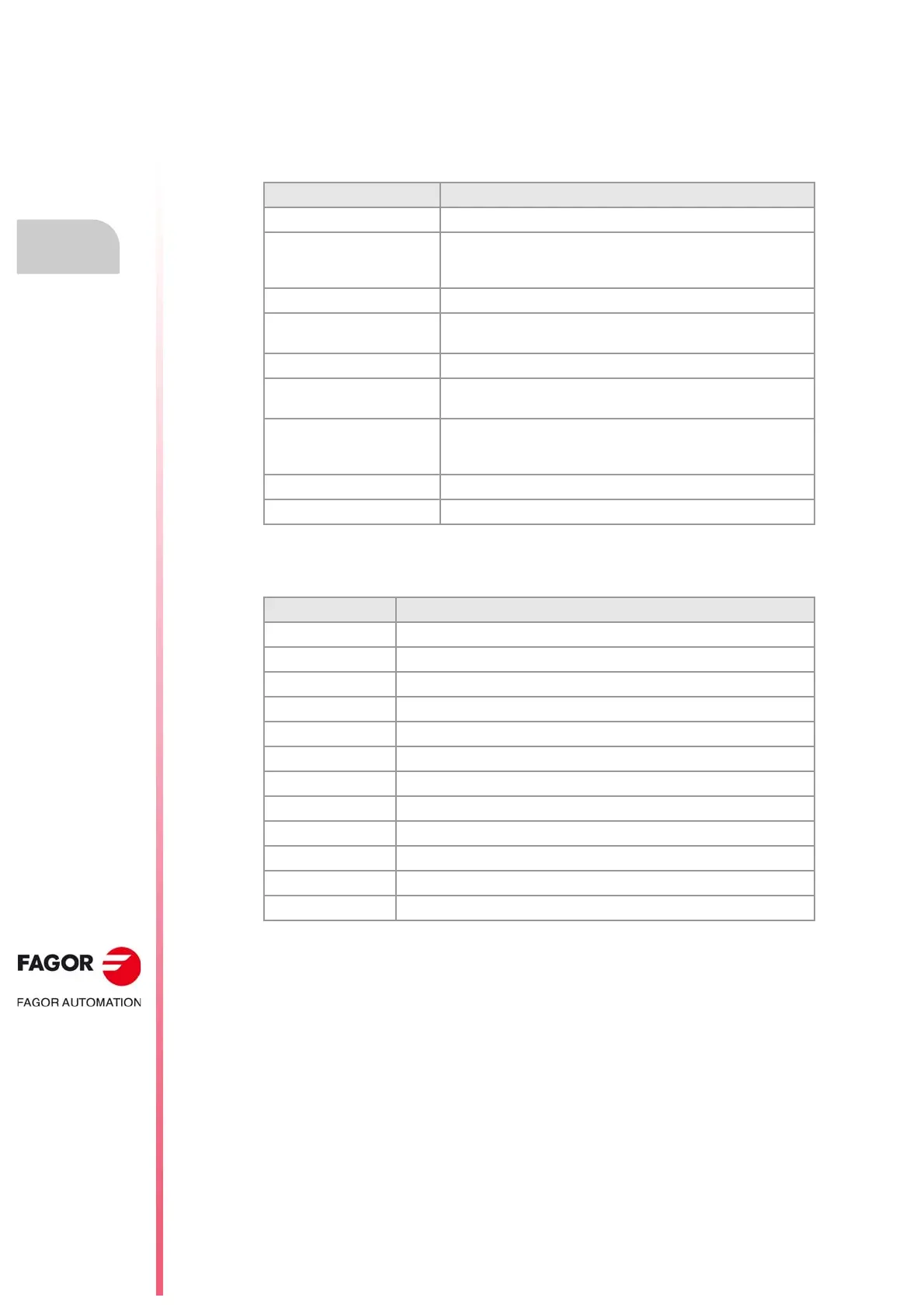Operating manual.
CNC 8060
CNC 8065
8.
EDISIMU MODE (EDITING AND SIMULATION)
Editing window
·166·
(REF: 1807)
8.3.1 Softkey and hotkey menus.
Horizontal softkey menu.
The options available in the softkey menu are the following.
Hotkeys of the editor.
Softkey. Description.
Open program. Open a program at the editor.
Operations with blocks. Copy, cut and paste text and blocks as well as copy a block or set
of blocks as an independent program. Also find a line or a text in the
program and replace a text with another one.
Undo and redo. Undo the last modifications made.
Geometry and planes. Access the help for programming inclined planes and geometric
help.
Cycle editor. Access the editor for machining and probing canned cycles.
Profile editor. Access the profile editor and define a new profile or modify an
existing one.
File. Recall, save, save with another name or print a program. It can also
be used to import the contents of another program, of a DXF file or
PIM and PIT files.
TEACH-IN. Turn TEACH-IN mode on or off.
Customizing. Customize the appearance and the properties of the editing window.
Shortcut Function.
[CTRL]+[C] Copy the selected text.
[CTRL]+[X] Cut the selected text.
[CTRL]+[V] Paste the selected text.
[CTRL]+[Z] Undo the last change.
[CTRL]+[Y] Redo the selected text.
[CTRL]+[G] Save the program/Recover the original program.
[CTRL]+[+] Zoom in.
[CTRL]+[–] Zoom out.
[ALT]+[–] Hide or expand a cycle.
[CTRL]+[HOME] Move the cursor to the beginning of the program.
[CTRL]+[END] Move the program to the end of the program.
[CTRL]+[TAB] Toggle between the editor and the error window.