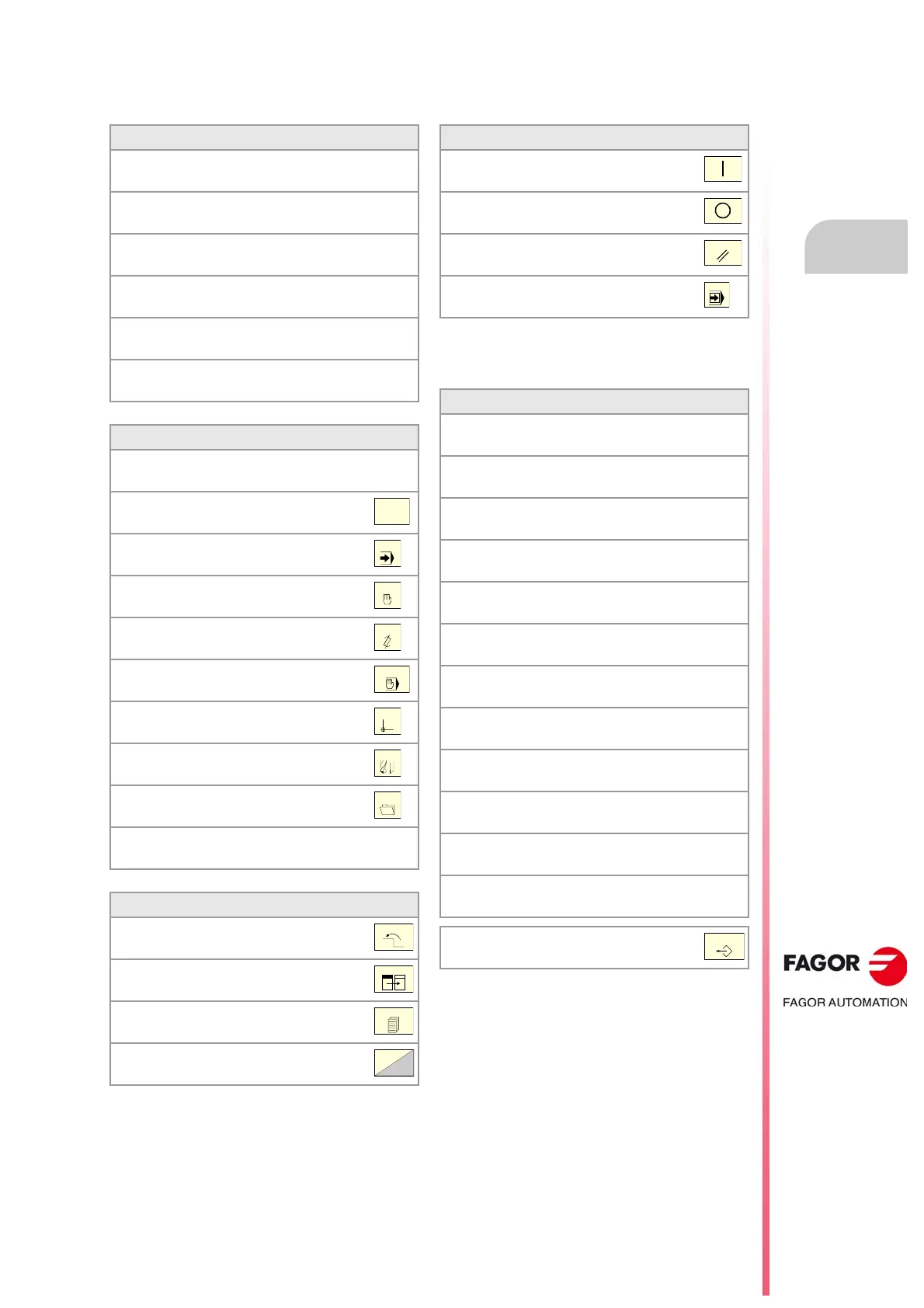Operating manual.
CNC 8060
CNC 8065
DESCRIPTION OF THE KEYS
1.
Keyboard shortcuts.
·53·
(REF: 1807)
1.11 Keyboard shortcuts.
The shortcuts for the [START] [STOP] and [RESET] keys
are only available when the CNC is installed as simulator
on a PC.
Operations at the interface.
[CTRL] + [W]
Minimize/Maximize the CNC.
[CTRL] + [J]
Show / hide the virtual operator panel.
[CTRL] + [M]
Show / hide the PLC message list.
[CTRL] + [O]
Show / hide the CNC message list.
[ALT] + [W]
Show / hide the window for errors and warnings.
[ALT] + [F4]
Turn the CNC off.
Work modes.
[CTRL] + [A]
To show the task window.
[CTRL] + [SHIFT] + [F1]
Main menu.
[CTRL] + [F6]
Automatic mode.
[CTRL] + [F7]
Manual (jog) mode.
[CTRL] + [F9]
EDISIMU mode.
[CTRL] + [F8]
MDI mode.
[CTRL] + [F10]
User tables.
[CTRL] + [F11]
Tool and magazine table.
[CTRL] + [F12]
Utilities mode.
[CTRL] + [K]
Calculator.
Browsing keys.
[CTRL]+[F1]
Previous menu.
[CTRL]+[F2]
Switch window.
[CTRL]+[F3]
Switch screens.
[ALT]+[B]
Two-color key.
Execution keys.
[CTRL]+[S]
Cycle start key (START).
[CTRL]+[P]
Cycle stop key (STOP).
[CTRL]+[R]
Reset key.
[CTRL]+[B]
Single-block execution mode.
Program editor
[CTRL]+[C]
Copy the selected text.
[CTRL]+[X]
Cut the selected text.
[CTRL]+[V]
Paste the selected text.
[CTRL]+[Z]
Undo the last change.
[CTRL]+[Y]
Redo the selected text.
[CTRL]+[G]
Save the program / Recover the original program.
[CTRL]+[+]
Zoom in.
[CTRL]+[–]
Zoom out.
[ALT]+[–]
Hide or expand a cycle.
[CTRL]+[HOME]
Move the cursor to the beginning of the program.
[CTRL]+[END]
Move the program to the end of the program.
[CTRL]+[TAB]
Toggle between the editor and the error window.
[CTRL]+[F5]
[RECALL] key.
