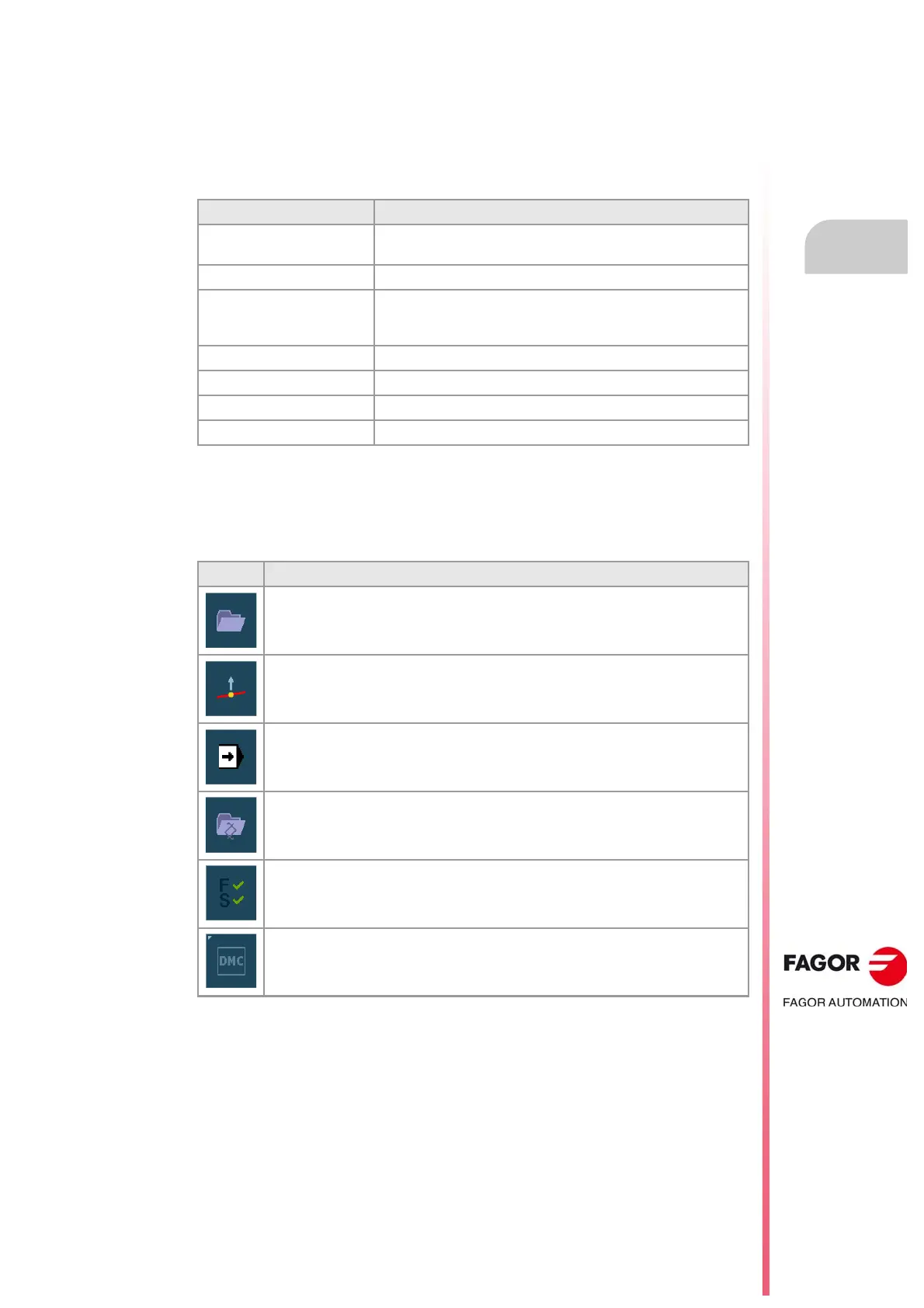Operating manual.
CNC 8060
CNC 8065
AUTOMATIC MODE
4.
Interface description.
·87·
(REF: 1807)
4.1.1 Softkey menus.
Horizontal softkey menu.
When selecting the program screen, the horizontal softkey menu shows the following
options.
Vertical softkey menu.
The vertical softkey menu always shows all the options associated with this operating mode
regardless of the active screen.
Softkey. Description.
Block selection. Select the first and last block of the execution either manually or
through a block search.
Simulated execution. Show the available simulated execution modes.
Display. Toggle between the various screens of the automatic mode and
display information related to the status of the subroutines, canned
cycles, repetition blocks and loops.
MDI. Access the MDI/MDA mode.
Exblk. Execute only the block selected with the cursor.
Graphics. Show the graphics screen.
Single block. Activate the single block execution mode.
Softkey. Description.
Select a program for execution.
Begin tool inspection. Tool inspection is only available when program execution is
interrupted.
End simulated execution and start executing the program
Select the program that is being edited.
Activating the Fagor Feed Control (FFC) function. The softkey is only active during the
execution of the canned cycles of the editor.
DMC options.
