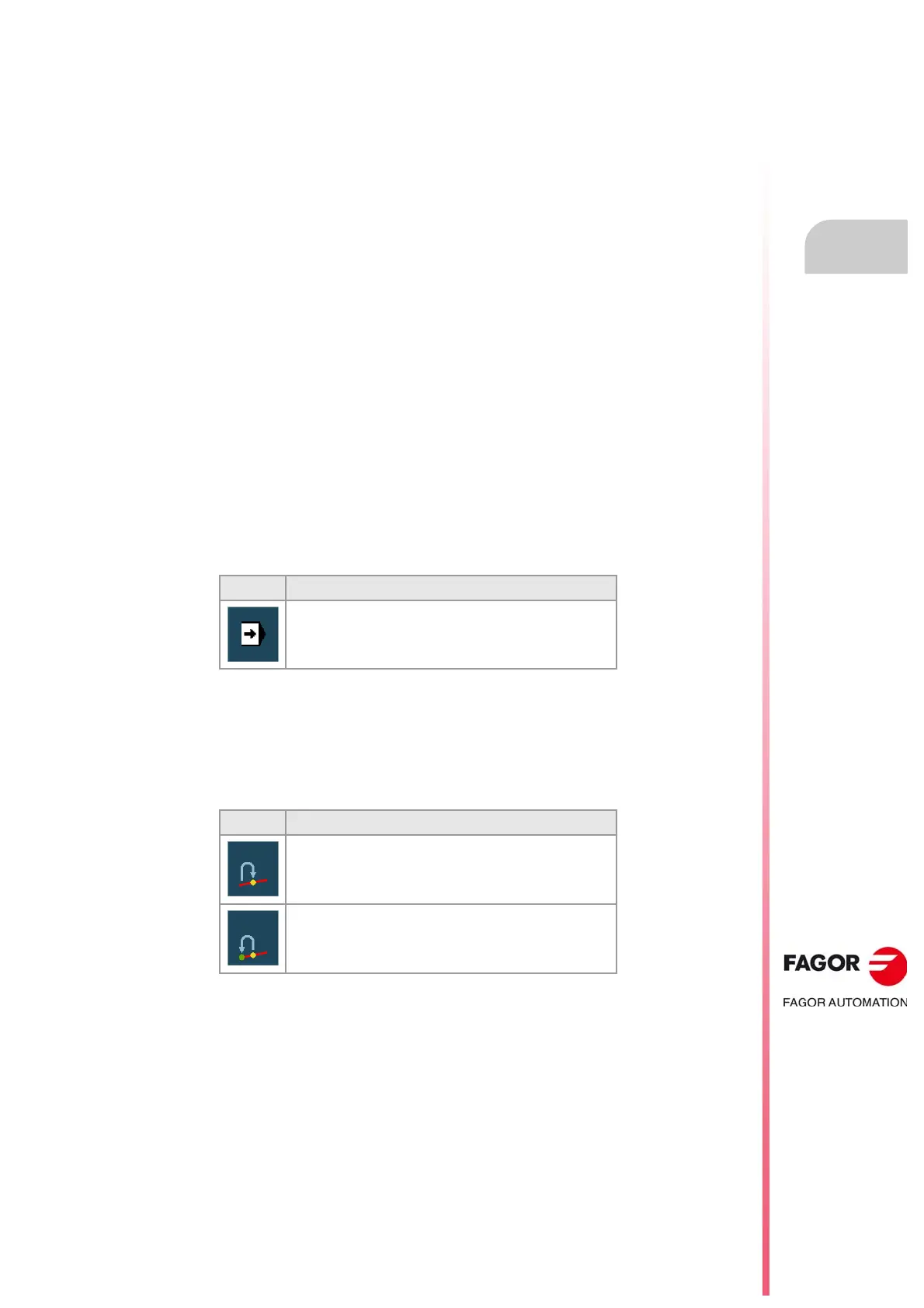Operating manual.
CNC 8060
CNC 8065
AUTOMATIC MODE
4.
Program simulation and execution.
·95·
(REF: 1807)
4.3.6 Simulated execution of a program.
With simulated execution, it is possible to simulate a program, interrupt it at a point and start
execution from that point on. Depending on the type of simulation selected, it can involve
movement of axes, spindle, etc. After interrupting the simulation and before starting the
execution, the CNC allows changing the conditions of the program via MDI/MDA, moving the
axes and acting upon the spindle from the jog keyboard and it also offers the possibility to
reposition the axes and the spindles.
General operation.
Start the simulation of the program
1 On the horizontal softkey menu, select the desired type of simulation.
2 If necessary, set the desired simulation conditions (first and last block) See "4.3.2 Select
the first and last blocks of the execution." on page 90.
3 Press the [START] key to start the simulation. The program may be simulated in "single
block" or "continuous" mode; the mode may be selected even while simulating the
program.
End simulation and start executing the program.
1 Press the [STOP] of the operator panel to interrupt the simulation. Once the program is
interrupted, simulation may be resumed with the [START] key or switch to execution mode
from the vertical softkey menu.
2 When switching to execution mode (after pressing the softkey), the CNC goes into tool
inspection mode. In this mode, it is possible to reposition the axes, access the MDI/MDA
mode to change the conditions of the program, etc. See "4.5 Tool inspection." on page
103.
3 To complete the tool inspection and before starting the execution of the program, the
spindle turning direction must be restored and the axes repositioned. The vertical softkey
menu offers two options.
4 Press the [START] key to start the execution.
• Theoretical travel.
• G functions.
• G M S T functions.
• Main plane.
•Rapid.
• Rapid [S=0].
Softkey. Description.
End simulated execution and start executing the program
Softkey. Reposition point.
Repositioning the axes at the interruption point.
Repositioning the axes at the starting point of the interrupted
block.