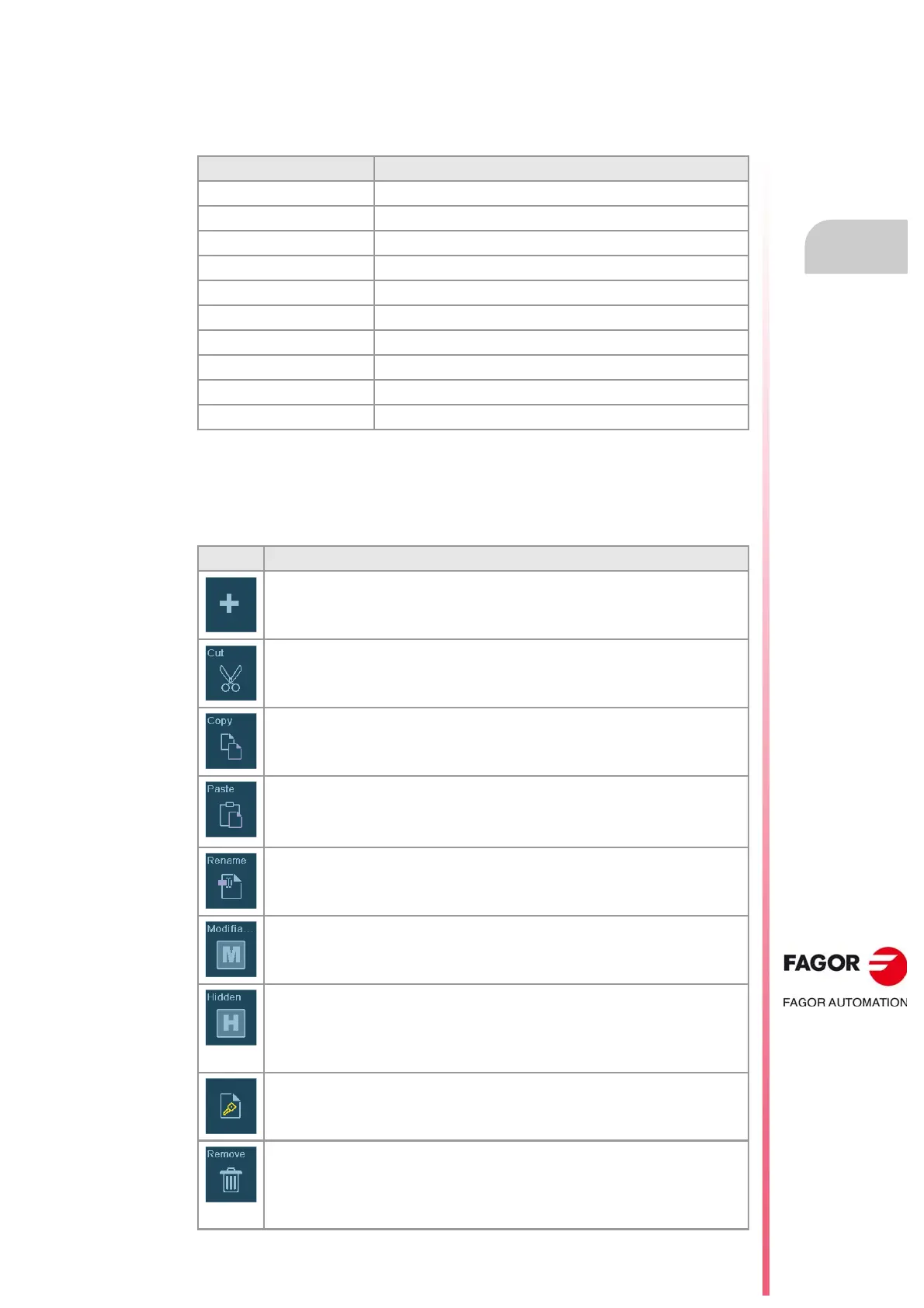Operating manual.
CNC 8060
CNC 8065
UTILITIES MODE
19.
Interface description.
·331·
(REF: 1807)
19.1.1 Softkey menus.
Horizontal softkey menu.
Vertical softkey menu.
The vertical softkey menu always shows all the options associated with this operating mode
regardless of the active screen.
Softkey. Description.
Sorted by. Sorting the list of files.
Options. Set how the file list will be displayed.
File search. Search files.
Select all. Select all the files fom the list.
Invert selection. Invert file selection.
New folder. Create a new folder.
Access codes. Manage CNC passwords.
Automatic backup. Do a backup of the selected folder.
Restore backup. Restoring data saved in a backup.
Backup options. Configuring backup options.
Softkey. Description.
Show more options on the softkey menu.
Cut the selected files onto the clipboard. With this option, when pasting the files to their
new location, they are erased from the current folder.
Copy the selected files onto the clipboard.
Paste the files from the clipboard into the selected folder. If the files were placed using
the "Cut" option, they will be removed from their original location. The contents of the
clipboard are not eliminated after "pasting". Therefore, this pasting operation may be
repeated as often as you wish.
Rename the selected folder or file. If there is a folder or file already with the new name,
the change will be ignored. The files being used cannot be renamed (for example, the
file selected in automatic mode).
Change the "modifiable" attribute of the selected files. The attributes column shows the
letter -M- indicating that the program may be modified.
When a program is NOT modifiable, its contents may be viewed; but cannot be modified.
Change the "hidden" attribute of the selected files. The attributes column shows the letter
-H- indicating that the program will be hidden (not visible). This attribute allows protecting
the files so they are not displayed when selecting a program to be edited or executed.
However, a hidden program may be deleted if its name is known; therefore, it is
recommended to remove the modifiable attribute (M) in order to avoid deleting it.
Encrypt files. Encrypting may be used to protect any file (part-program, subroutine, etc.)
making it illegible so it cannot be used by anyone else.
Delete the selected folder or files. To delete the files, the CNC will show a dialog box
requesting confirmation of the command whereas the empty folders will be deleted
directly without requesting confirmation.
The folders can only be deleted if they are empty. The files being used cannot be renamed
(for example, the file selected in automatic mode).