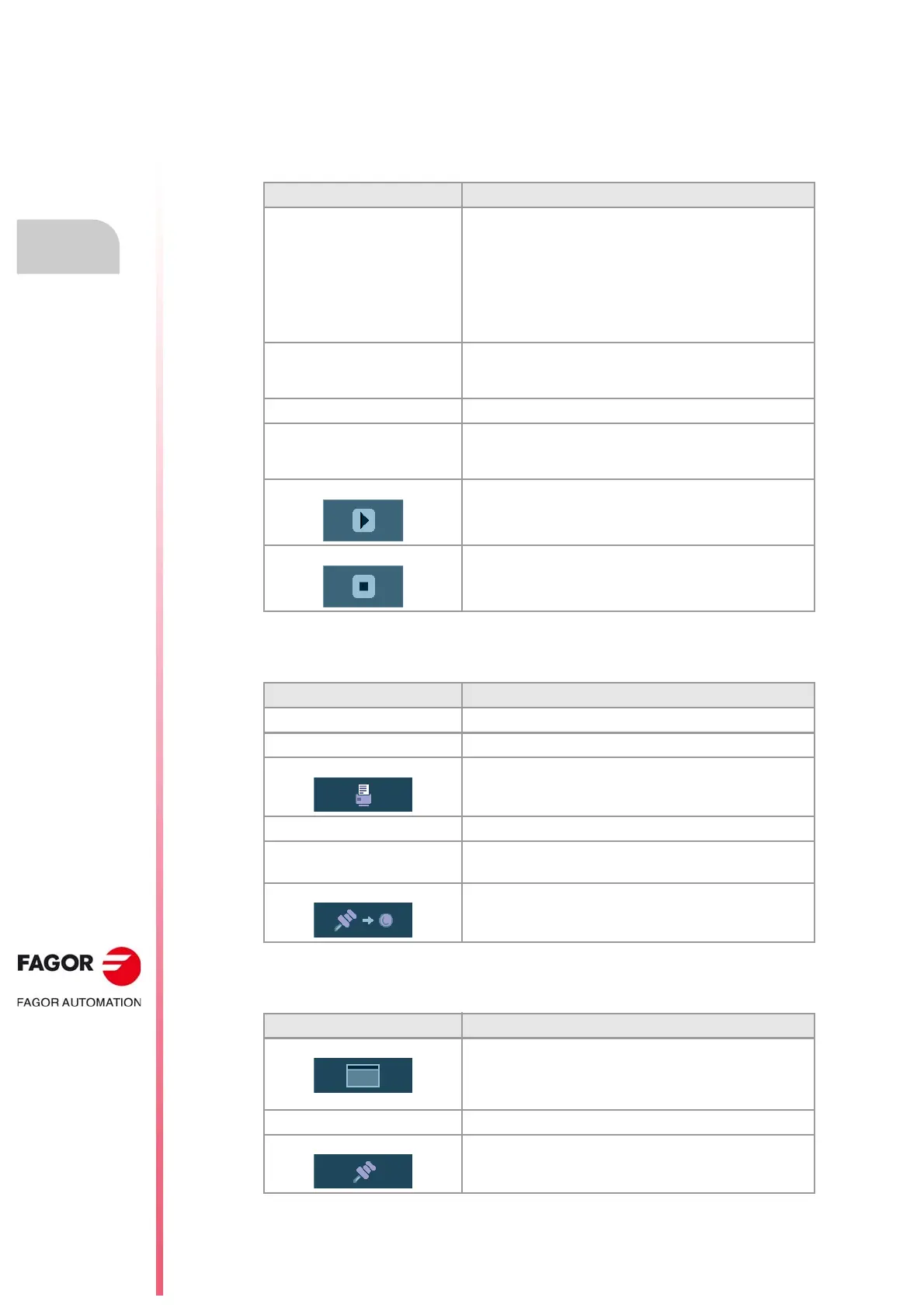Operating manual.
CNC 8060
CNC 8065
22.
SETUP ASSISTANCE
The Bode diagram
·412·
(REF: 1807)
22.2.2 Softkey menus.
Horizontal softkey menu.
The horizontal softkey menu offers the following options:
Treatment of the data and the captured trace.
The following options appear in the "Data" menu.
Treatment of the data and the captured trace.
The following options appear in the "Views" menu.
Softkey. Description.
Softkey "Config". This softkey accesses the configuration screen. It may be used
to define the axis to obtain its Bode, the two variables (IN/OUT)
that will be displayed, the types of graph to show the variables,
its colors, the capture configuration and the movement
configuration.
The configuration screen offers the options to save, load or reset
the current configuration and also load the reference Bode
configuration.
Softkey "Data". It accesses the data processing submenu. This submenu serves
to save and load the captured trace as well as the configuration
defined for it. It can also print the data about the captured trace.
Softkey "Views". It accesses the submenu to display the graph.
Softkey "Scales". It accesses the submenu to configure the abscissa and ordinate
axes. This submenu may be used to activate the logarithmic
scale on the abscissa axis.
Softkey "Begin capture". Start taking data to show it graphically.
Softkey "End capture". Finish the data capture and stop the graphic representation.
Softkey. Description.
Save Save the captured trace.
Load Load a trace.
Print. Pring the captured trace.
Save reference Save the captured trace as a reference bode.
Load reference Save a trace as a reference bode.
Convert into reference capture. It may be used to convert the data of the capture channels into
a reference Bode with which to compare the capture just done
or another one that is located in a file.
Softkey. Description.
Enlarge screen. With this option, it is possible to enlarge the graphics window to
the left, using the area that shows the data of the graphs to be
displayed. Pressing the same softkey returns the screen to the
previous size.
Overlap channels. Wit this option, several channels may be overlapped.
Activate reference capture. It may be used to activate or cancel the reference Bode with
which to compare the capture just done or another one that is
located in a file.