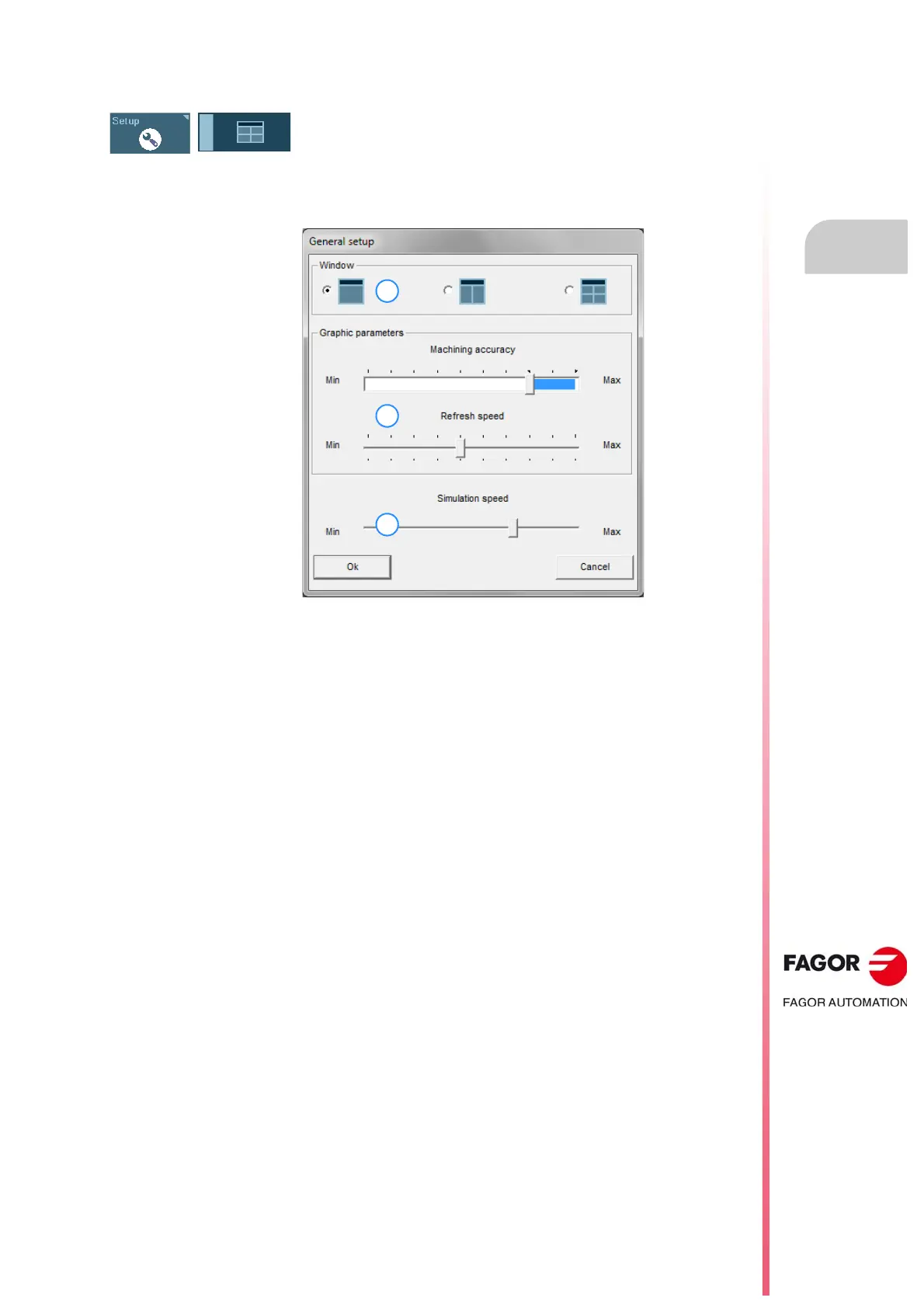Operating manual.
CNC 8060
CNC 8065
GRAPHICS HD (·M· MODEL).
13.
General configuration of the graphics.
·243·
(REF: 1807)
13.7 General configuration of the graphics.
Windows.
The graphic environment may be a full-screen window or may be divided into 2 or 4 windows,
each with different properties (for example a different view of the part). The screen may be
selected with the tab key or with the keys [1] through [4] (depending on the window to be
selected).
Graphic parameters.
These parameters influence the speed and quality of the graphics; the higher the value of
these parameters, the greater the graphics quality, but the slower the graphics speed.
• Machining accuracy. This selection bar allows to choose whether the graph considers
the machine dynamics (blue zone) or not (white zone). Selecting to include machine
dynamics increases the simulation time which depends on the dynamics.
• Refresh speed.
Simulation speed (edisimu mode only).
This bar allows the simulation speed to be determined under edisimu mode. The speed may
be modified during the simulation using the "View" softkey. See
"13.18 Simulation speed
(edisimu mode only)."
on page 251.
This softkey may be used to configure the properties of the graphic environment, those
affecting all the windows.
A. Number of windows.
B. Graphic parameters.
C. Simulation speed.
