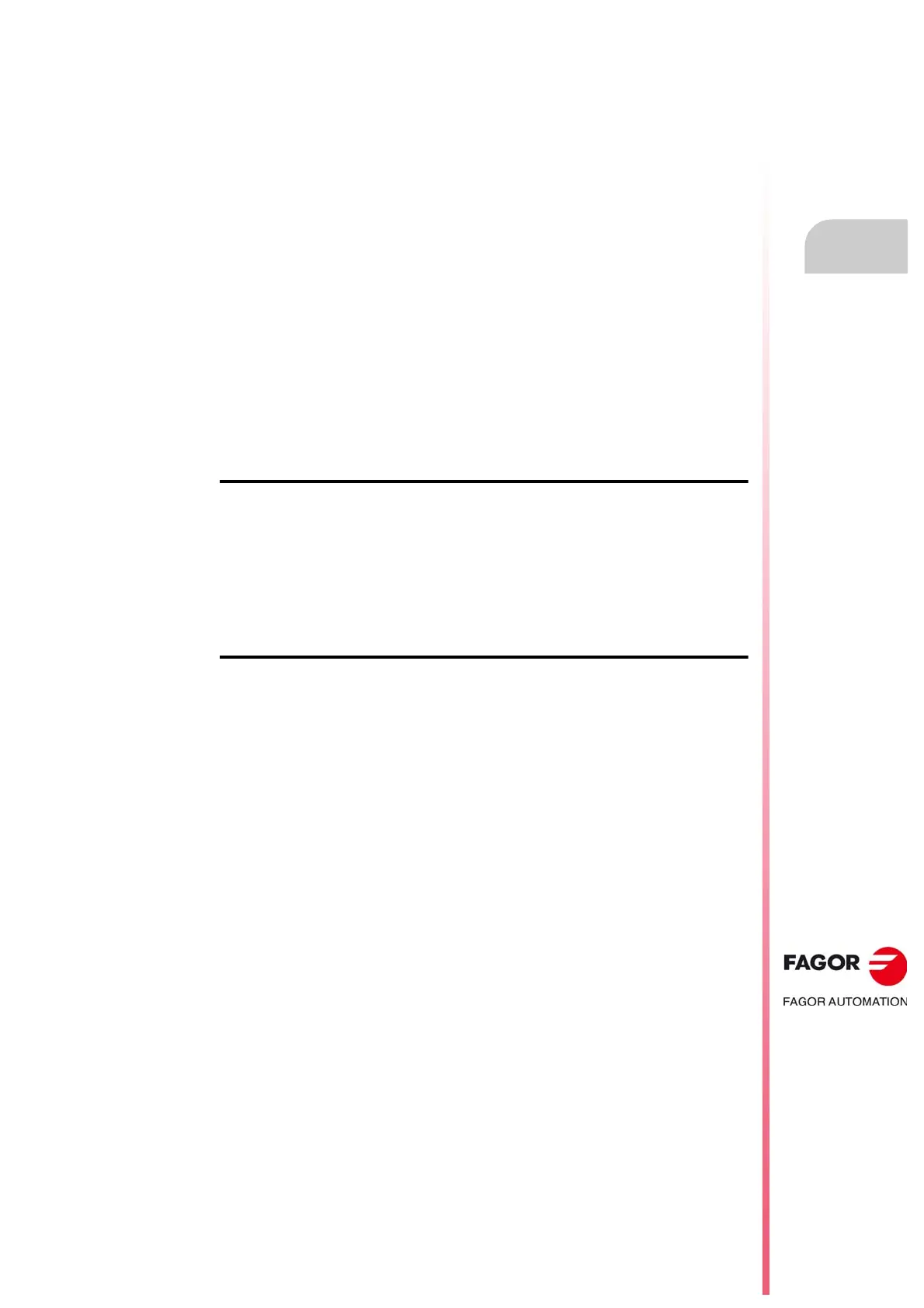Operating manual.
CNC 8060
CNC 8065
·7·
(REF: 1807)
18.3 Tool and tool magazine table....................................................................................... 301
18.3.1 Vertical softkey menu............................................................................................... 301
18.3.2 The tool list............................................................................................................... 302
18.3.3 Description of the tool data ...................................................................................... 303
18.4 Tool table (simple mode). ............................................................................................ 312
18.4.1 Vertical softkey menu............................................................................................... 312
18.4.2 Configuring the tool data display.............................................................................. 312
18.4.3 Data of the M tools (standard page - screen-). ........................................................ 313
18.4.4 Data of the T tools (standard page - screen-). ......................................................... 314
18.4.5 Data of the M/T tools (offset page - screen-). .......................................................... 315
18.4.6 Editing the tool table................................................................................................. 315
18.5 Operations with the tool table (full mode). ................................................................... 316
18.5.1 Editing the tool table................................................................................................. 316
18.6 Active-tools table.......................................................................................................... 317
18.6.1 Softkey menus. ........................................................................................................ 318
18.6.2 Changing the tool of the spindle............................................................................... 318
18.7 Table for the status of the tool change process ........................................................... 319
18.8 Magazine table............................................................................................................. 320
18.8.1 Softkey menus. ........................................................................................................ 321
18.8.2 List of magazine positions........................................................................................ 322
18.8.3 Magazine information............................................................................................... 323
18.9 Operations with the magazine table............................................................................. 325
18.9.1 Loading / unloading tools to / from the magazine .................................................... 325
18.9.2 Load / unload a tool to / from the tool changer arm ................................................. 327
CHAPTER 19 UTILITIES MODE
19.1 Interface description..................................................................................................... 329
19.1.1 Softkey menus. ........................................................................................................ 331
19.2 Set how to display the list of programs. ....................................................................... 332
19.3 Select files and create folders...................................................................................... 333
19.4 Search in files .............................................................................................................. 334
19.5 Protection passwords................................................................................................... 335
19.6 Data safety backup. Backup - Restore ........................................................................ 337
19.7 Encrypting files............................................................................................................. 339
CHAPTER 20 PLC
20.1 Appearance of the PLC mode...................................................................................... 341
20.1.1 Icon description (vertical softkeys) ........................................................................... 342
20.2 "Programs" service ...................................................................................................... 343
20.2.1 Softkey menus. PLC project..................................................................................... 344
20.2.2 Softkey menus. Files of the PLC project. ................................................................. 345
20.3 Program editing............................................................................................................ 346
20.4 Editing in C language or mnemonic language. ............................................................ 348
20.4.1 Softkey "Analyze"..................................................................................................... 349
20.4.2 Softkey "File". .......................................................................................................... 349
20.4.3 Softkey "Undo". ........................................................................................................ 349
20.4.4 Softkey "Operations with blocks". ............................................................................ 350
20.4.5 Softkey "Find/Replace". ........................................................................................... 351
20.4.6 Softkey "Customize"................................................................................................. 352
20.5 Editing in contact (ladder) language (softkeys)............................................................ 353
20.5.1 Softkey "Analyze"..................................................................................................... 354
20.5.2 Softkey "File". .......................................................................................................... 354
20.5.3 "Edit" softkey. .......................................................................................................... 355
20.5.4 Softkey "View". ........................................................................................................ 357
20.5.5 Softkey "Marks". ...................................................................................................... 357
20.5.6 Softkey "Find"........................................................................................................... 358
20.5.7 Softkey "Customize"................................................................................................. 358
20.6 Program monitoring ..................................................................................................... 359
20.6.1 Softkey menus. Monitoring in C language or mnemonic language. ........................ 360
20.6.2 Softkey menus. Monitoring in contact (ladder) language. ....................................... 361
20.7 "Commands" service.................................................................................................... 363
20.7.1 Softkey menus. Options of the "Commands" service............................................... 363
20.8 "Outputs" service ......................................................................................................... 364
20.8.1 Softkey menus. Options of the "Outputs" service. ................................................... 365
20.9 "Logic analyzer" service............................................................................................... 366
20.9.1 Editing logic analyzer data ....................................................................................... 367
20.9.2 Save, load and reset the analyzer configuration ...................................................... 369
20.9.3 Execute and analyze trace....................................................................................... 370
20.9.4 Customize the appearance of the logic analyzer ..................................................... 370
20.10 "Monitoring" service ..................................................................................................... 371
20.10.1 Description of resource tables.................................................................................. 372
20.10.2 Definition of the table resources............................................................................... 373
20.10.3 Options of the "Monitoring" service (softkeys). ........................................................ 374
