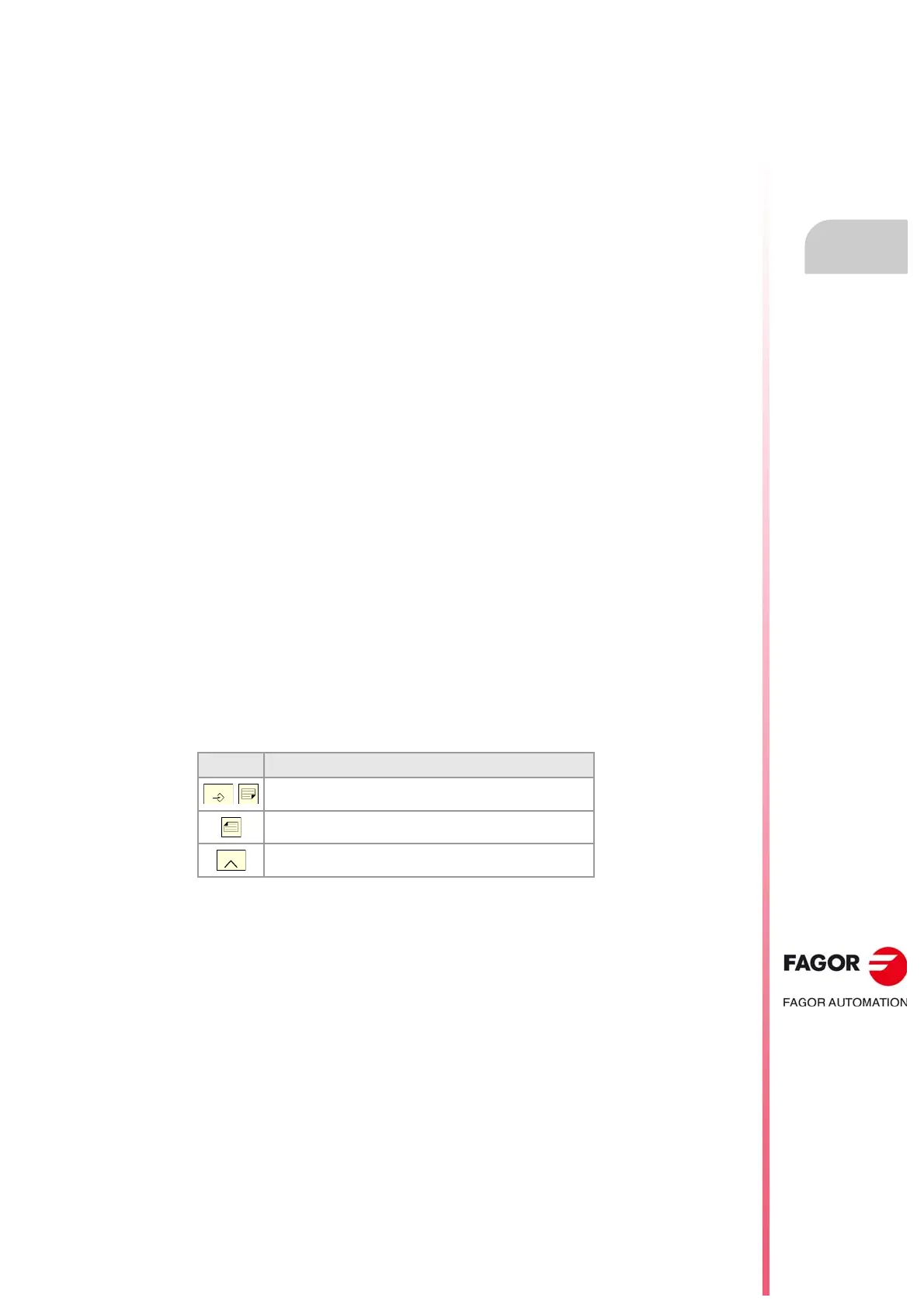Operating manual.
CNC 8060
CNC 8065
HOW TO OPERATE THE CNC
3.
File selection window
·79·
(REF: 1807)
To select a file from the list
A file may be selected from the list:
1 Select the folder that contains the program.
2 Select the file from the list or write its name in the bottom window.
3 Press [ENTER] to accept the selection.
Pressing [ESC] cancels the operation at any time and closes the window. To make searching
easier, the file list may be sorted according to different criteria.
How to search an element from the list
An element (folder or file) may be selected from the list by moving the cursor to the desired
element or using an alphanumeric keyboard. Pressing a key will select the first element from
the list starting with that letter or number. Pressing it again will select the second one and
so on.
The files can also be selected using the "Find file" softkey.
Sorting the list of files
The file list may be ordered alphabetically, by size or by date.
• When using a mouse, select the column header with the pointer. Every time the same
header is selected, it toggles the sorting criteria from ascending to descending and vice
versa.
• From the softkey menu. Every time the same softkey is selected, the CNC toggles the
sorting criteria from ascending to descending and vice versa.
Search a file
The option "file search" of the softkey menu may be used to look, in the selected folder, for
all the files whose name contain the indicated text. When selecting this option, the CNC
shows a dialog box requesting the text to be found. The programs are searched one by one.
It may be searched using either the softkey menu or the following keys. Depending on how
the search is carried out, the focus goes to the last file found, whose name also appears at
the top of the window. To end the search, press [ESC].
When defining a search, the softkey menu shows the "Next" (up) and "Previous" (down)
options.
Key. Meaning.
Search for the next program (in descending order).
Search for the previous program (in ascending order).
End the search and close the dialog box.
