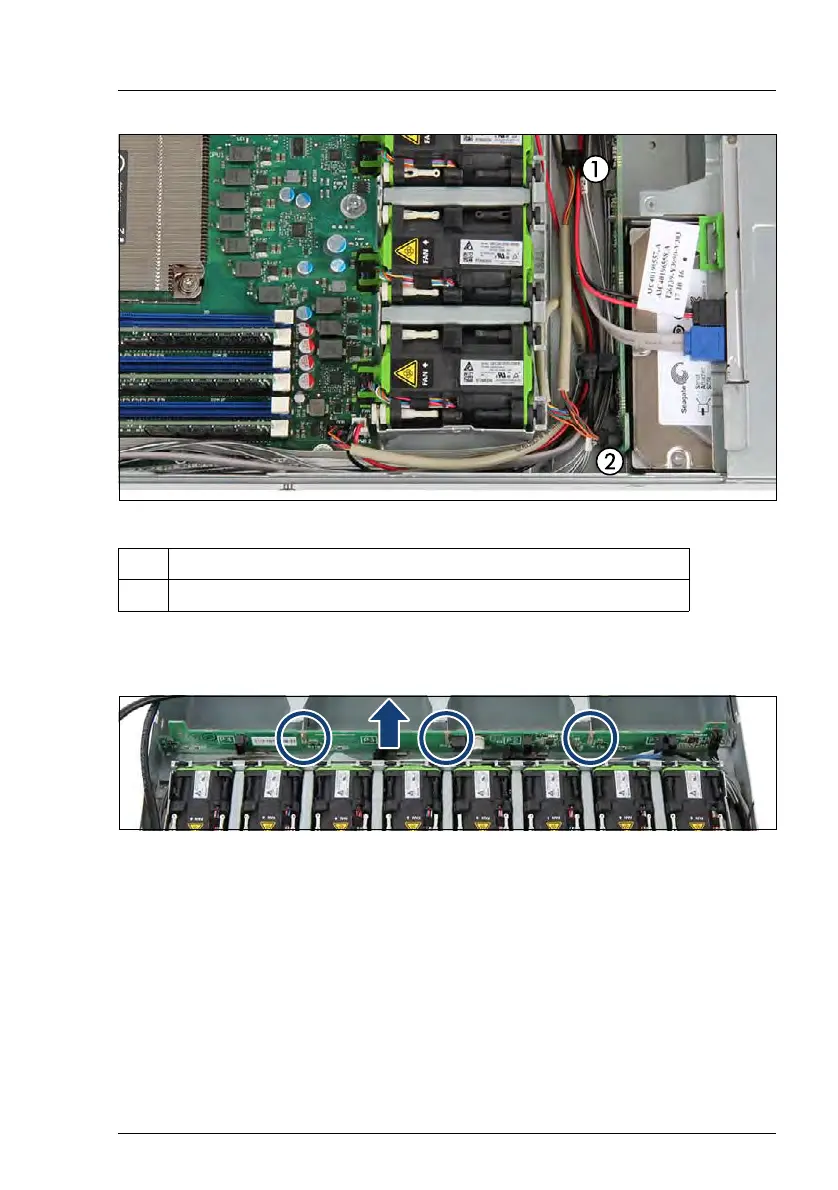RX2530 M4 Upgrade and Maintenance Manual 145
Hard disk drive (HDD) / solid state drive (SSD)
Figure 61: Disconnecting the OOB cable
Ê If applicable, remove the OOB cable from the HDD backplane, too.
Figure 62: Removing the 3.5-inch HDD backplane
Ê Pull the HDD backplane upward until the three hooks disengage (see
circles).
Ê Take out the HDD backplane.
1Free
2 Connector HDD backplane
