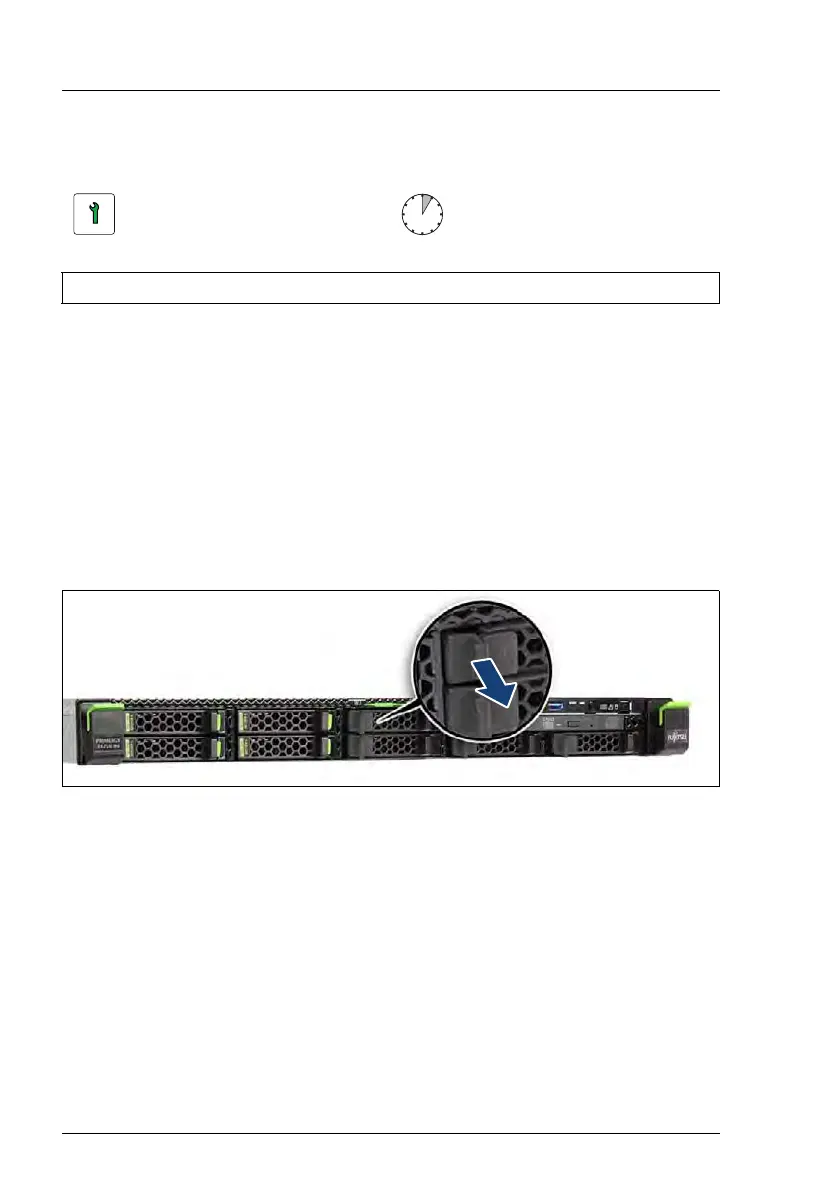156 Upgrade and Maintenance Manual RX2530 M4
Hard disk drive (HDD) / solid state drive (SSD)
7.4.4 Installing 2.5-inch HDD/SSD modules
7.4.4.1 Preliminary steps
Ê Locate the correct drive bay, see section "2.5-inch HDD/SSD configurations"
on page 148.
7.4.4.2 Removing a 2.5-inch HDD/SSD dummy module
I In configuration with only one 4x 2.5-inch HDD backplane dummy locks
are installed to make it impossible to equip the bays with no HDD
backplane behind.
Figure 73: Removing the dummy lock
Ê Only valid after upgrading the server with the second HDD backplane: pull
the dummy lock out of the dummy cover. Please be aware that the dummy
lock can be damaged.
Customer Replaceable Unit
(CRU)
Hardware: 5 minutes
Tools: tool-less
