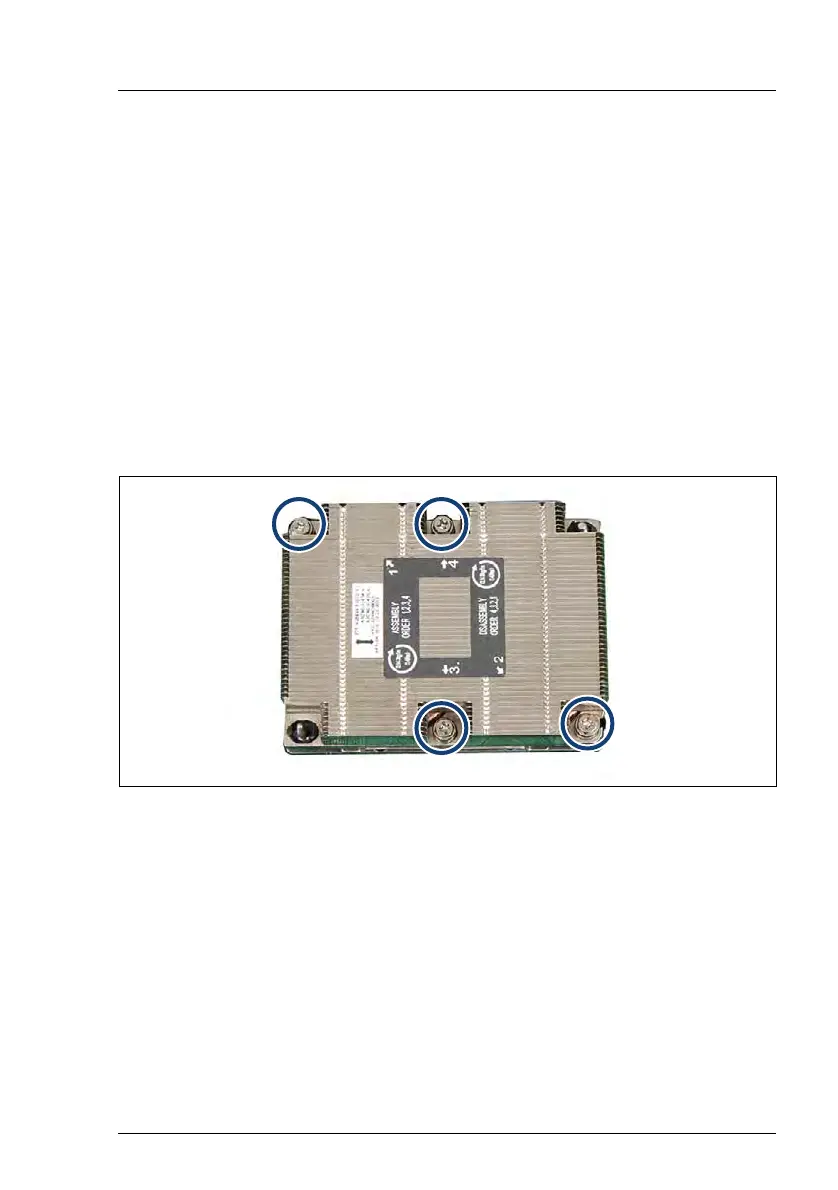RX2530 M4 Upgrade and Maintenance Manual 299
11.3.1 Preliminary steps
Ê "Locating the defective server" on page 47
Ê "Suspending BitLocker functionality" on page 77
Ê "Shutting down the server" on page 49
Ê "Disconnecting the power cord" on page 50
Ê "Getting access to the component" on page 52
Ê "Removing the air duct" on page 73
11.3.2 Removing the heat sink
Figure 206: Removing the heat sink
Ê Loosen the captive screws (circles) following the sequence described below
and using a #2 screwdriver:
V CAUTION!
Please do not use an electric screwdriver.
I There is a possibility the washer on the heat sink mounting screw
may be damaged.
Ensure to follow the removing procedure as below.
1. Loosen the four captive screws one by one (in the sequence 4 to 1)
rotating them a half-turn each.
