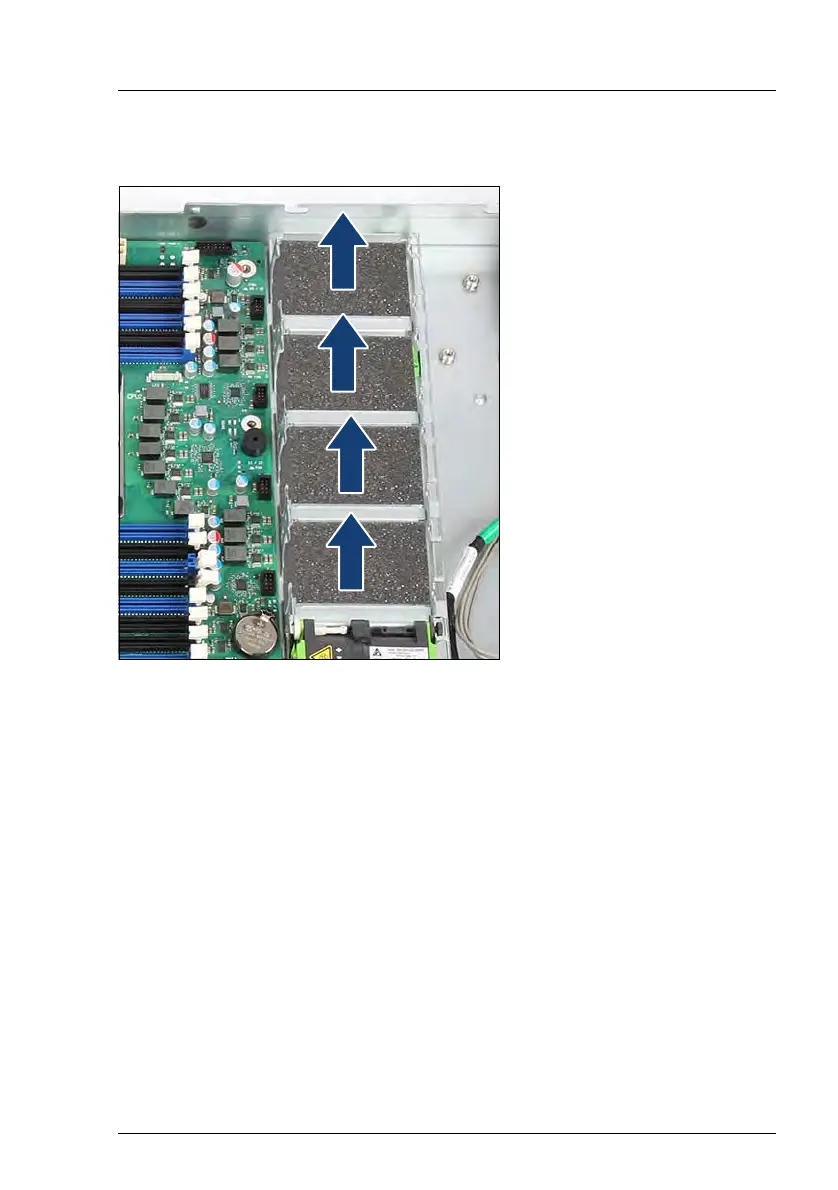RX2530 M4 Upgrade and Maintenance Manual 297
11.2.5 Installing four additional fan modules
Figure 205: Removing fan cage foams
Ê Remove the four fan cage foams from the bays 5, 6, 7 and 8.
Ê Install four fan modules in bays 5, 6, 7 and 8, see section "Installing the new
fan module" on page 199 (overview of installed fans in all bays see figure
107).
11.2.6 Concluding steps
Ê "Installing the air duct" on page 74
Ê "Reassembling" on page 57
Ê "Connecting the power cord" on page 63
Ê "Switching on the server" on page 66
