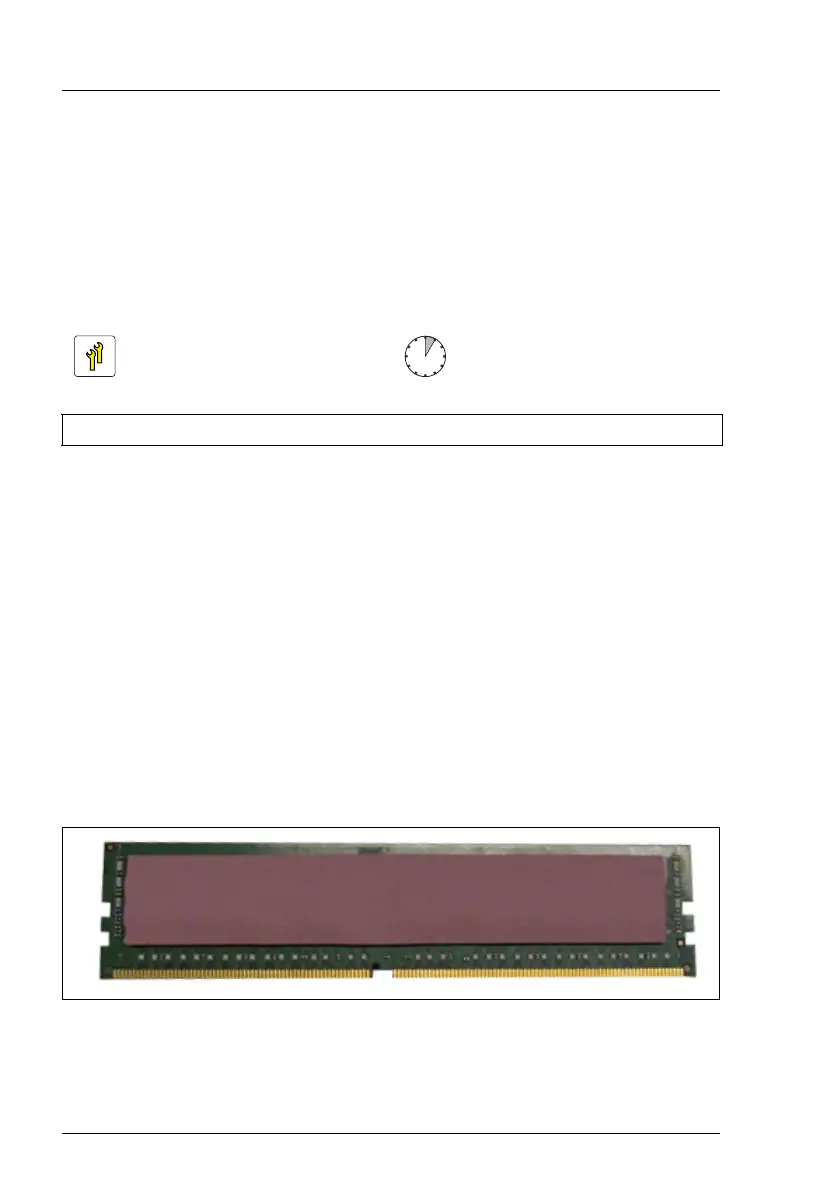328 Upgrade and Maintenance Manual RX2530 M4
12.4 Main memory for LC
I For general information about the main memory, see chapter "Main
memory" on page 269.
12.4.1 Installing memory modules
12.4.1.1 Preliminary steps
Ê "Suspending BitLocker functionality" on page 77
Ê "Shutting down the server" on page 49
Ê "Disconnecting the power cord" on page 50
Ê "Getting access to the component" on page 52
12.4.1.2 Preparing a memory module
I Before installing new memory modules prepare the memory modules
with the adhesive memory pads.
The adhesive memory pads must be ordered separately.
Figure 236: Prepared memory module
Ê Stick the adhesive memory pad(s) on one or two sides of the memory
module, see section "Adhesive memory pads" on page 309.
Upgrade and Repair Unit
(URU)
Hardware: 5 minutes
Tools: Phillips PH2 / (+) No. 2 screw driver (for the riser module)
