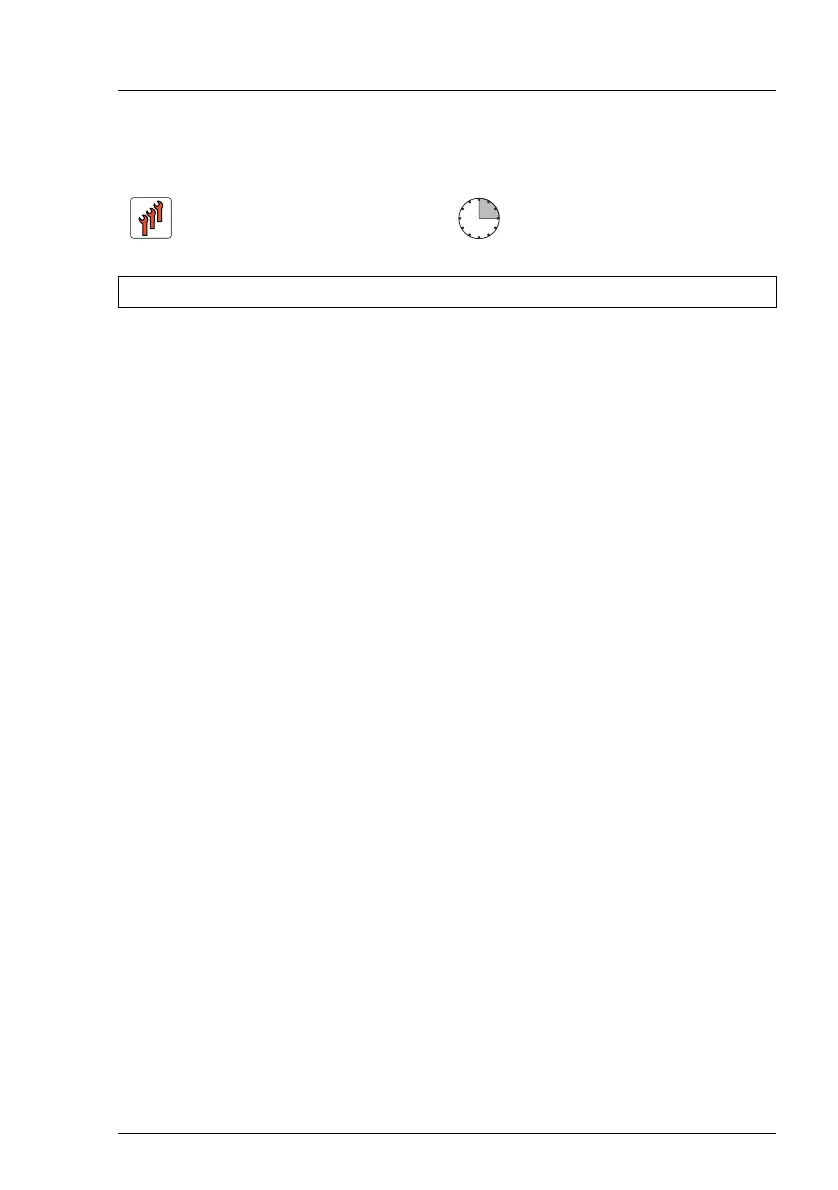RX2530 M4 Upgrade and Maintenance Manual 311
12.2 Replacing the CPU or LC device
V CAUTION!
CPUs are extremely sensitive to electrostatic discharge and must be
handled with care. After a CPU has been removed from its protective
sleeve or from its socket, place it upside down on a nonconducting,
antistatic surface. Never push a CPU over a surface.
12.2.1 Preliminary steps
Ê "Locating the defective server" on page 47
Ê "Suspending BitLocker functionality" on page 77
Ê "Shutting down the server" on page 49
Ê "Disconnecting the power cord" on page 50
Ê "Getting access to the component" on page 52
Field Replaceable Unit
(FRU)
Hardware: 15 minutes
Software: 5 minutes
Tools: Phillips PH2 / (+) No. 2 screw driver
