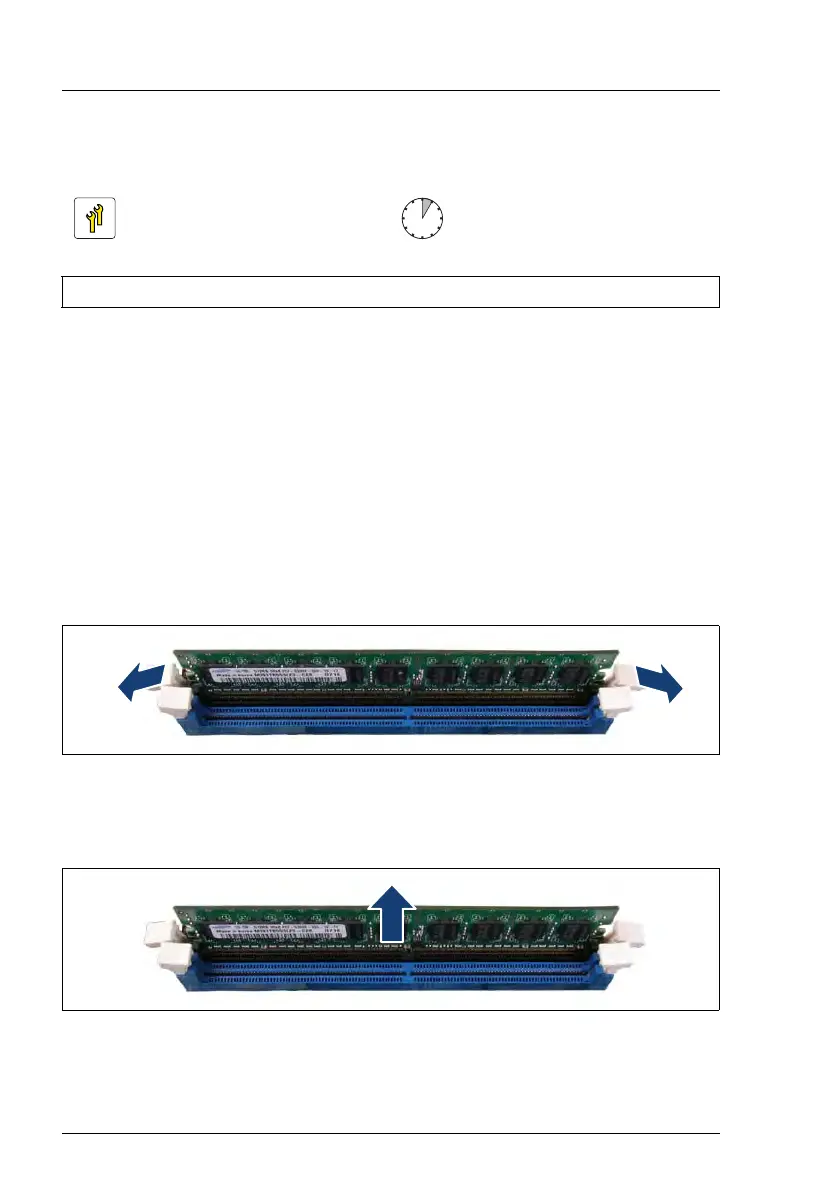284 Upgrade and Maintenance Manual RX2530 M4
10.3 Removing a memory module
10.3.1 Preliminary steps
Ê "Suspending BitLocker functionality" on page 77
Ê "Shutting down the server" on page 49
Ê "Disconnecting the power cord" on page 50
Ê "Getting access to the component" on page 52
10.3.2 Removing a memory module
Figure 193: Removing memory modules (A)
Ê Eject the desired memory module by pressing out the securing clips at each
end of the memory slot.
Figure 194: Removing memory modules (B)
Ê Remove the ejected memory module.
Upgrade and Repair Unit
(URU)
Hardware: 5 minutes
Tools: tool-less
