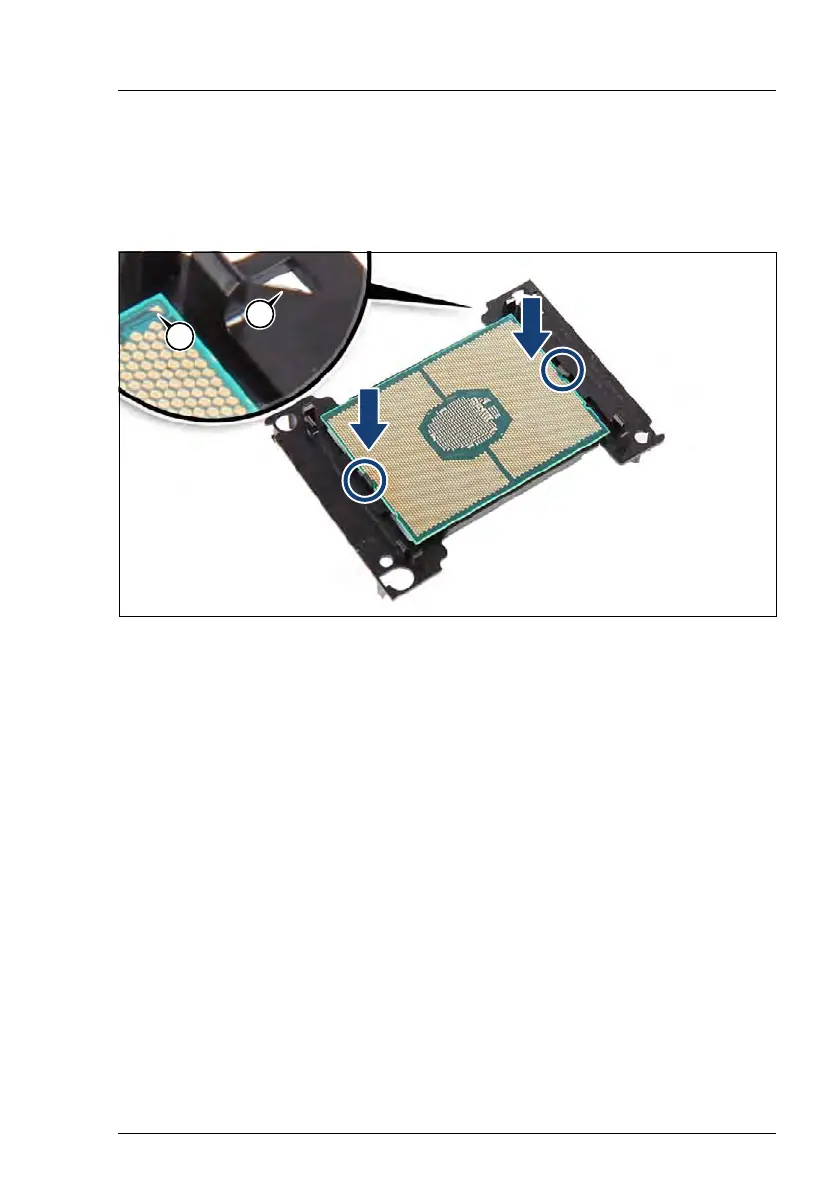RX2530 M4 Upgrade and Maintenance Manual 317
12.2.4 Installing the CPU
Ê Confirm that the CPU model number printed on the top of the CPU fits with
the requirements.
Figure 225: Installing the CPU in the CPU frame
Ê Click the CPU into the CPU frame (see arrows). Make sure that the triangle
marks on CPU (A) and on CPU frame (B) are on the same edge.
Ê Make sure that the CPU fits in its place.
When replacing the CPU
Ê When replacing the CPU, apply the thermal paste onto the CPU, see section
"Applying the thermal paste to the CPU surface" on page 326.
