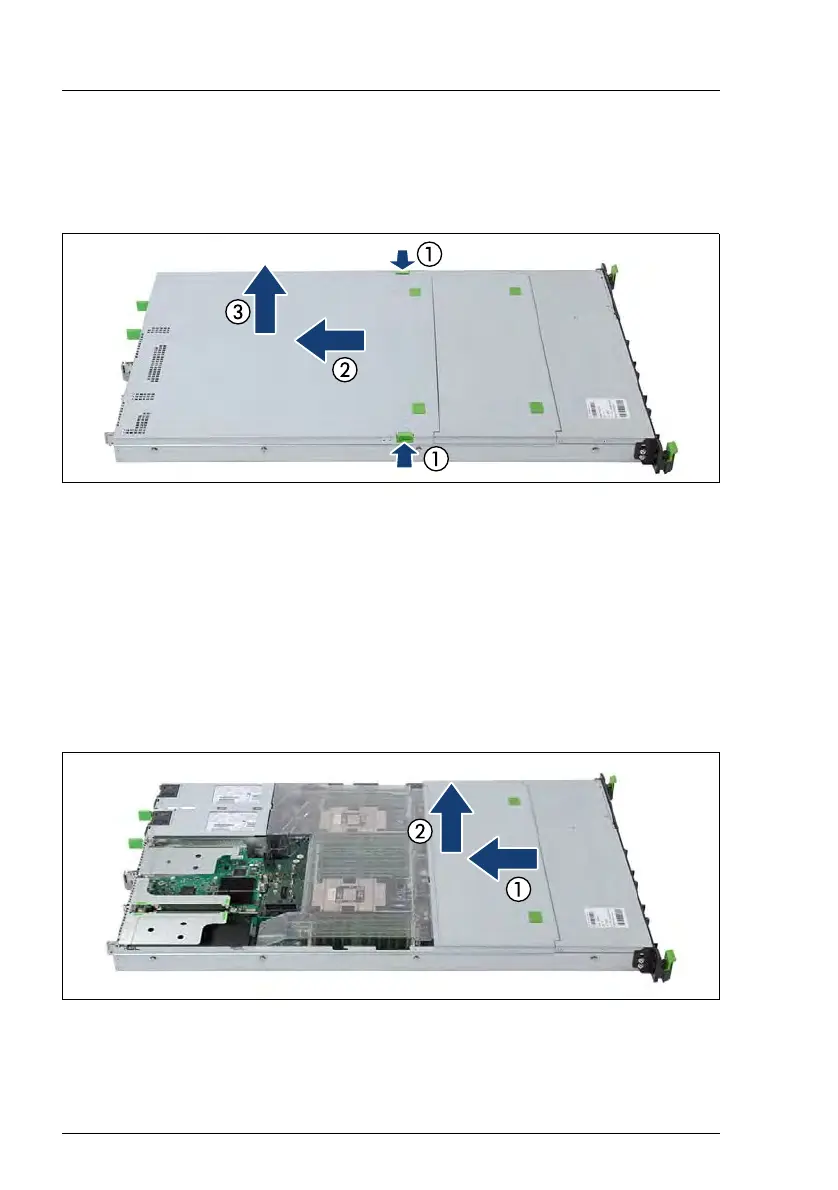56 Upgrade and Maintenance Manual RX2530 M4
Basic hardware procedures
4.4.3 Removing the top covers
Removing the housing cover
Figure 7: Removing the housing cover
Ê Push the green touch points inside (1).
Ê Push the housing cover as far as it will go in the direction of the arrow (2).
Ê Lift off the housing cover upward (3).
Removing the fan cover
I It is necessary to remove the top cover first in order to remove the fan
cover.
Figure 8: Removing the fan cover
Ê Push the fan cover as far as it will go in the direction of the arrow (1).
Ê Lift off the fan cover upward (2).
