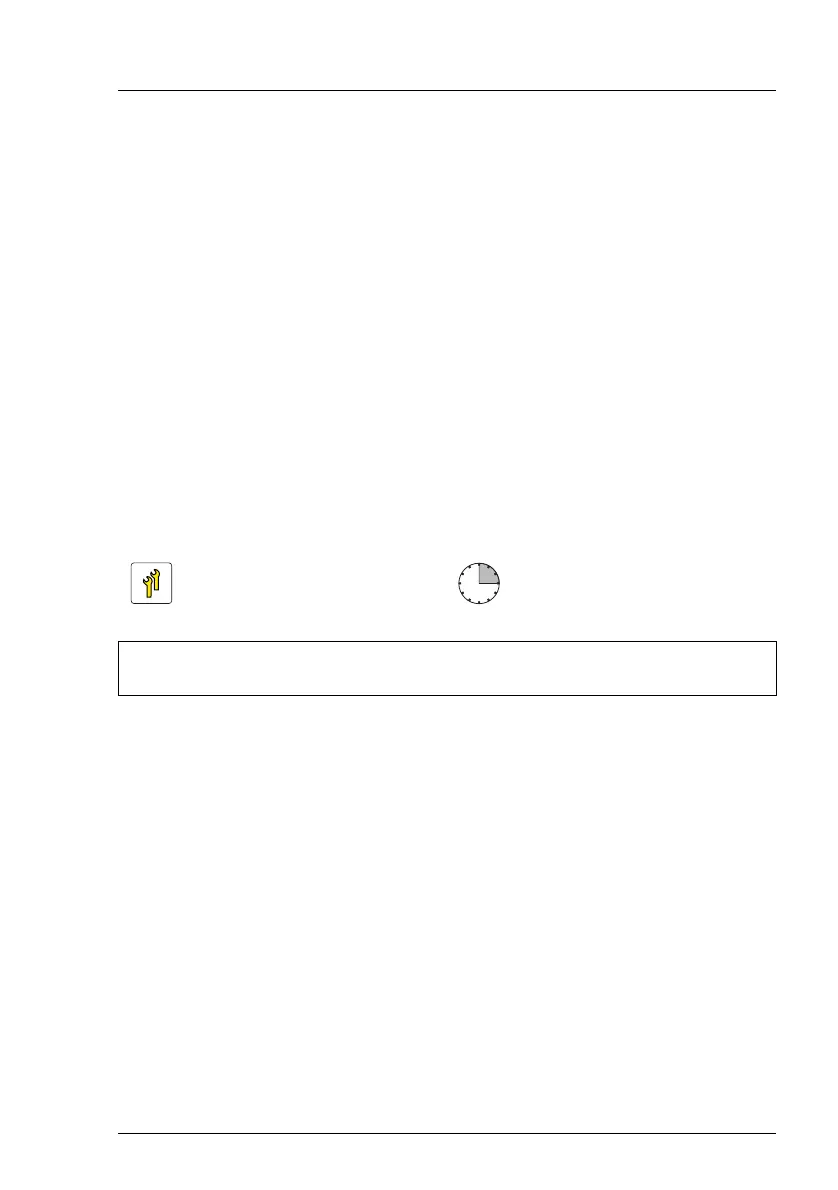RX2530 M4 Upgrade and Maintenance Manual 233
Expansion cards and backup units
9.5.2.4 Concluding steps
Ê Install the corresponding riser module, see section "Installing a riser module"
on page 68.
Ê "Reassembling" on page 57
Ê "Connecting the power cord" on page 63
Ê "Switching on the server" on page 66
Ê If applicable, update the system information of your server using the Chassis
ID Prom Tool, see section "Using the Chassis ID Prom Tool" on page 103.
Select the corresponding system name (for example "at OCULink Onboard"
or "at Retimer...").
Ê "Resuming BitLocker functionality" on page 98
9.5.3 Replacing an expansion card
Note on network settings recovery
I When replacing network controllers or the system board, network
configuration settings in the operating system will be lost and replaced
by default values. This applies to all static IP address and LAN teaming
configurations.
Ensure to note down your current network settings before replacing a
network controller or the system board.
Upgrade and Repair Unit
(URU)
Hardware: 10 minutes
Software: 5 minutes
Tools: slot 1: Phillips PH2 / (+) No. 2 screw driver
slot 2, slot 3, slot 4: tool-less
