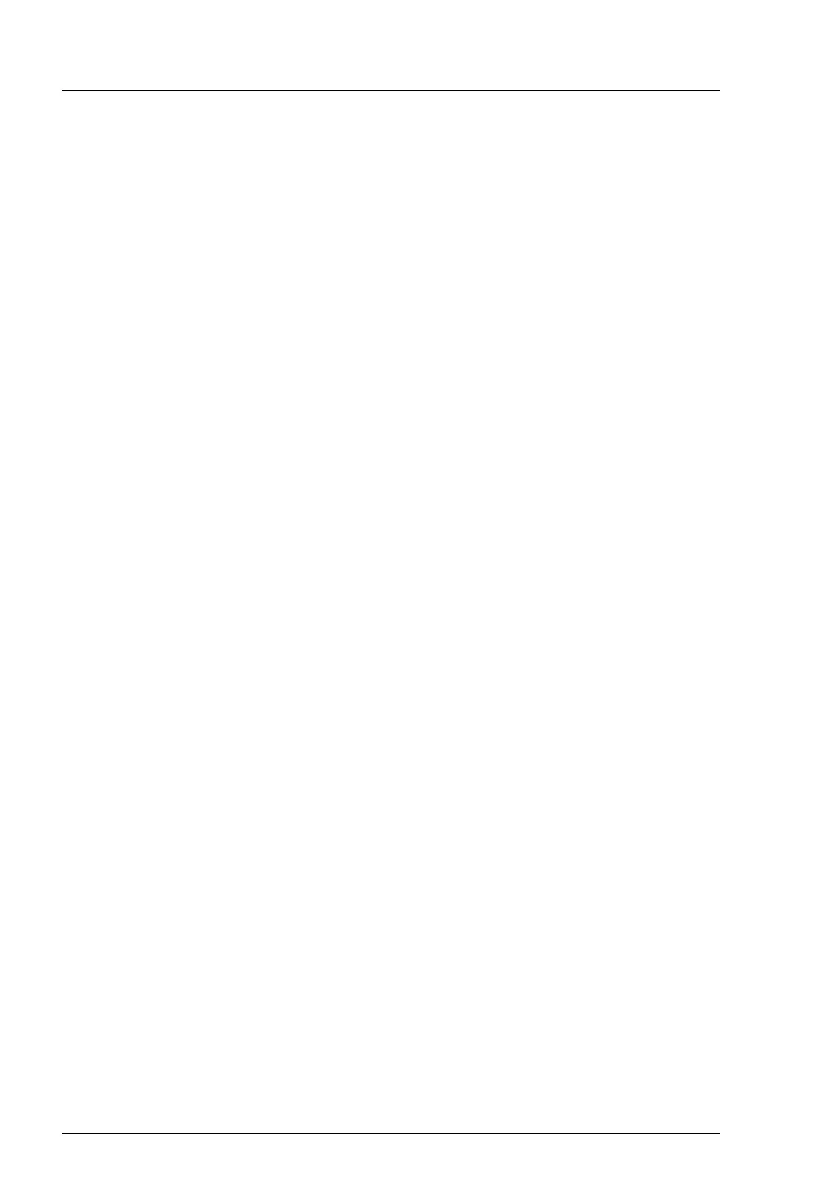218 Upgrade and Maintenance Manual RX2530 M4
Expansion cards and backup units
9.4.3.4 Concluding steps
Ê Install the riser module 3, see section "Installing a riser module" on page 68.
Ê "Reassembling" on page 57
Ê "Connecting the power cord" on page 63
Ê "Switching on the server" on page 66
Ê If replacing an OCP module with an OCP module with different number of
ports (e.g. 2-port to 4-port):
Ê Configure the additional MAC addresses in the operating system, if you
have no VIOM (ServerView Virtual-IO Manager) installed.
If you have VIOM installed, it is not necessary to configure the MAC
address. This is virtualized by VIOM.
Ê Inform the customer about these MAC addresses, see section "Looking
for MAC/WWN/GUID and SAS addresses" on page 100.
Ê If replacing the system board:
Ê Inform the customer about the new MAC addresses, see section
"Looking for MAC/WWN/GUID and SAS addresses" on page 100.
Ê "Updating the NIC configuration file in a Linux and VMware environment" on
page 97
Ê "Configuring LAN teaming" on page 105
