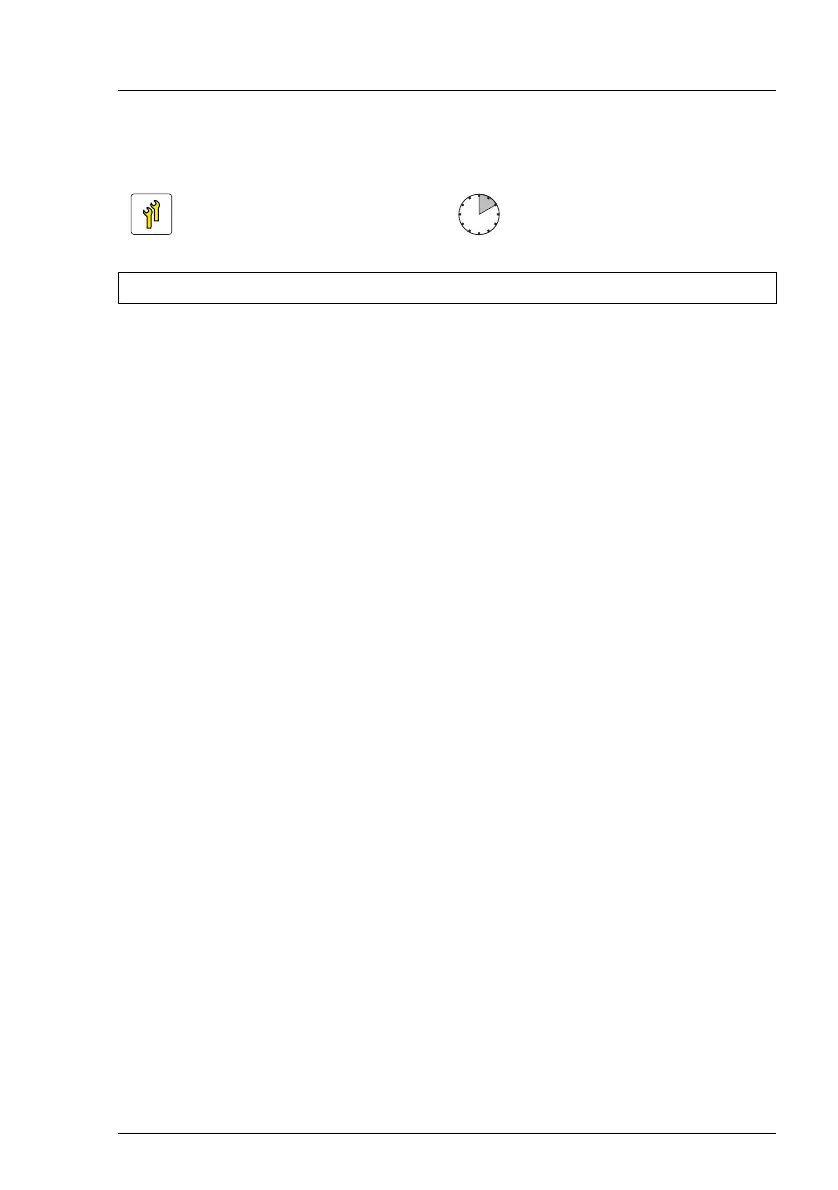RX2530 M4 Upgrade and Maintenance Manual 217
Expansion cards and backup units
9.4.3 Replacing the OCP module
I Four MAC addresses are stored on the system board.
When replacing an OCP module by an OCP module with different
number of ports (e.g. 2-port to 4-port), additional MAC addresses are
available. Inform the customer about these MAC addresses.
MAC addresses will be changed by replacing the system board. Inform
the customer about that before starting the task. After doing the task,
inform the customer about the changed MAC addresses.
9.4.3.1 Preliminary steps
Ê "Locating the defective server" on page 47
Ê "Shutting down the server" on page 49
Ê "Disconnecting the power cord" on page 50
Ê "Getting access to the component" on page 52
Ê Remove the riser module 3, see section "Removing a riser module" on
page 68.
9.4.3.2 Removing the defective OCP module
Ê Remove the OCP module, see section "Removing the OCP module" on
page 215. The four bolts remain installed.
9.4.3.3 Installing the new OCP module
Ê Install the OCP module, see section "Installing the OCP module" on
page 214.
Upgrade and Repair Unit
(URU)
Hardware: 10 minutes
Tool: – Phillips PH1 / (+) No. 1 screw driver
