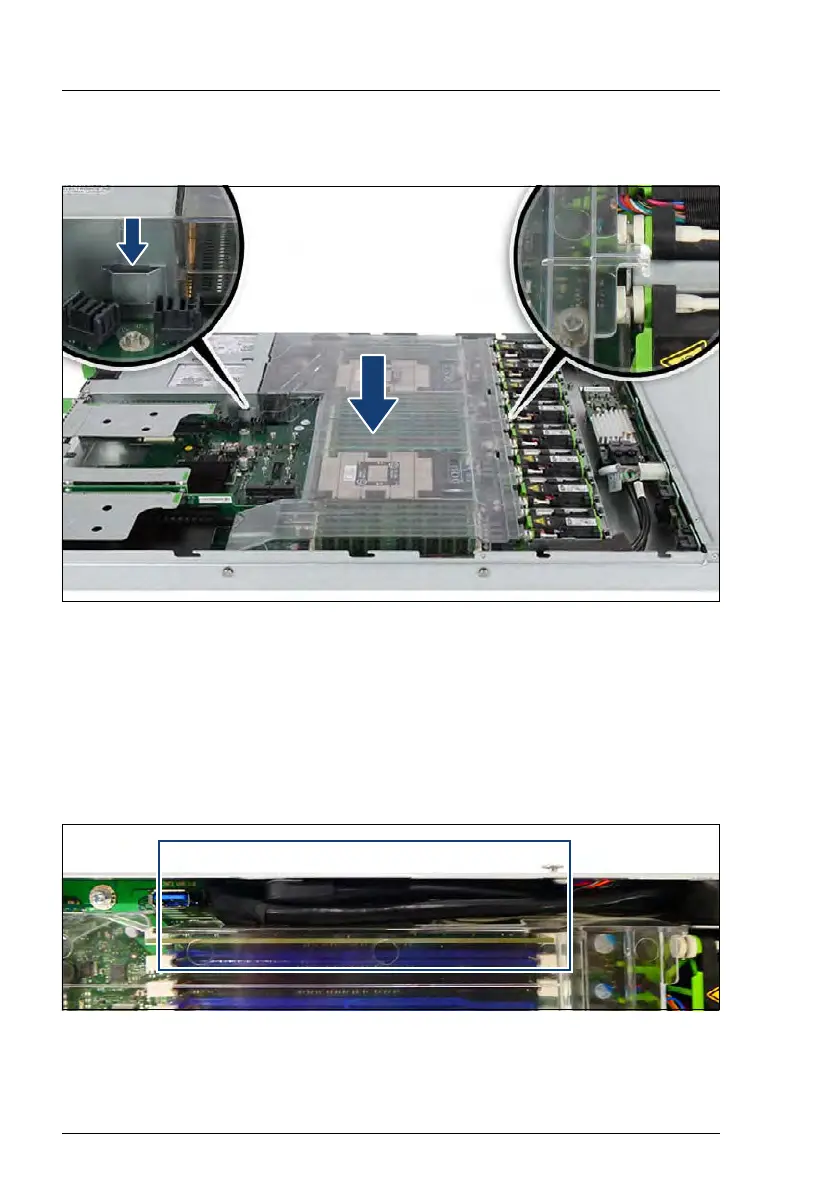74 Upgrade and Maintenance Manual RX2530 M4
Basic hardware procedures
4.10.2 Installing the air duct
Figure 28: Installing the air duct
Ê Insert the hook on the left side in the bracket on the PSU cage (see close-
up).
Ê Carefully place the air duct on the CPUs. Make sure that the hooks on the
right side fit in the fan cage (see close-up).
Note for optional front VGA cable
Figure 29: Front VGA cable
Ê Press down the front VGA cable until it is positioned between front panel
cable and air duct.
