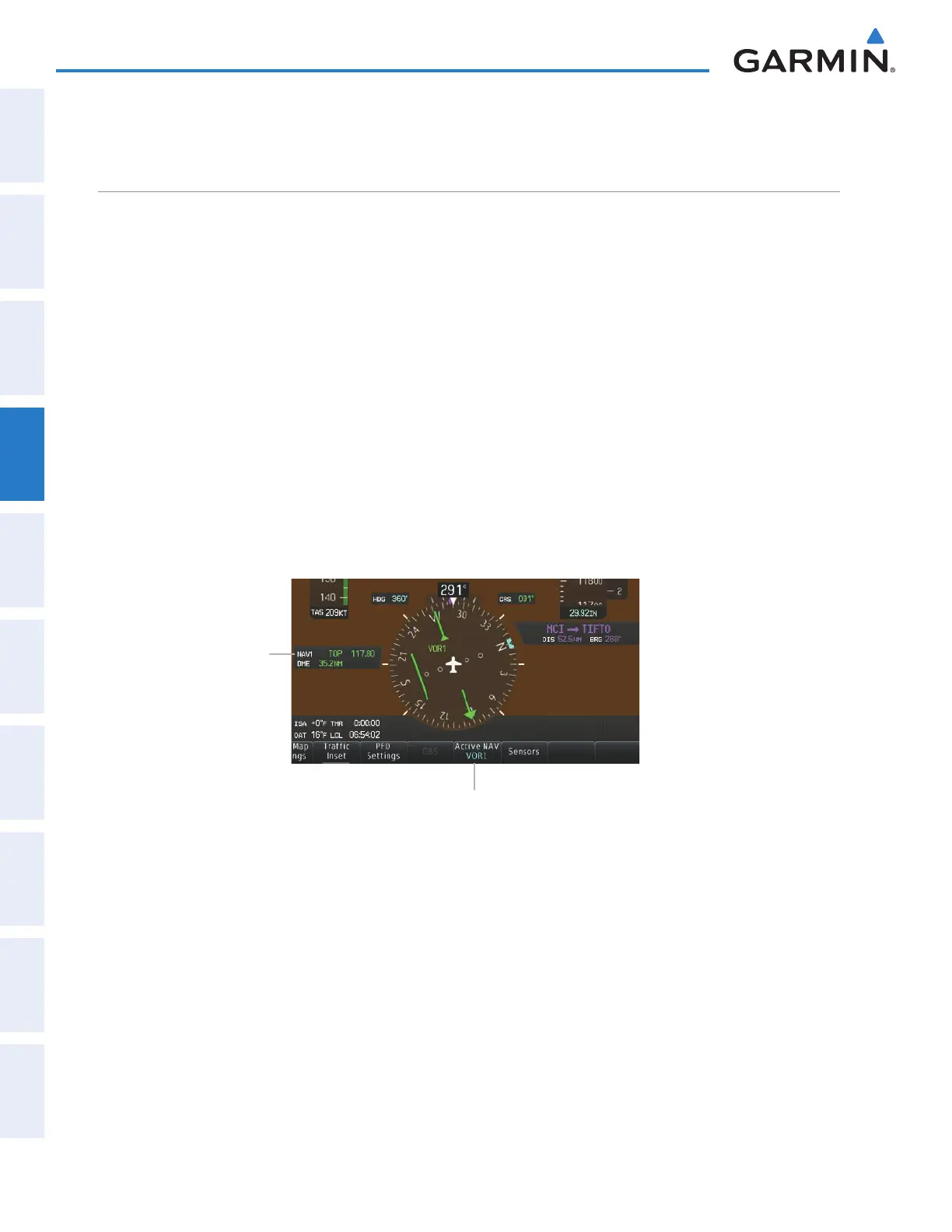190-01263-01 Rev. A
Garmin G2000 Pilot’s Guide for the Cessna T240
138
Audio And CnS
SYSTEM
oVERViEW
FLiGHT
inSTRuMEnTS
EiSAudio & CnS
FLiGHT
MAnAGEMEnT
HAZARd
AVoidAnCE
AFCS
AddiTionAL
FEATuRES
APPEndiCESindEX
4.3 nAv operAtion
nAv rAdio Selection And ActivAtion
The active NAV frequency selected for navigation is shown on the PFD. Active and Standby NAV frequencies
are shown on the Touchscreen Controller.
A NAV radio is selected for navigation by selecting the
Active NAV
Softkey located on the PFD. The NAV
frequency selected for navigation is displayed in green. Selecting the
Active NAV
Softkey once selects NAV1
as the navigation radio. Selecting the
Active NAV
Softkey a second time selects NAV2 as the navigation radio.
Selecting the
Active NAV
Softkey a third time activates FMS mode. Selecting the
Active NAV
Softkey again
cycles back to NAV1.
The three navigation modes that can be cycled through are:
• VOR1 (or LOC1) – If NAV1 is selected, a green single line arrow (shown) labeled either VOR1 or LOC1 is
displayed on the HSI and the active NAV1 frequency is displayed in green.
• VOR2 (or LOC2) – If NAV2 is selected, a green double line arrow (not shown) labeled either VOR2 or LOC2
is displayed on the HSI and the active NAV2 frequency is displayed in green.
• FMS – If FMS Mode is selected, a magenta single line arrow (not shown) appears on the HSI and neither NAV
radio is selected. Both active NAV frequencies are displayed in white on the Touchscreen Controller.
Figure 4-17 Selecting a NAV Radio for Navigation
NAV1 Active Frequency and ID
The NAV Radio is selected by
pressing the
Active NAV
Softkey
See the Flight Instruments Section for selecting the DME and Bearing Information windows and using VOR
or ADF as the source for the bearing pointer.
This manual downloaded from http://www.manualowl.com