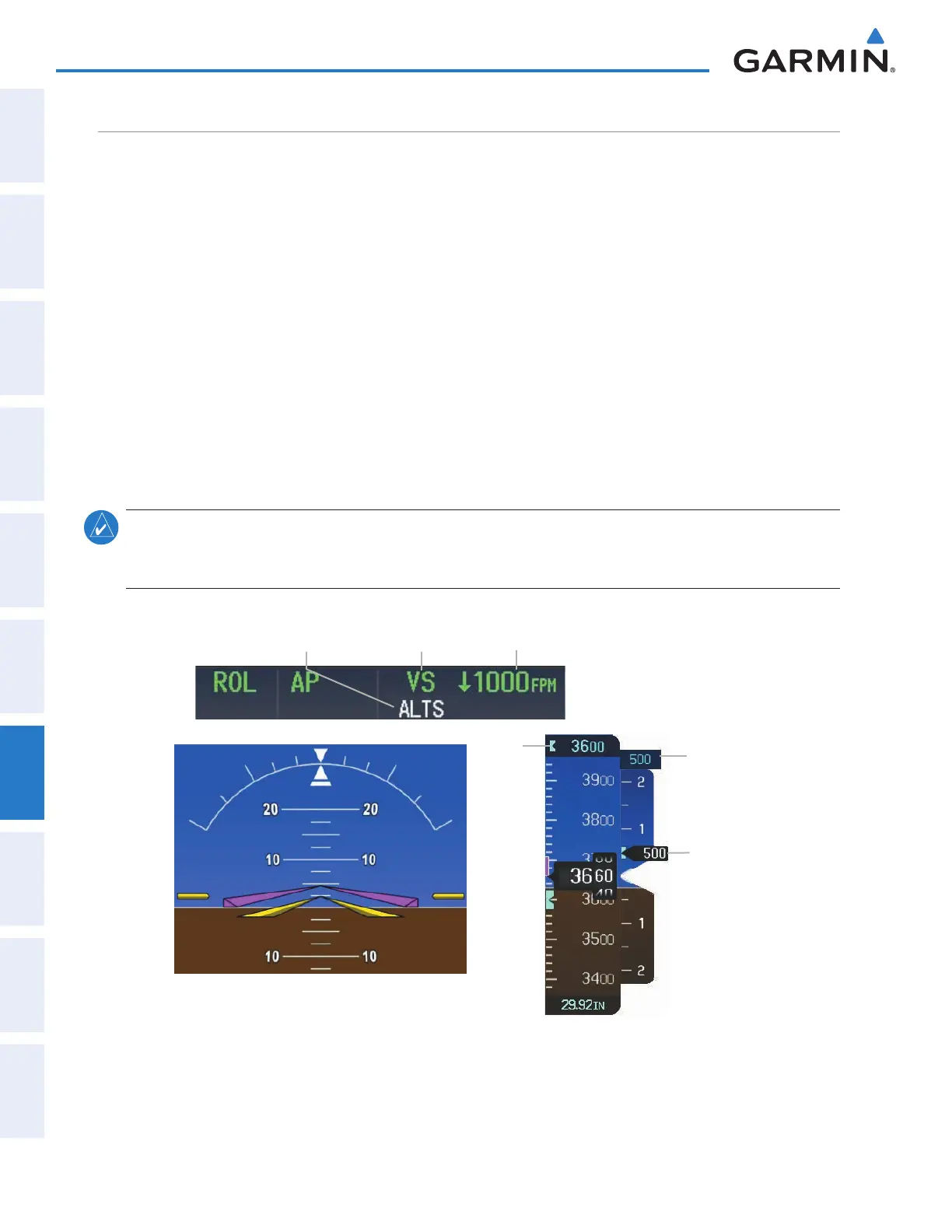Garmin G2000 Pilot’s Guide for the Cessna T240
190-01263-01 Rev. A
448
AutomAtic Flight control SyStem
SyStem
oVerVieW
Flight
inStrumentS
eiS
AuDio PAnel
& cnS
Flight
mAnAgement
hAZArD
AVoiDAnce
AFcS
ADDitionAl
FeAtureS
APPenDiceSinDeX
verticAl SpeeD moDe (vS)
Vertical Speed Mode is activated by pressing the
VS
Key. The annunciation ‘VS’ appears in the active pitch
mode field, along with the Vertical Speed Reference to the right; the Vertical Speed Reference is also displayed
above the Vertical Speed Indicator.
In Vertical Speed Mode, the flight director acquires and maintains a Vertical Speed Reference as it climbs or
descends to the Selected Altitude (shown above the Altimeter). Current aircraft vertical speed becomes the
Vertical Speed Reference at the moment of Vertical Speed Mode engagement. A Vertical Speed Reference Bug
corresponding to the Vertical Speed Reference is shown on the indicator.
CHANGING THE VERTICAL SPEED REFERENCE
The Vertical Speed Reference (shown both in the AFCS Status Box and above/below the Vertical Speed
Indicator) may be changed:
• Using the
UP/DN
Wheel
• By pressing the
CWS
Button, hand-flying the aircraft to a new Vertical Speed Reference, then releasing the
CWS
Button
note: If the Selected Altitude is reached during CWS maneuvering, the Vertical Speed Reference is not
changed. To adjust the Vertical Speed Reference in this case, the CWS Button must be pressed again after
the Selected Altitude is reached.
Figure 7-8 Vertical Speed Mode
Command Bars Indicate Climb to
Attain Vertical Speed Reference
Vertical
Speed
Reference
Bug
Selected
Altitude
Vertical
Speed
Reference
Vertical Speed
Mode Active
Vertical Speed
Reference
Selected Altitude
Capture Mode
Armed
This manual downloaded from http://www.manualowl.com