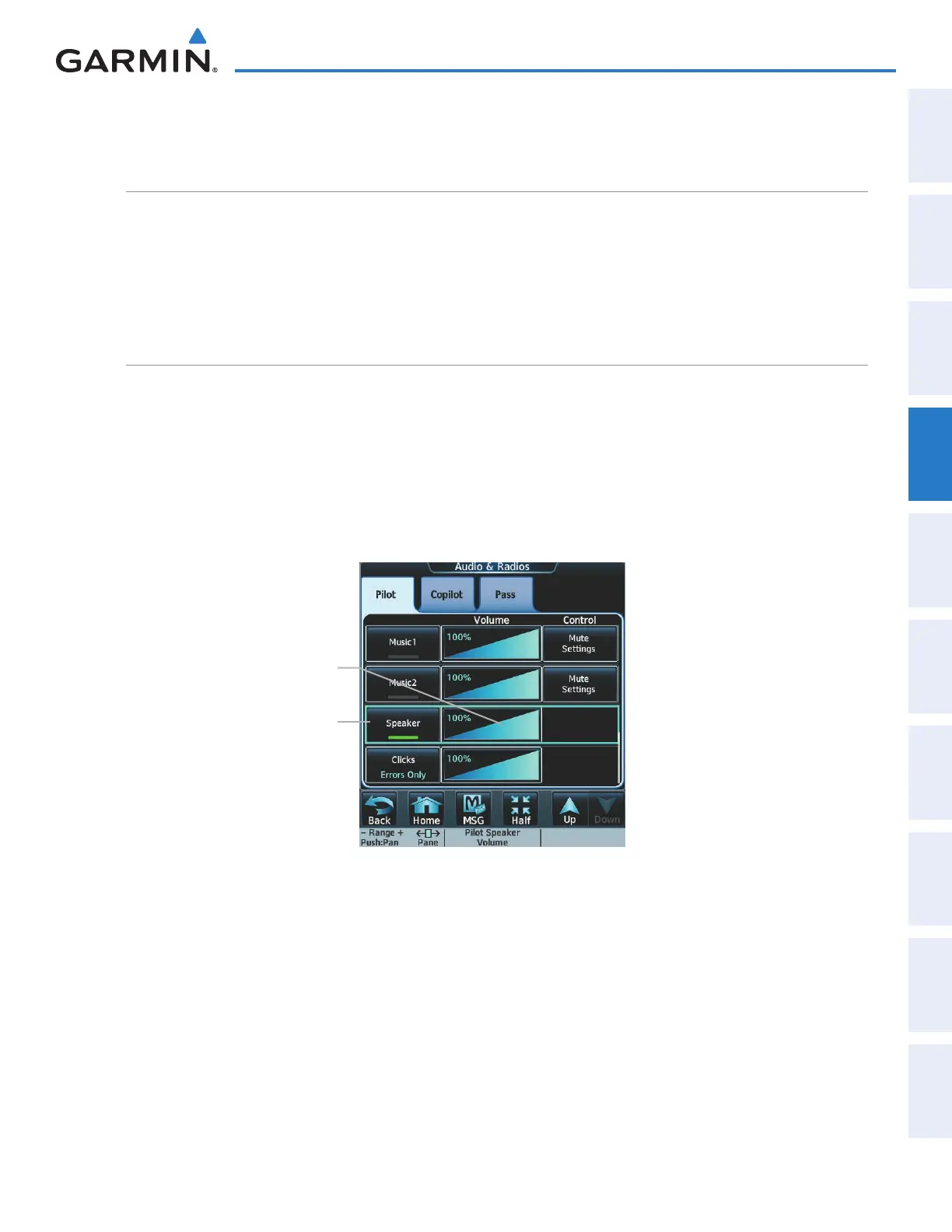190-01263-01 Rev. A
Garmin G2000 Pilot’s Guide for the Cessna T240
159
Audio And CnS
SYSTEM
oVERViEW
FLiGHT
inSTRuMEnTS
EiS Audio & CnS
FLiGHT
MAnAGEMEnT
HAZARd
AVoidAnCE
AFCS
AddiTionAL
FEATuRES
APPEndiCES indEX
4.5 AdditionAl Audio FunctionS
Mono/Stereo HeAdSetS
Stereo headsets are recommended for use in this aircraft.
Using a monaural headset in a stereo jack shorts the right headset channel output to ground. While this does
not damage the Audio Controller, a person listening on a monaural headset hears only the left channel in both
ears. If a monaural headset is used at one of the passenger positions, any other passenger using a stereo headset
hears audio in the left ear only.
SpeAker
All of the radios can be heard over the cabin speaker. Pressing the
Speaker
Button selects and deselects the
cabin speaker. Speaker audio is muted when the PTT is pressed. Certain aural alerts and warnings (autopilot,
traffic, altitude) are always heard on the speaker, even when the speaker is not selected.
The speaker volume level can be adjusted from 0 to 100% on the touchscreen controller by turning the
middle knob or by sliding your finger right or left using the Speaker volume slider. Turning the knob clockwise
increases volume, turning the knob counterclockwise decreases volume. Sliding to the right increases volume,
sliding to the left decreases volume.
Figure 4-45 Speaker Audio Selection
Speaker Button
Speaker Volume Slider
This manual downloaded from http://www.manualowl.com