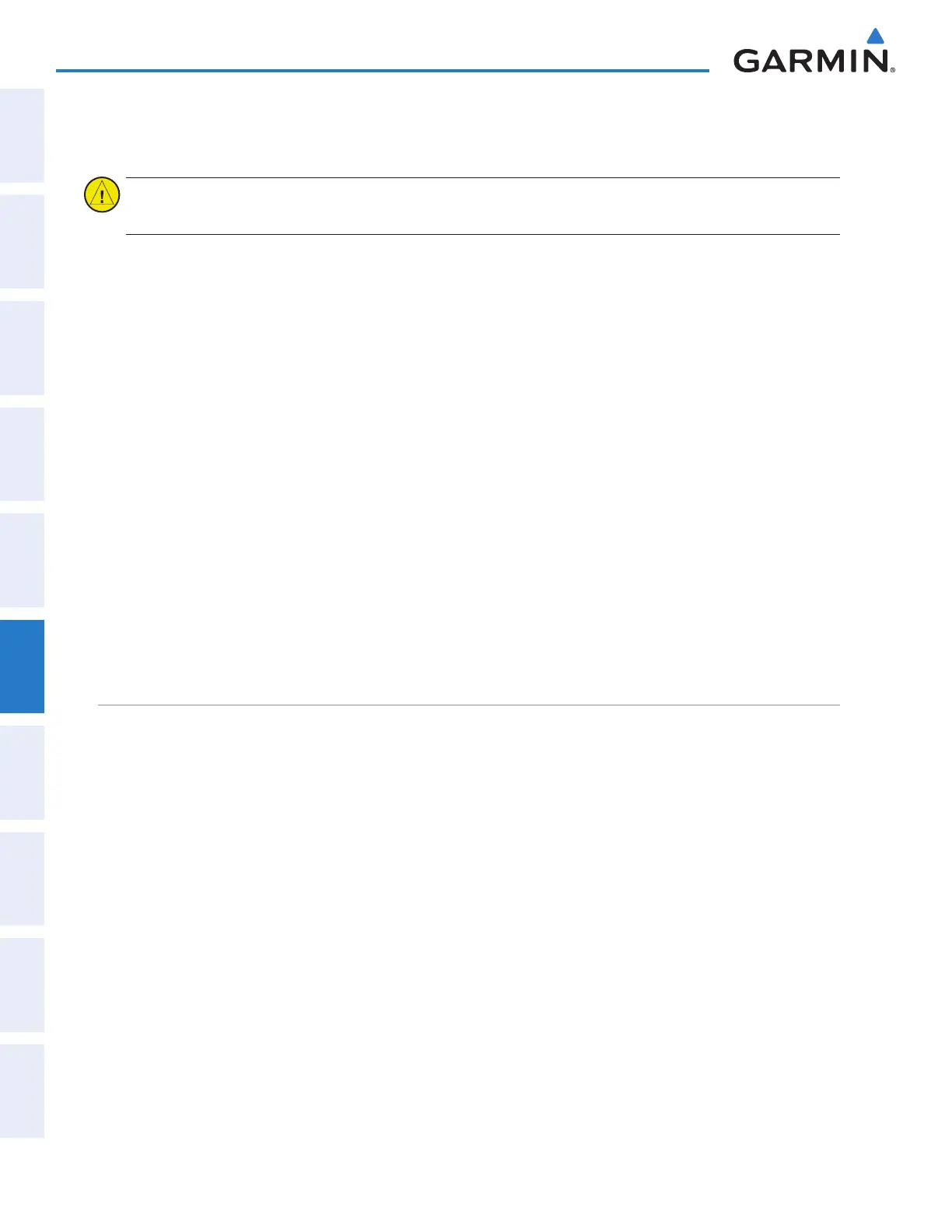Garmin G2000 Pilot’s Guide for the Cessna T240
190-01263-01 Rev. A
414
Hazard avoidance
SYSTeM
overvieW
FLiGHT
inSTrUMenTS
eiS
aUdio & cnS
FLiGHT
ManaGeMenT
Hazard
avoidance
aFcS
addiTionaL
FeaTUreS
aPPendiceSindeX
adjusted to below 20 nm, the highest obstacle display range settings on the other applicable maps are also
adjusted proportionally.
CAUTION: Terrain and obstacle data will not be displayed when the Navigation Map range is larger than
the Map Settings range setting for Terrain Data and Obstacle Data.
Selecting the maximum navigation map range for terrain information:
1) From Home, touch Map > Map Settings.
2) If necessary, touch the Sensor Tab.
3) Scroll to find the Relative Terrain Settings Button.
4) Touch the Map Settings Button.
5) Touch the Terrain Range Button
6) Scroll if necessary, and touch a range button to select the maximum map range for the system to show relative
terrain information.
Selecting the maximum navigation map range for obstacle information:
1) From Home, touch Map > Map Settings.
2) If necessary, touch the Land Tab.
3) Touch the Obstacle Data Range Button.
4) Scroll if necessary, and touch a range button to select the maximum map range for the system to show obstacle
information.
TAWS PANE
The TAWS Pane shows terrain, obstacle, and potential impact point information in relation to the aircraft’s
current altitude, without clutter from the basemap. It is the principal map pane for viewing TAWS information.
If an obstacle and the projected flight path of the aircraft intersect, the display automatically adjusts the map
range if necessary to emphasize the display of the potential impact point(s).
Aircraft orientation on the TAWS pane is always heading up unless there is no valid heading. A box on the
map range arc indicates the selected map range. Turn the Joystick clockwise to increase the map range, or
counter-clockwise to decrease the map range.
Showing the TAWS Pane:
From Home, touch the TAWS Button.
The TAWS Pane can also display airports, VORs, NDBs, and intersections for additional reference, matching
the enable/disable and map ranges settings chosen on the Map Settings Screen for these items.
Enabling/disabling aviation data on the TAWS Pane:
1) From Home, touch TAWS > TAWS Settings.
2) Touch the Show Aviation Data Button to display/remove aviation data (airports, VORs, NDBs, Intersections)
on the TAWS Pane.
This manual downloaded from http://www.manualowl.com