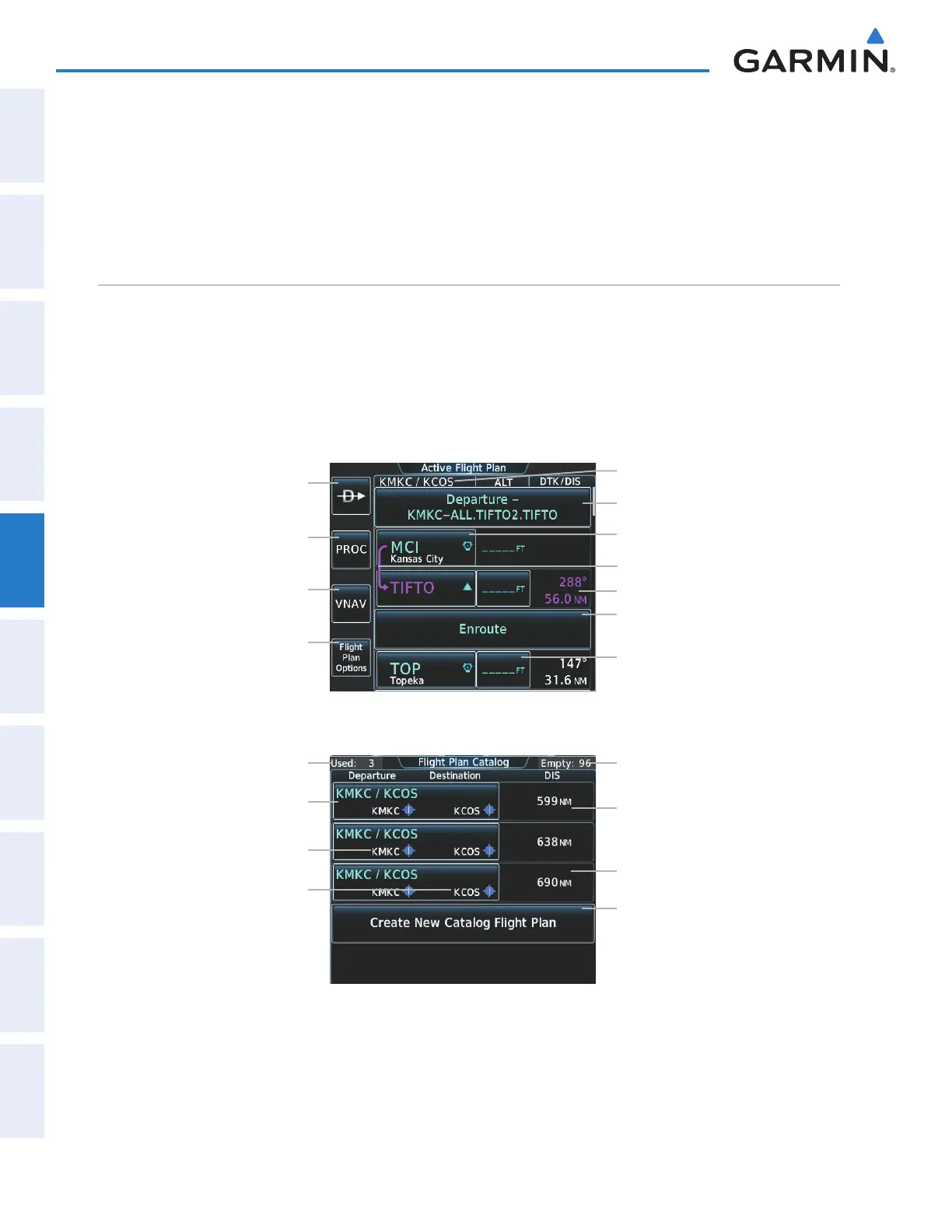Garmin G2000 Pilot’s Guide for the Cessna T240
190-01263-01 Rev. A244
Flight ManageMent
SYSteM
OVeRVieW
Flight
inStRUMentS
eiS
aUDiO Panel
& CnS
Flight
ManageMent
haZaRD
aVOiDanCe
aFCS
aDDitiOnal
FeatUReS
aPPenDiCeSinDeX
The following could cause the airway update to fail:
• Airway identifier, entry waypoint or exit waypoint not found in the new database.
• Airway entry/exit waypoint is not an acceptable waypoint for the airway – either the waypoint is no longer on
the airway, or there is a new directional restriction that prevents it being used.
• Loading the new airway sequence would exceed the capacity of the flight plan.
Flight plan creation
There are four places to create, modify, or view a flight plan:
• Active Flight Plan Screen on the Touchscreen Controller (create/modify the active flight plan)
• Flight Plan Catalog Screen on the Touchscreen Controller (create/modify a stored flight plan)
• Flight Plan Window on the PFD (create/modify the active flight plan)
• Active Flight Plan Inset Window (view the active flight plan)
Figure 5-83 Active Flight Plan Screen
Direct To (¯) Button
Departure Identifier Button
PROC Button
VNAV Button
Flight Plan Options Button
Waypoint Selection Button
Bearing/Distance to Waypoint
Active Flight Plan Leg
Enroute Button
VNAV Altitude Button
Flight Plan Name
Figure 5-84 Flight Plan Catalog Screen
Stored Flight Plan Options Button
Number of Available Storage Spots
Destination Airport Identifier/Symbol
Cumulative Flight Plan Distance
Flight Plan Enroute Safe Altitude
Create New Catalog Flight Plan
Button
Number of Flight Plans Stored
Departure Airport Identifier/Symbol
This manual downloaded from http://www.manualowl.com