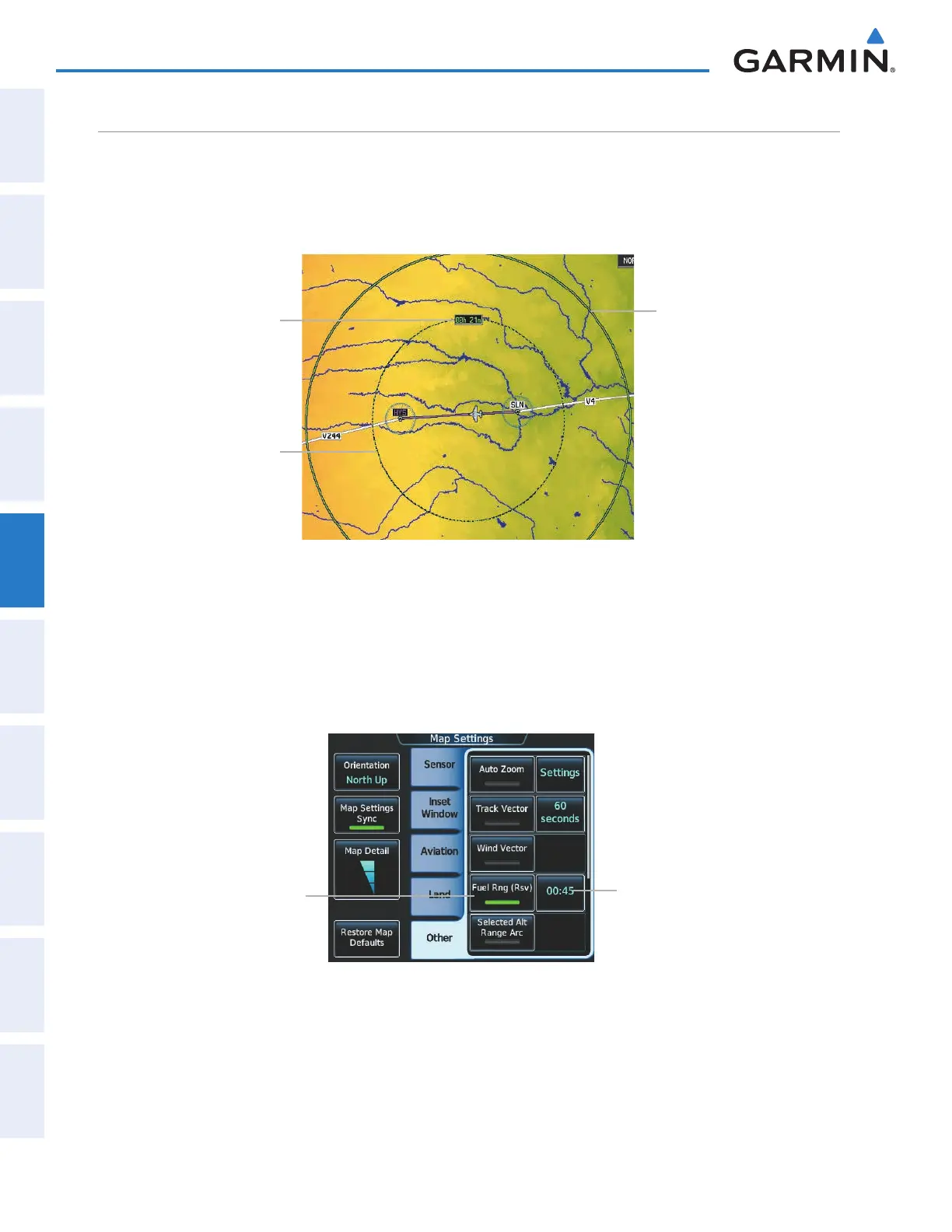Garmin G2000 Pilot’s Guide for the Cessna T240
190-01263-01 Rev. A202
Flight ManageMent
SYSteM
OVeRVieW
Flight
inStRUMentS
eiS
aUDiO Panel
& CnS
Flight
ManageMent
haZaRD
aVOiDanCe
aFCS
aDDitiOnal
FeatUReS
aPPenDiCeSinDeX
Fuel range ring
The map can display a fuel range ring which shows an estimate of the remaining flight distance, based on
a valid fuel totalizer being entered. A dashed green circle indicates the selected range to reserve fuel. A solid
green circle indicates the total endurance range. If only reserve fuel remains, the range is indicated by a solid
yellow circle.
Figure 5-27 Navigation Map - Fuel Range Ring
Range to Reserve Fuel
Time to Reserve Fuel
Total Endurance Range
Displaying/removing the fuel range ring:
1) From Home, touch Map > Map Settings.
2) Touch the Other Tab, if necessary.
3) Touch the Fuel Rng (Rsv) Button to display/remove the fuel range ring.
Fuel Rng
(Rsv)
Button
Figure 5-28 Map Options Screen - Fuel Range Ring Setup
Fuel Reserve Time
Button
Selecting fuel reserve time:
1) From Home, touch Map > Map Settings.
2) Touch the Other Tab, if necessary.
3) Touch the fuel reserve time button to display the keypad.
4) Use the keypad to enter the fuel reserve time.
This manual downloaded from http://www.manualowl.com