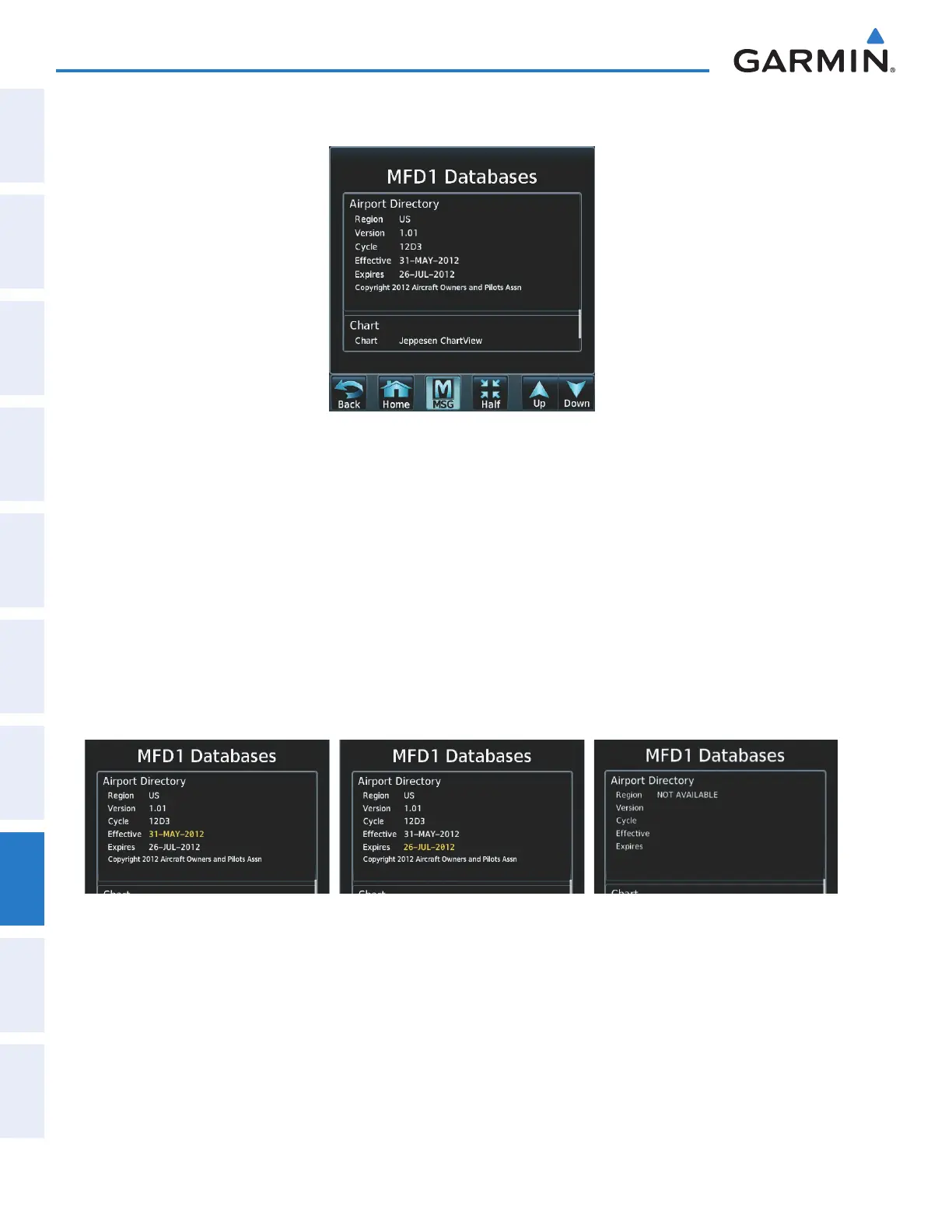Garmin G2000 Pilot’s Guide for the Cessna T240
190-01263-01 Rev. A508
AdditionAl FeAtures
sYsteM
oVerVieW
FliGHt
instruMents
eis
Audio PAnel
& Cns
FliGHt
MAnAGeMent
HAZArd
AVoidAnCe
AFCs
AdditionAl
FeAtures
APPendiCesindeX
4) Scroll to display the Airport Directory database information as shown in Figure 8-37.
Figure 8-37 MFD Airport Directory Database Information
The Airport Directory database cycle number shown in the figure, 12D3, is deciphered as follows:
12 – Indicates the year 2012
D – Indicates the data is for Airport Directory
3 – Indicates the third issue of the Airport Directory database for the year
The Airport Directory ‘Effective’ date 31–MAY–2012 is the beginning date for the current database cycle. The
Airport Directory ‘Expires’ date 26–JUL–2012 is the revision date for the next database cycle.
The ‘Effective’ date appears in yellow when the current date is before the effective date. The ‘Expires’ date
appears in yellow when expired (Table 8-4). ‘Not Available’ appears in the ‘Region’ field if Airport Directory
data is not available on the database card. An expired Airport Directory database is not disabled and will
continue to function indefinitely.
Current Date is before Effective Date
Figure 8-38 Airport Directory Airport Database Status
Airport Directory Database has Expired
Airport Directory Database Not Installed
This manual downloaded from http://www.manualowl.com