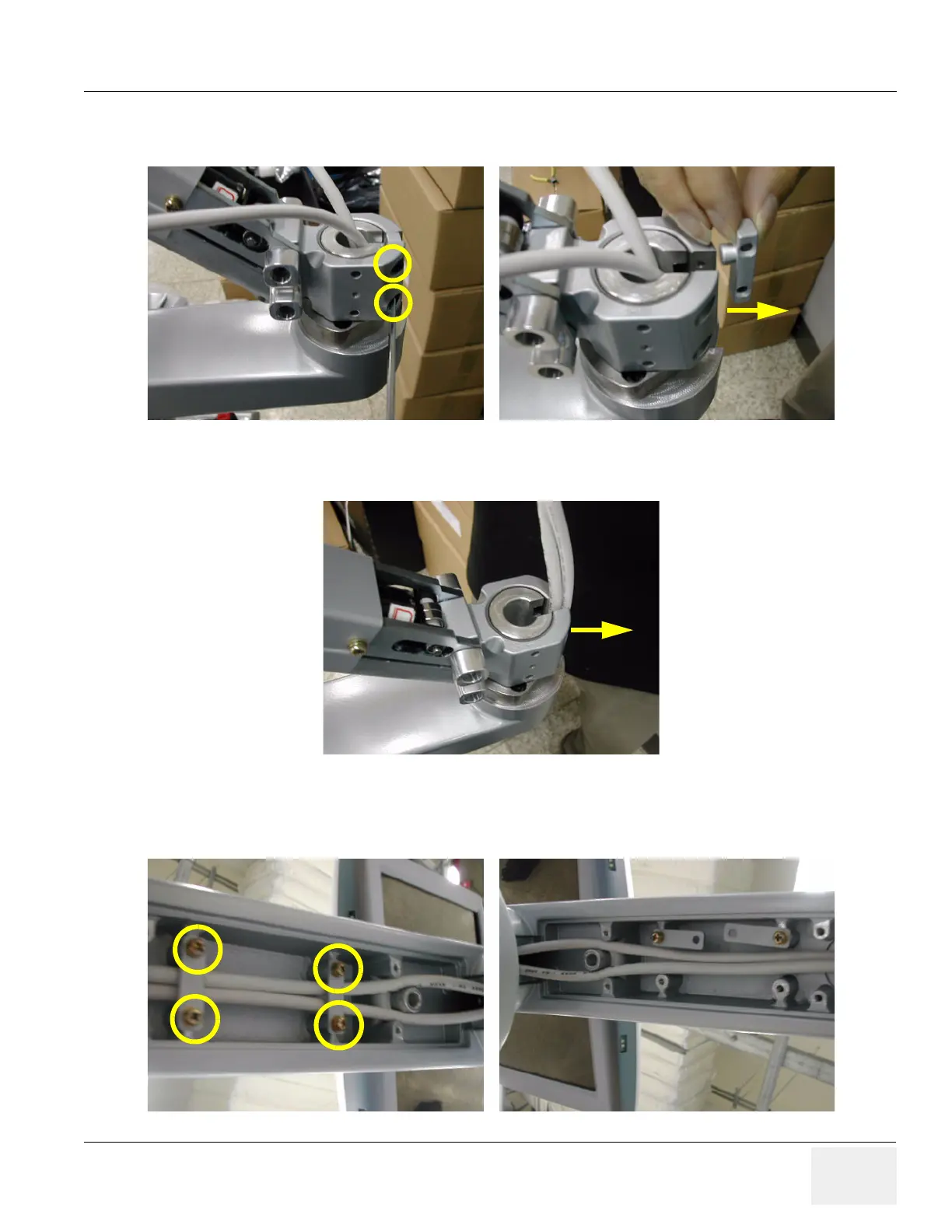GE HEALTHCARE
DIRECTION 5394141, REVISION 5 LOGIQ™ P5 SEVICE MANUAL
Section 8-2 - DISASSEMBLY/RE-ASSEMBLY 8-17
8-2-6-3 Removal procedure (cont’d)
12.)Unscrew 2 screws (2159626, PH M4X20) to remove the Arm stopper.
13.) Pull out power cable & DVI cable. Make sure flexible arm not to rotate.
14.) Unscrew 4 screws (2159625, PH M4x8 W/SP) to remove the Lower arm cable bracket and pull out
power cable & DVI cable.
Figure 8-27 Removing the Arm stopper
Figure 8-28 Pulling out power cable & DVI cable
Figure 8-29 Unscrewing 4 screws
