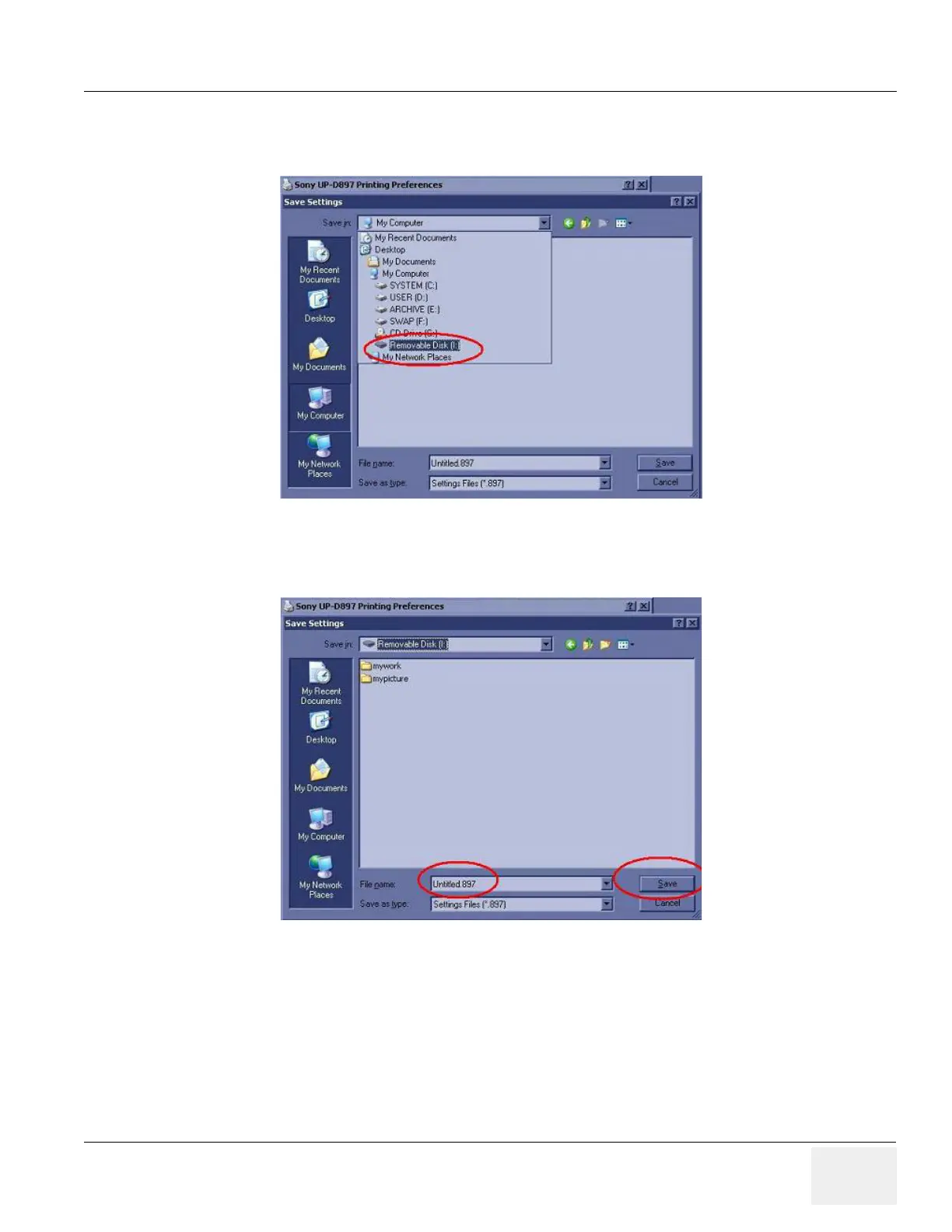GE HEALTHCARE
DIRECTION 5394141, REVISION 5 LOGIQ™ P5 SEVICE MANUAL
Section 8-3 - Software Loading Procedure 8-127
8-3-5-3 Printer setting Back-up (cont’d)
6.) Select removable disk or other media.
7.) Click the “Save” to write the printer configuration.
Figure 8-172 Printer set backup
Figure 8-173 Printer set backup
