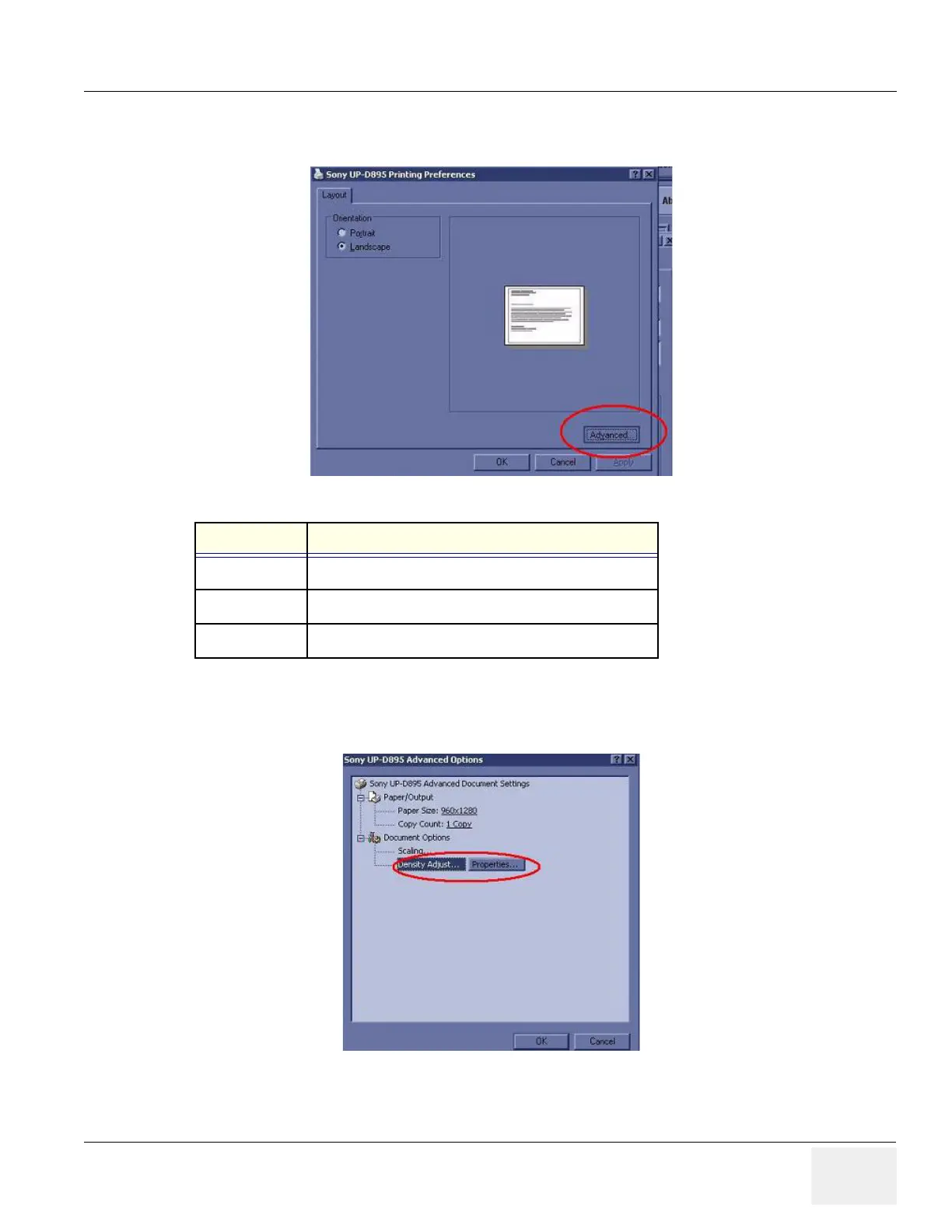GE HEALTHCARE
DIRECTION 5394141, REVISION 5 LOGIQ™ P5 SEVICE MANUAL
Section 8-3 - Software Loading Procedure 8-129
8-3-5-3 Printer setting Back-up (cont’d)
10.) Click the “Advanced”, then writhe down the Paper size and scaling parameters.
11.)Click “Properties” of the “Density Adjust”.
Figure 8-176 Printer set backup
Parameters Descriptions
Orientation Portrait or Landscape
Paper size Paper size
Scaling Rate of length and width
Table 8-52 Parameters
Figure 8-177 Printer set backup