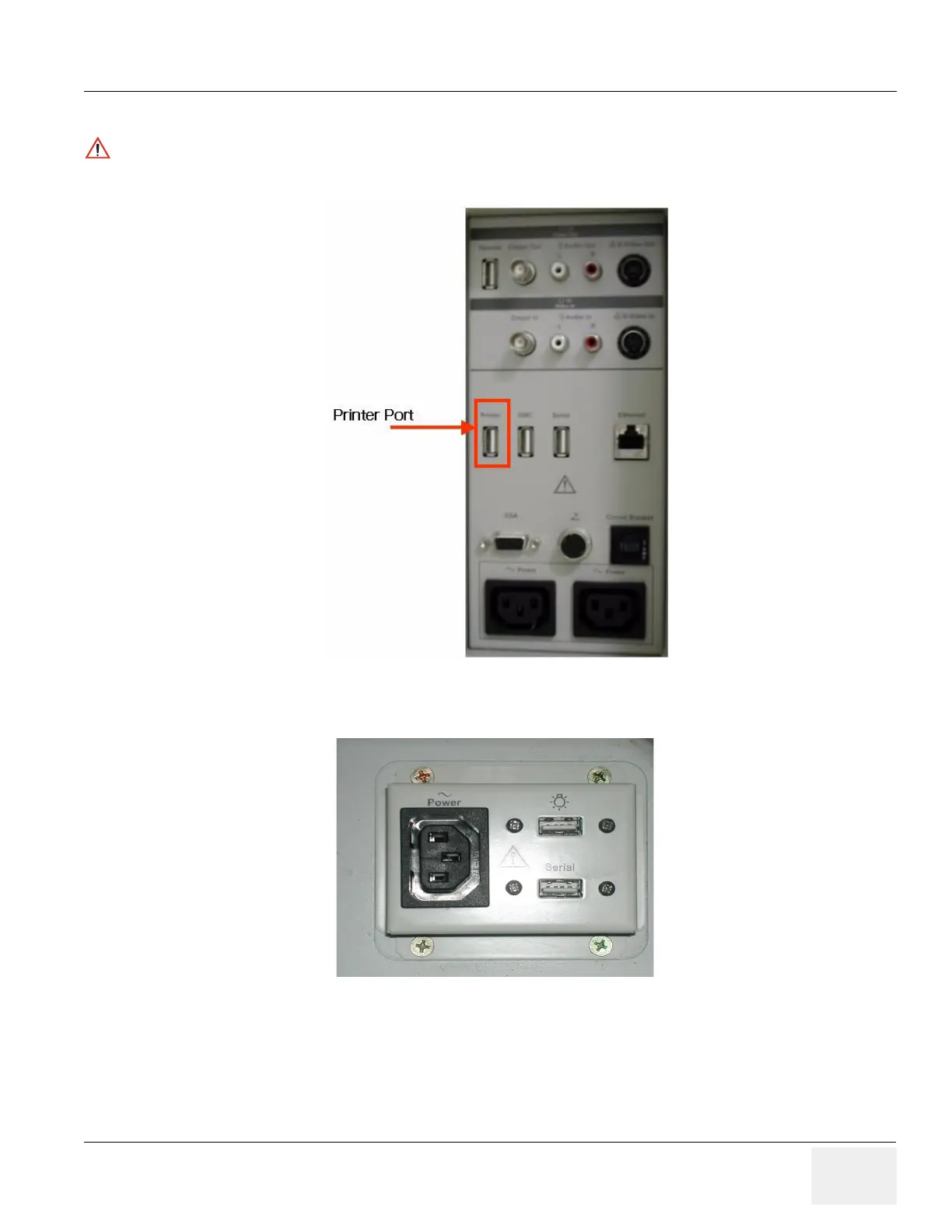GE HEALTHCARE
DIRECTION 5394141, REVISION 5 LOGIQ™ P5 SEVICE MANUAL
Section 8-4 - Software Installation 8-141
8-4-2-3 USB Printer Checks (USB Printer User Only) (cont’d)
2.) Make sure that printer properties are proper. (Image orientation and size). Refer to the latest
Release Notes.
Once a USB printer is connected to one of the USB ports, don't take out the USB printer and plug it in
another USB port.
Figure 8-193 USB Port - Rear Panel Connector
Figure 8-194 USB Port - OP Printer Bracket Back Panel
