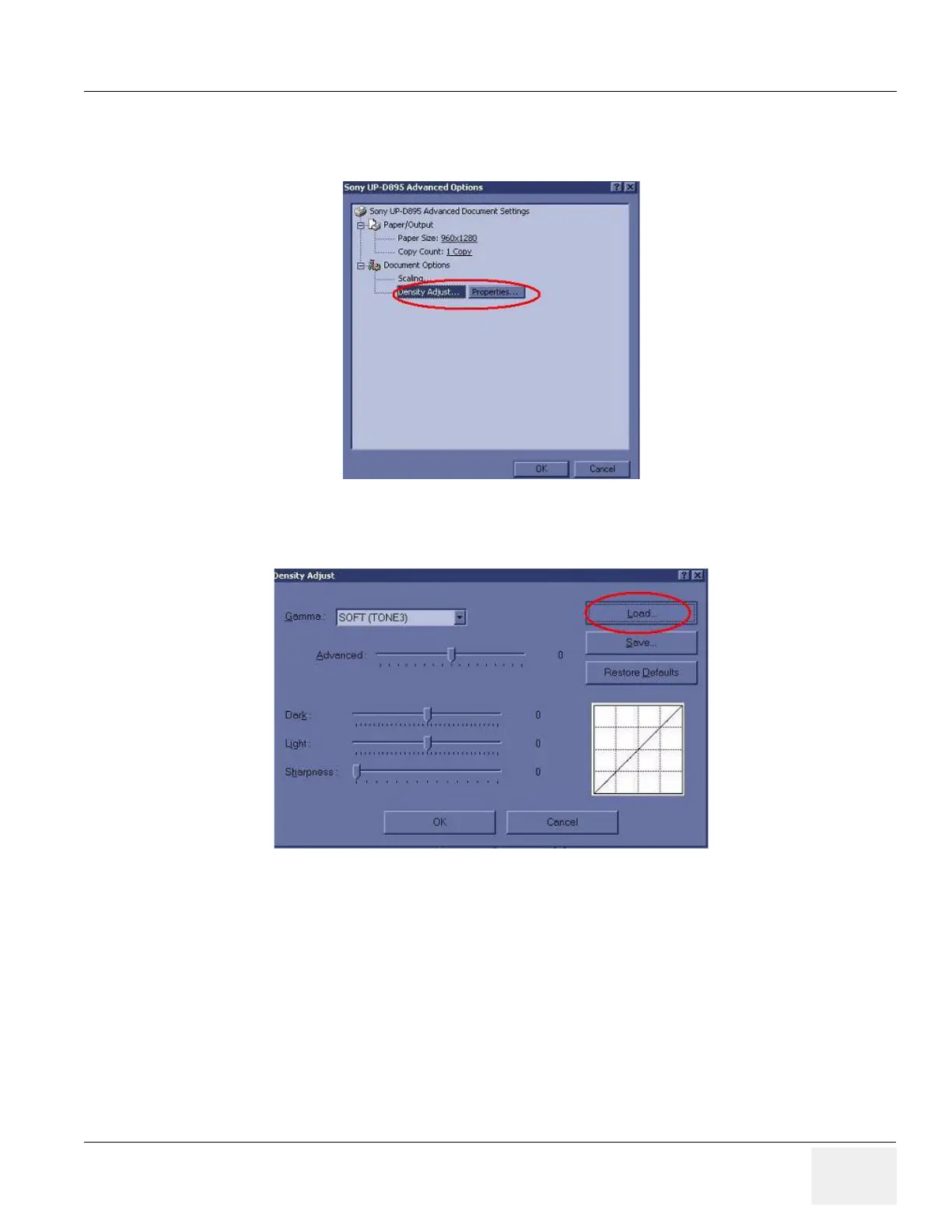GE HEALTHCARE
DIRECTION 5394141, REVISION 5 LOGIQ™ P5 SEVICE MANUAL
Section 8-4 - Software Installation 8-151
8-4-4-3 Setting Printer Preferences (cont’d)
8.) Click the properties of the Density Adjust”.
9.) Click “Load”.
10.)Select removable disk or media which the printer setting was saved -> click “Open”.
11.)Click the “OK” until all printer windows are closed.
Figure 8-207 Printer set restore
Figure 8-208 Printer set restore
