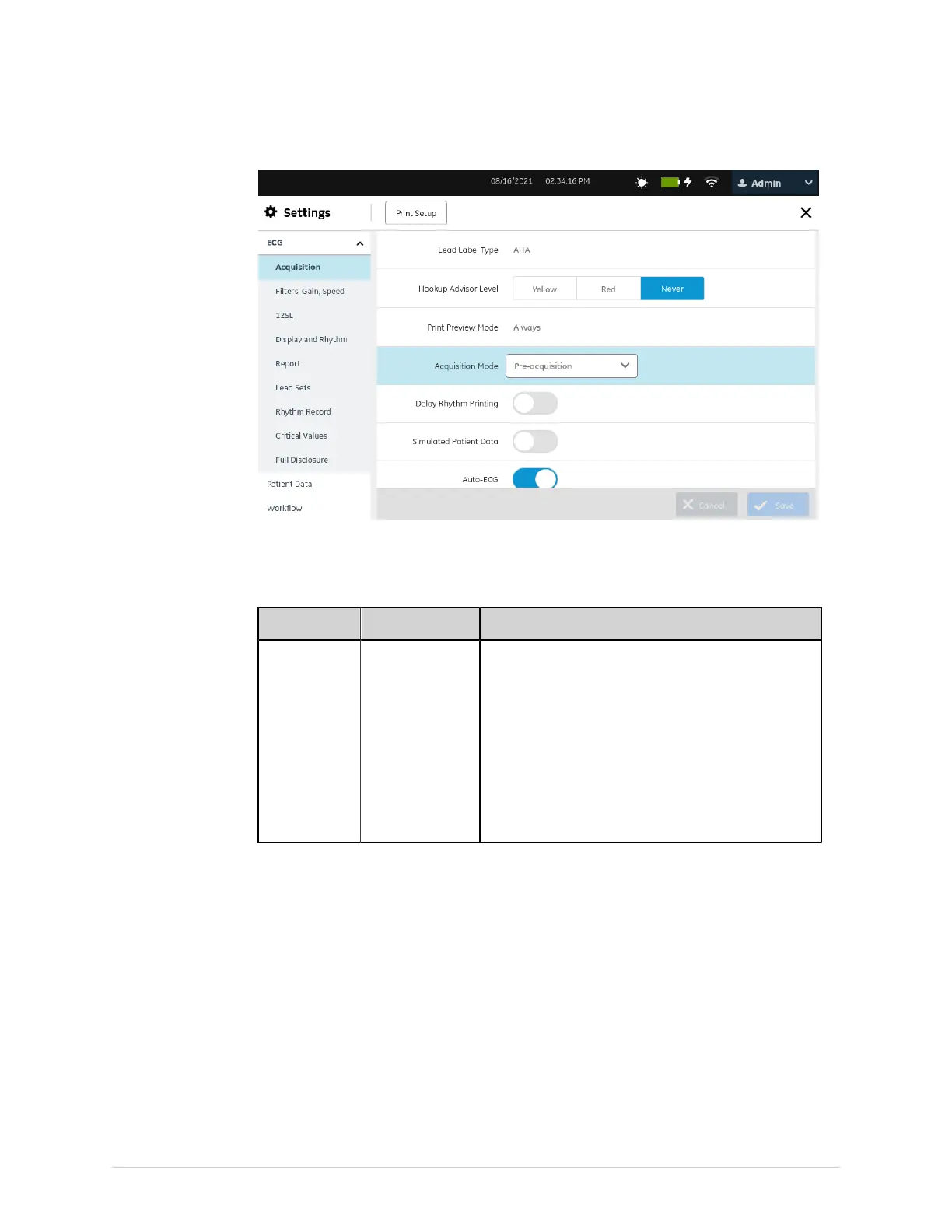Configure Settings
2. Configure the fields as per the information in the table.
Table 32: Acquisition Settings
Field Action Description
Lead Label
Type
Select a value
from the drop-
down list to
configure the lead
label type.
The supported lead labels are from the American Heart
Association (AHA) and International Electrotechnical
Commission (IEC).
If the device language is English and the device settings
are restored to factory defaults, the lead label type is
automatically set as AHA.
If the device language is Chinese, Danish, Dutch,
Finnish, French, German, Italian, Swedish, or Norwegian
and the device settings are restored to factory defaults,
the lead label type is automatically set as IEC.
130 MAC
™
5 A4/MAC
™
5 A5/MAC
™
5 Lite 5864335-001-1