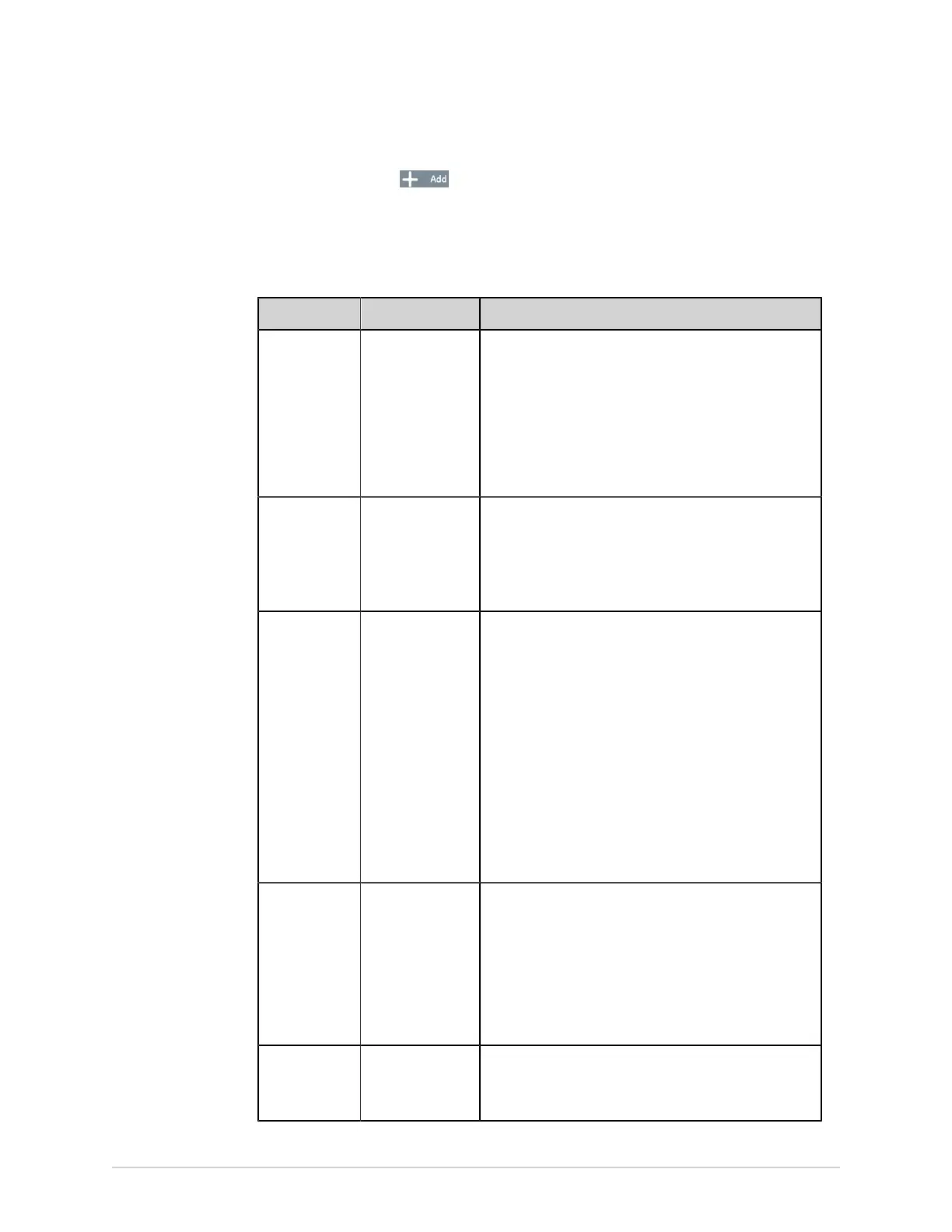Configure Settings
3. Select the Add icon to add a lead format.
A new row is added to the lead format table.
4. Configure the lead format as per the information in the table:
Table 36: Display Format Settings for ECG and Rhythm Leads
Field Action Description
Name Enter a name for
your lead format
setting.
Allowed values:
Up to 20 characters. Allowed values are:
• A to Z
• a to z
• 0 to 9
• All special characters
Number of
Leads
Select the number
of leads you want
to include in the
lead format.
Default value:
• For 12 leads: 12
Allowed values:
• For 12 leads: 3, 6, 12
Lead Format Select the layout
for the leads in
columns by rows.
The different types of lead formats are as follows:
• 3 Leads: 1x3
• 6 leads: 1x6, 2x3, or 2x3 Simult
• 12 leads: 2x6, 2x6 Simult, 4x3, 4x3 Simult
Simult refers to display all the leads at the same time.
You can add up to 10 new format entries.
Default value:
• For 12 leads: 4x3
Allowed values:
• For 12 leads: 4x3, 4x3 Simult, 2x6, 2x6 Simult
Leads Select the leads
in each channel
that you want
to display in the
waveform for the
selected lead set.
Default value:
Adult 12 Lead:
I, II, III, aVR, aVL, aVF, V1, V2, V3, V4, V5, V6
Allowed values:
Adult 12 Lead:
I, II, III, aVR, -aVR, aVL, aVF, V1, V2, V3, V4, V5, V6
Default Enable or disable
this setting.
If this setting is enabled, this lead set format is the
default format for ECGs recorded on this device.
Default value: Disabled
5864335-001-1 MAC
™
5 A4/MAC
™
5 A5/MAC
™
5 Lite 139