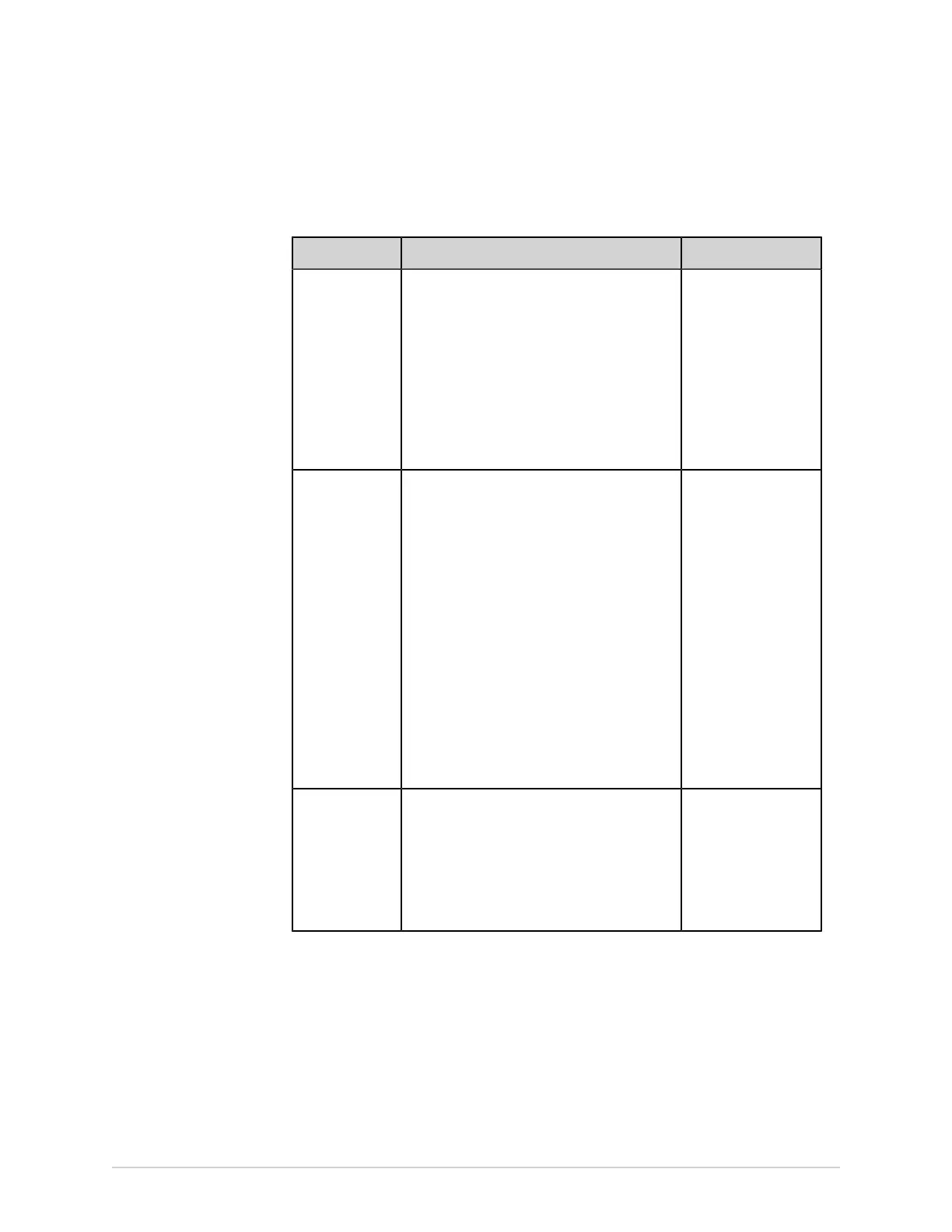Configure Settings
b) Make changes to the destination as per the information in the table below.
Table 48: Modify a DCP Server Destination to Send Reports
Field Name Action Description
Destination
Name
Modify the name of the DCP server
destination where the reports will be sent, if
required.
A user-defined value
up to 20 characters.
Allowed values:
• A to Z
• a to z
• 0 to 9
• All special
characters
Server Name Modify the URL of the DCP server, if required.
NOTE:
• Make sure that you append
‘/SendTest’ to the URL. For
example, http://<IP_Address> or
<Hostname>:<Port>/SendTest.
• Confirm that the URL for the server is
correct.
• Confirm that the DCP server is
running.
• Make sure that you configure the IP
address of the DCP destination with
ADT enabled and the destination in
the MUSE Order Server settings is
same for a remote query.
A user-defined value.
Allowed values:
• A to Z
• a to z
• 0 to 9
• All special
characters
ADT Query Enable or disable this setting. If this setting
is enabled, the
destination is
configured to
perform ADT query.
Default value:
Disabled
c) Select Test Connection.
• If the test displays Test Successful, you have a successful connection to
that destination. Select Update to save the destination.
• If the test displays Test Failed, you do not have a connection to that
destination. Troubleshoot the connection failure depending on the error,
re-test and add the connection.
d) Select Save.
9. To delete an existing DCP server destination:
170 MAC
™
5 A4/MAC
™
5 A5/MAC
™
5 Lite 5864335-001-1