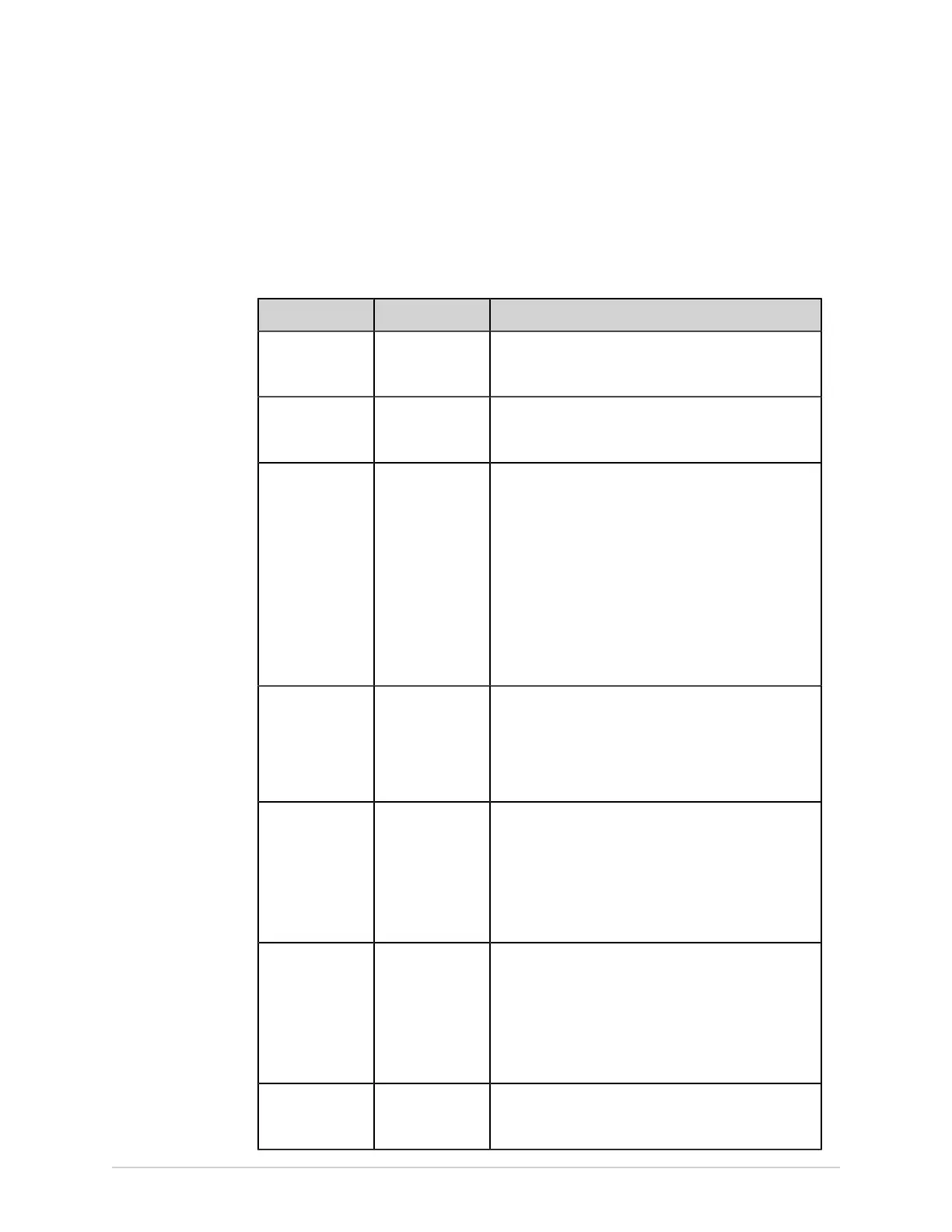Configure Settings
NOTE:
Make sure that the device is connected to a LAN or WLAN network, which is
the same with the printer you are configuring. See for Configure Network on
page 226 detailed information.
Table 54: Configure Network Printer
Field Action Description
Network Printer Enable or disable
the network
printer.
If this setting is enabled, the report can be printed via
configuerd network printer.
Thermal Printer Enable or disable
the thermal
printer.
If this setting is enabled, the report can be printed via
thermal printer.
URL Enter a valid ipp
or ipps URL of the
network printer.
A user-defined value.
MAC 5 supports both internet printing protocol (ipp)
and secured internet printing protocol (ipps).
Allowed values:
• A to Z
• a to z
• 0 to 9
• All special characters
For example, ipp://xxxyyyzzz/ipp/print
Paper Size Select a value
from the
dropdown list
to configure the
paper size for
printing.
Default value: Letter
Allowed values:
• A4
• Letter
User Name Enter the user
name allowed
to access the
network printer.
Allowed values:
• A to Z
• a to z
• 0 to 9
• All special characters
Password Enter the
password of
the user name
allowed to access
the network
printer.
Allowed values:
• A to Z
• a to z
• 0 to 9
• All special characters
Test Print Select to test the
network printer
configuration.
You can test the network printer configuration.
5864335-001-1 MAC
™
5 A4/MAC
™
5 A5/MAC
™
5 Lite 185