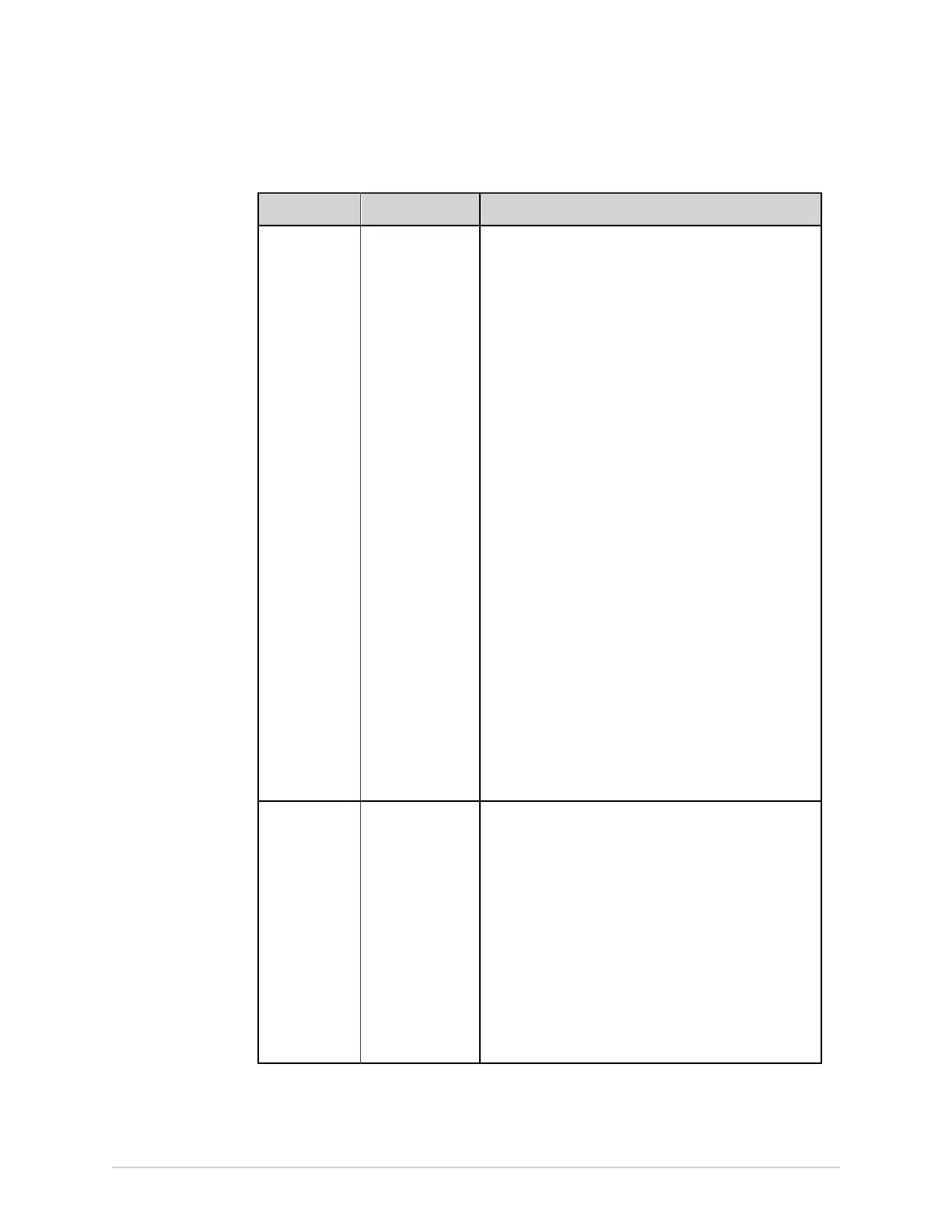Configure Settings
Table 56: MUSE Server Settings for Orders
Field Action Description
Server URL Enter a valid http
or https URL of
the MUSE server.
NOTE:
You can secure some communication channels
with encryption and authentication. GE
Healthcare recommends that you use the
encrypted channels, not the unencrypted
channels. For example:
• Upgrade the MUSE server 8.0/9.0 API3 version
to the MUSE NX API3 version, to have a secure
communication between the MAC 5 system
and the MUSE server.
The URL must correspond to the MUSE system.
Allowed values: A valid http or https URL with defined
FQDN or IP address and a port number.
Use a Fully Qualified Domain Name (FQDN) or IP
address.
Add the port numeber after the URL with a colon (:)
specifier.
NOTE:
Define the port number if it is not defined.
• HTTP - 80
• HTTPS - 443
Determine which MUSE version you will connect to and
configure the URL:
• MUSE system V8/V9: HTTP
NOTE:
MUSE system V8/V9 default port is 8100.
• MUSE NX system: HTTPS
User Name Enter the MUSE
account user
name.
This field cannot be blank.
Default value: No default value
NOTE:
This is a MUSE account, not a Windows account.
Allowed values:
Up to 128 characters
• a to z
• A to Z
• 0 to 9
• All special characters
188 MAC
™
5 A4/MAC
™
5 A5/MAC
™
5 Lite 5864335-001-1
