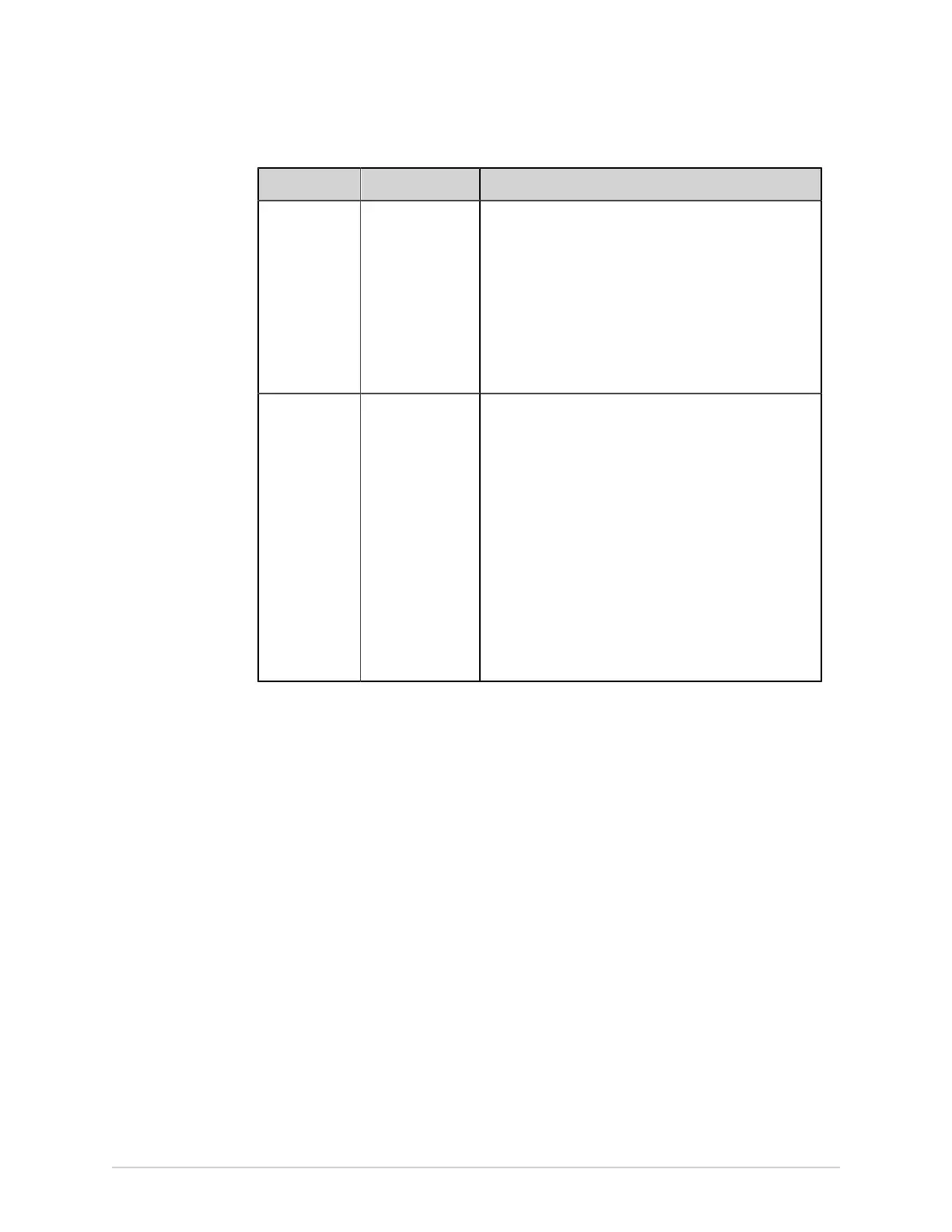Configure Settings
Field Action Description
Password Enter the MUSE
account user
password.
Default value: No default value
Allowed values:
Up to 128 characters
• a to z
• A to Z
• 0 to 9
• All special characters (a single space)
Install
Certificate
Enable or disable
this option
to install a
valid MUSE CA
certificate.
If you configure a https URL, a valid CA certificate is
required to authenticate and connect to the MUSE
server. Install the CA certificate. See Install MUSE SSL CA
Certificate on page 190.
NOTE:
The connection to the MUSE server is allowed, if
a valid certificate is installed in the system with
qualified authentication.
To delete the CA certificate, see Delete MUSE SSL CA
Certificate on page 192.
If you configure a http URL, a valid CA certificate is
not required to authenticate and connect to the MUSE
server.
Default value: Disabled
4. Select Test Connection.
• If the connection succeeds, proceed to save the configuration.
• If the connection fails, the error messages below display:
• Certificate validation failed - the error is due to an invalid certificate.
• The username or password is incorrect - the error is due to an incorrect
username or password.
• Request timed-out - the error is due to server request time out.
• Cannot connect to the server. Host not found - the error is due to the host
being unavailable.
• Authorization failed - the error is due to incorrect site number set in the
ECG acquisition device or an insufficient user privilege for a particular site.
• Invalid token - the error is due to an invalid token exception during test
connection.
• Test failed - the error is due to other causes which are not included in the
list.
Rectify the errors and retest the connection.
5. Select Save.
5864335-001-1 MAC
™
5 A4/MAC
™
5 A5/MAC
™
5 Lite 189