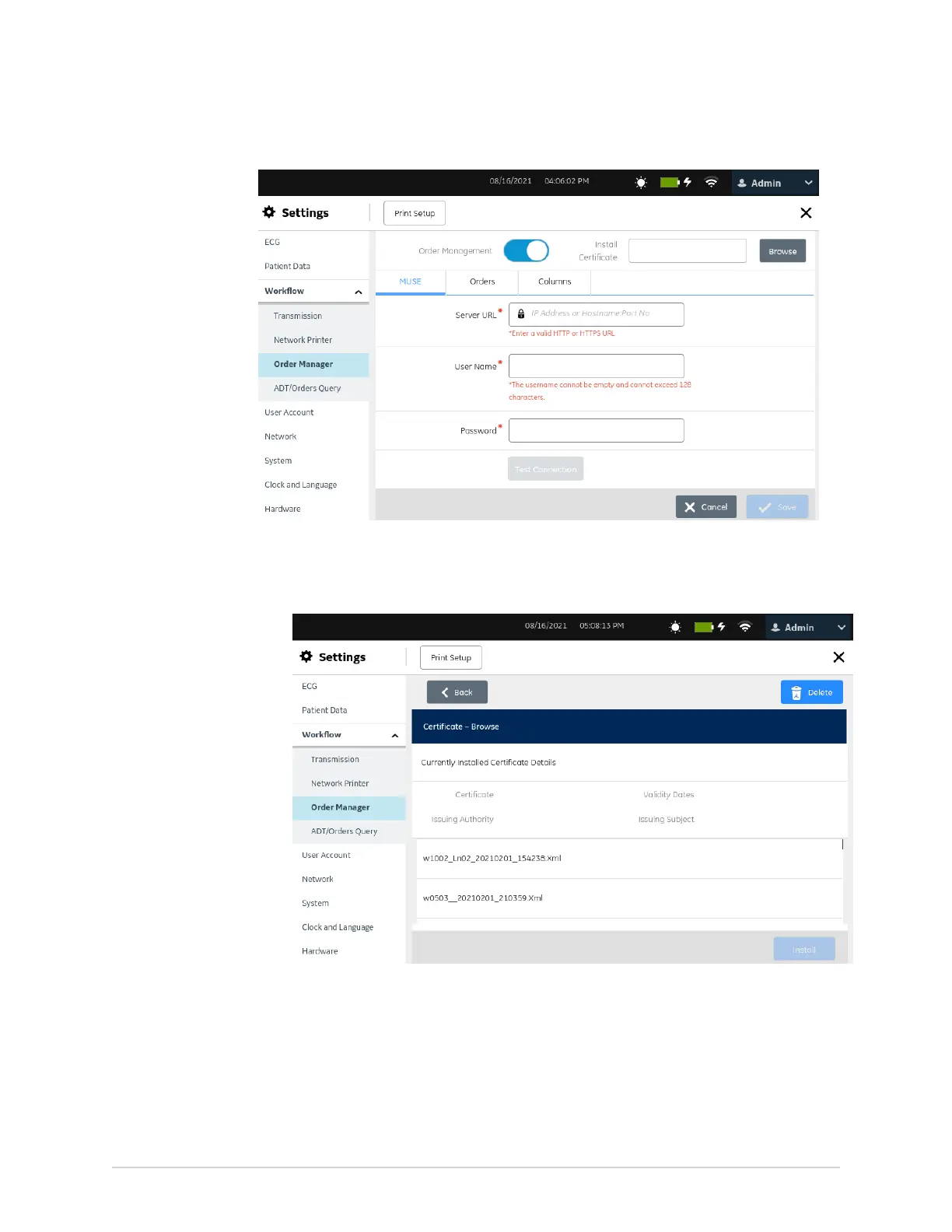Configure Settings
4. Perform the steps below to install a CA certificate:
a) Select Browse from the Install Certificate field and select the CA certificate
from the USB flash drive.
b) Select Install.
• If the installation is successful, the CA certificate is saved.
• If the installation fails because the certificate is in an unrecognized
format, an error message displays.
5. Select Back to view the MUSE server setting screen.
5864335-001-1 MAC
™
5 A4/MAC
™
5 A5/MAC
™
5 Lite 191