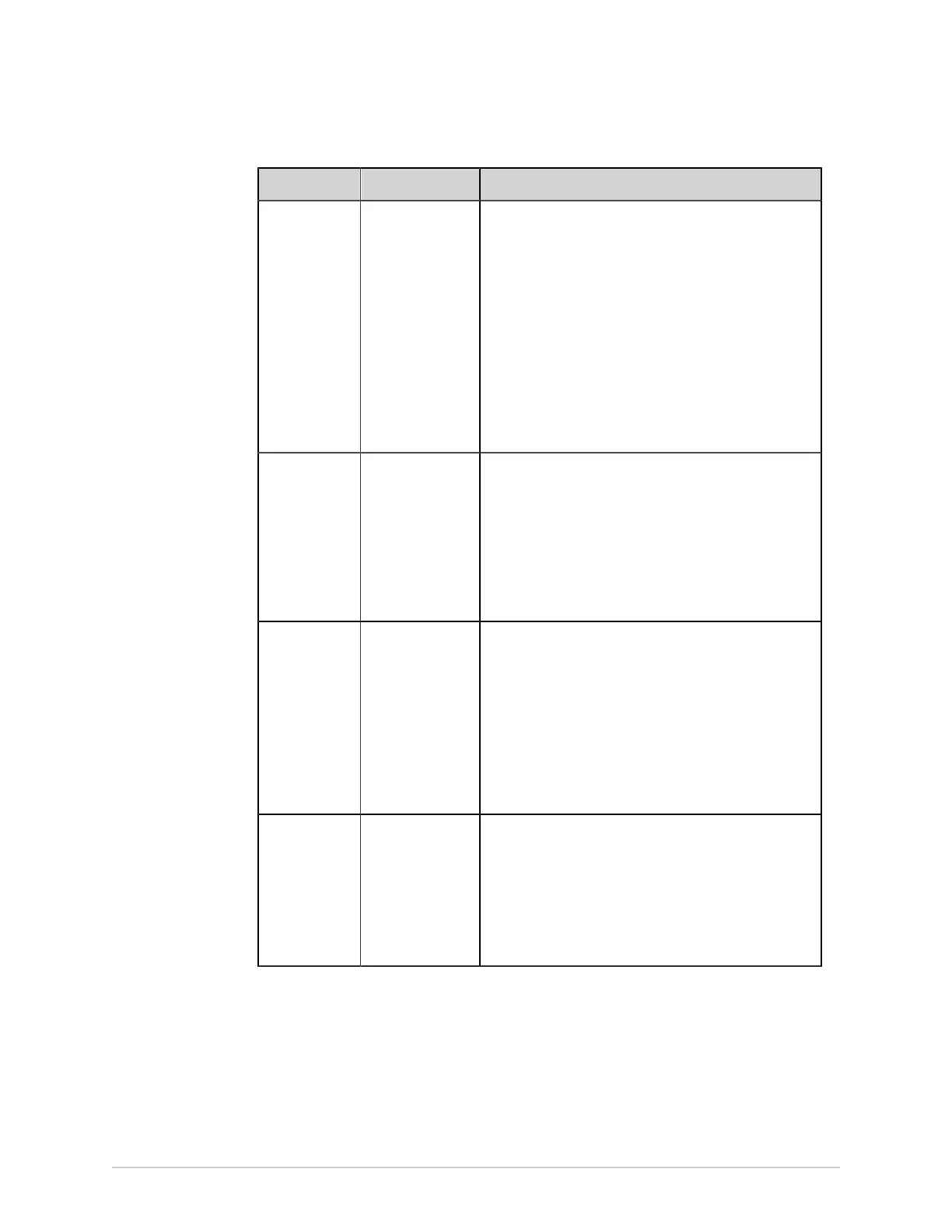Configure Settings
Field Action Description
STAT Access
Label
Enter the label
name to display in
the login screen.
This field is enabled only when the Full Authentication
with STAT setting is selected from the User
Authentication field.
Default value: STAT
Allowed values:
1 to 20 characters
• A to Z
• a to z
• 0 to 9
• All special characters
Enable Login
Notification
Enable or disable
this setting.
If this setting is enabled, the Login Notification
Message field is enabled. You must configure a
notification message that displays at the time of login
and acknowledged by users who attempt to log in to
the device.
If this setting is disabled, the Login Notification
Message field is disabled.
Default value: Disabled
Login
Notification
Message
Enter the login
notification
message.
No default value
Allowed values:
Up to 15000 characters
• A to Z
• a to z
• 0 to 9
• All special characters
User Password
Expiration
Enable or disable
this setting.
If this setting is enabled, set the duration for password
expiration in the Password lifetime duration Minimum
and Maximum (days) fields. The password expires after
the configured duration, and the user is prompted to set
a new password.
If this setting is disabled, the password does not expire.
Default value: Disabled
5864335-001-1 MAC
™
5 A4/MAC
™
5 A5/MAC
™
5 Lite 203
