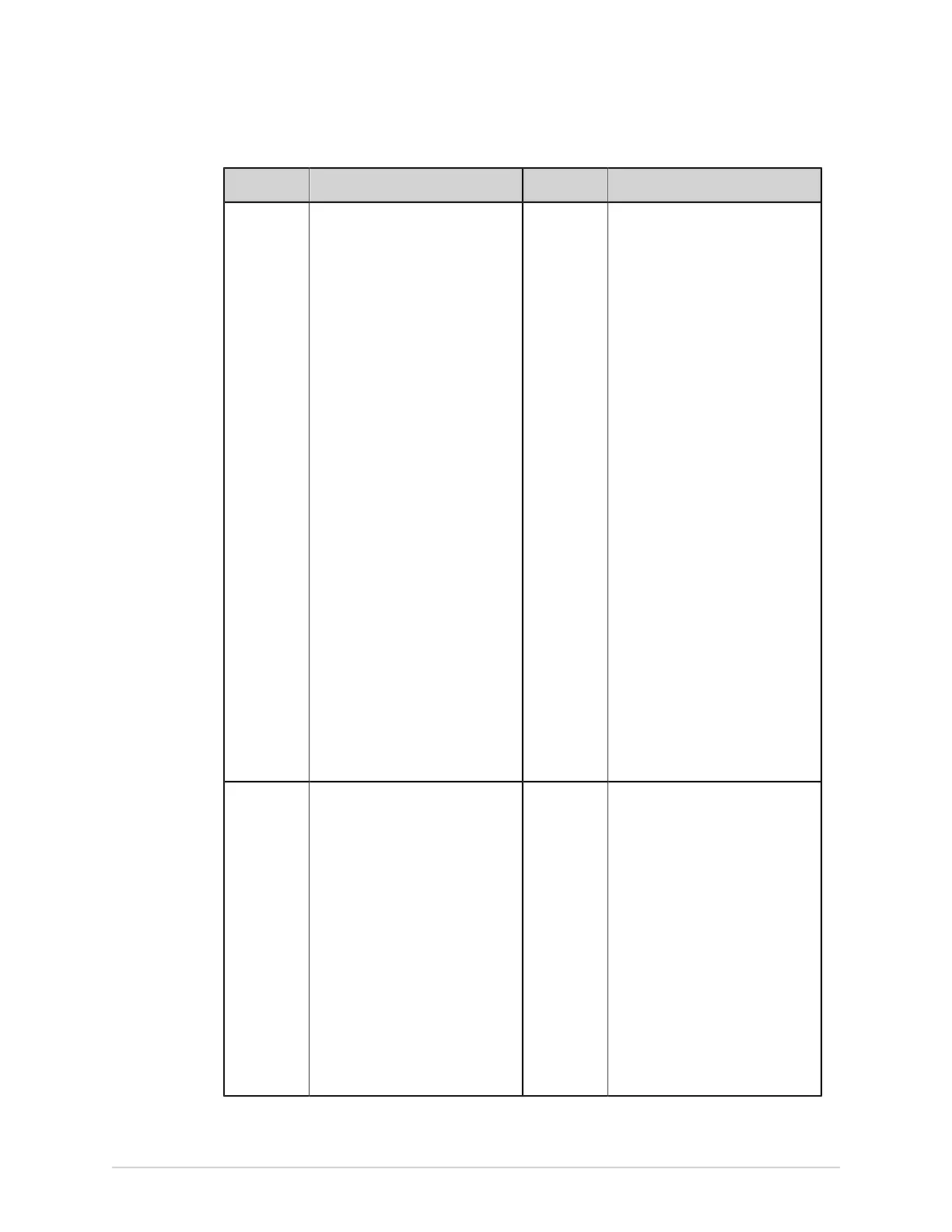Patient Data Fields
Name Description Length Accepted Values
11
characters
Valid values: '0 to 9' and '-'.
The PID must be in the format
ddmmyy-efgxx or ddmmyyefgxx,
where:
• dd = patient day of birth
• mm = patient month of birth
• yy = patient year of birth
• efg = patient year of birth
calculated as follows:
• efg = 000 to 499, if patient
year of birth is between
1900 to 1999.
• efg = 500 to 750 and yy
is more than 49, if the
patient year of birth is
between 1800 to 1899.
• efg = 500 to 999 and yy is
less than 50, if the patient
year of birth is between
2000 to current year.
• g = patient gender
• male = odd number
• female = even number
• xx = patient place of birth
Mandatory
fields apply
for
The mandatory fields that can be
configured for Transmission or
Acquisition of the ECG report.
Based on the Mandatory fields
apply for Transmission settings,
the ECG report is not added to
the transmission queue until you
enter the patient demographic
data for the mandatory fields.
Based on the Mandatory fields
apply for Acquisitionsettings,
the ECG report is not accepted,
transmitted, or printed until you
enter the patient demographic
data for the mandatory fields.
Not
Applicable
• Transmission
• Acquisition
304 MAC
™
5 A4/MAC
™
5 A5/MAC
™
5 Lite 5864335-001-1