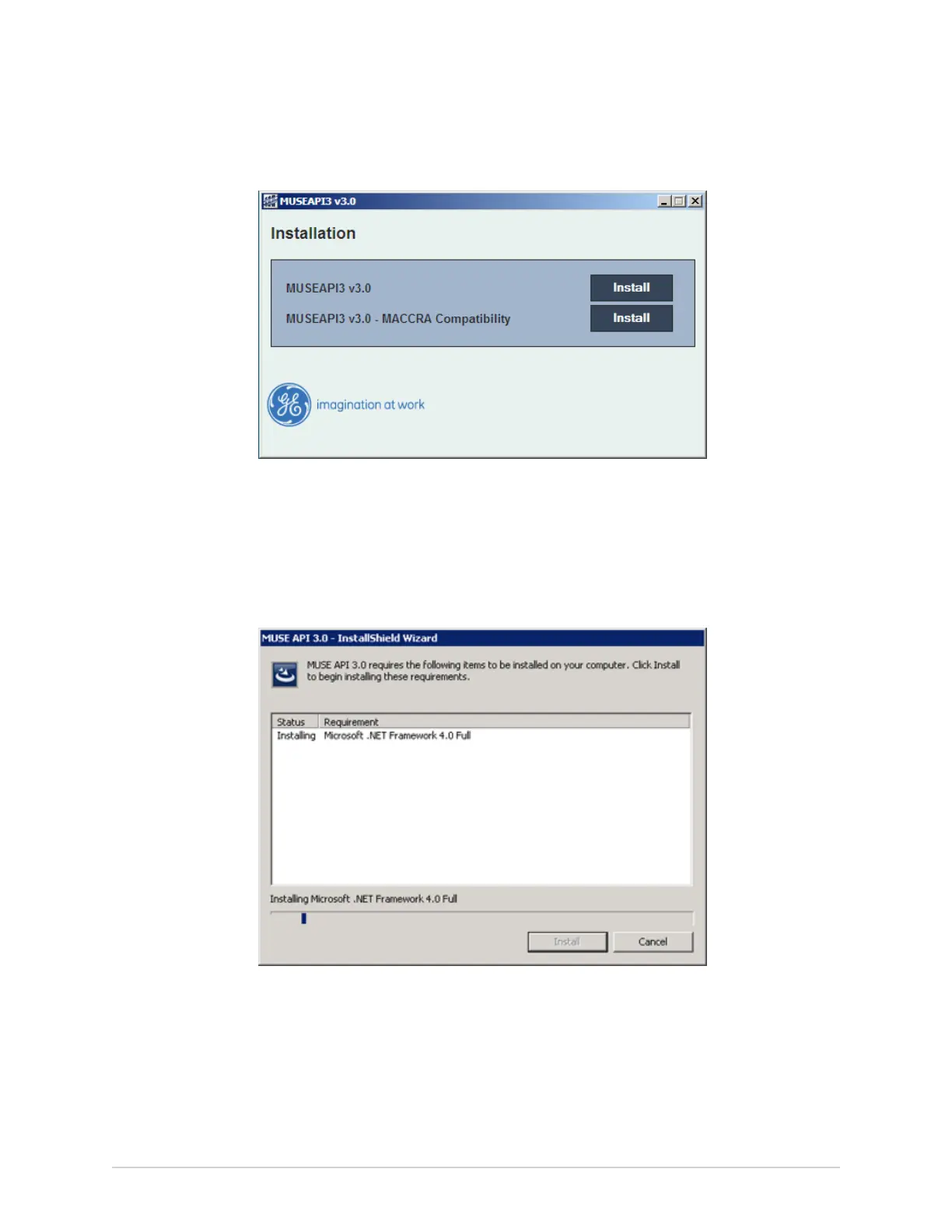Configure the MUSE System for Network Communication
The MUSEAPI3 v3.0 window opens.
5. Click Install next to MUSEAPI3 v3.0.
The installer will check for the Microsoft .NET Framework 4.0 to complete the
installation and install them if necessary. If it is already installed this window will
be skipped.
NOTE:
Installation of .NET Framework 4.0 may take several minutes.
The MUSE API 3.0 – InstallShield Wizard window opens.
314 MAC
™
5 A4/MAC
™
5 A5/MAC
™
5 Lite 5864335-001-1
