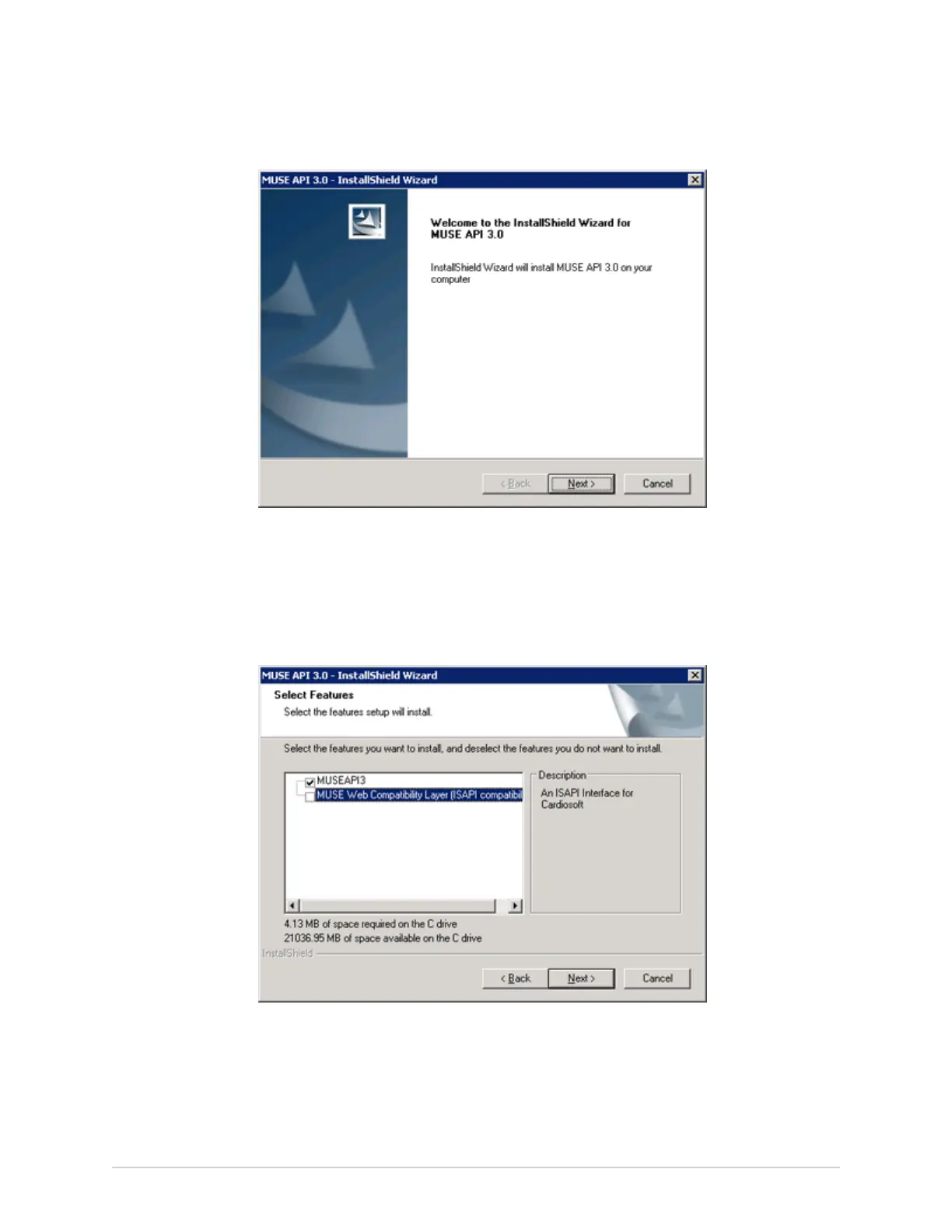Configure the MUSE System for Network Communication
6. Click Next.
The License Agreement window opens.
7. Read and accept the License Agreement.
8. Click Next.
The Select Features window opens.
9. Make sure MUSEAPI3 is selected and click Next.
The Choose Destination Location window opens.
5864335-001-1 MAC
™
5 A4/MAC
™
5 A5/MAC
™
5 Lite 315
