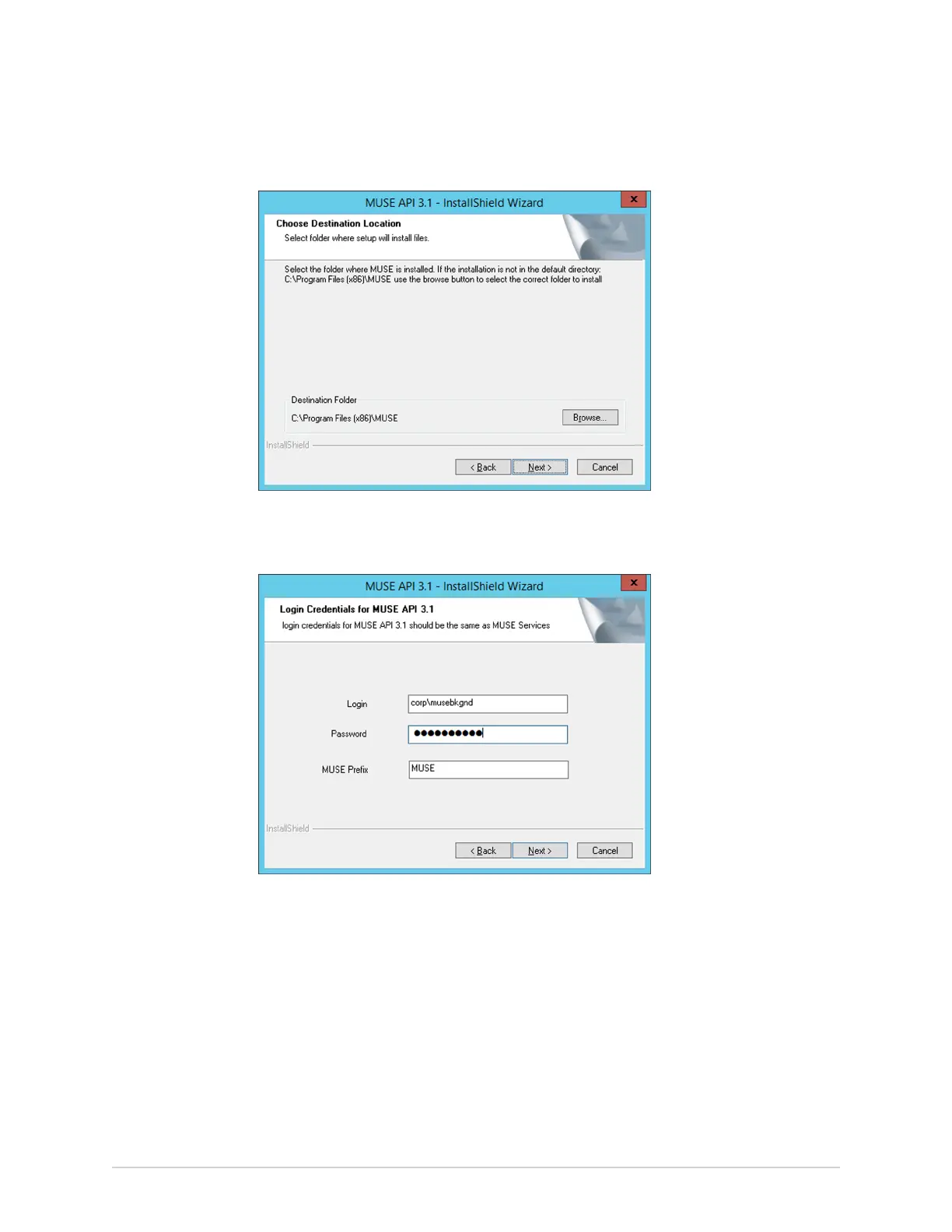Configure the MUSE System for Network Communication
The Choose Destination Location window opens.
10. Make sure that the destination folder for MUSEAPI3 is the same folder in which
the MUSE program files are installed, then click Next.
The Login Credentials for MUSE API 3.1 window opens.
11. Enter the login and password that the MUSEAPI3 service uses to communicate
with the MUSE Middle Tier.
This should be the same account used for the MUSE services (typically the
domain MUSE Background user).
NOTE:
If you are unsure of the account to use for MUSE services, open Windows
Services and determine the user account configured to start the other MUSE
services. Enter the prefix used by the MUSE services. This is almost always
MUSE.
12. Click Next.
The MUSE API Configuration Tool window opens.
5864335-001-1 MAC
™
5 A4/MAC
™
5 A5/MAC
™
5 Lite 321
