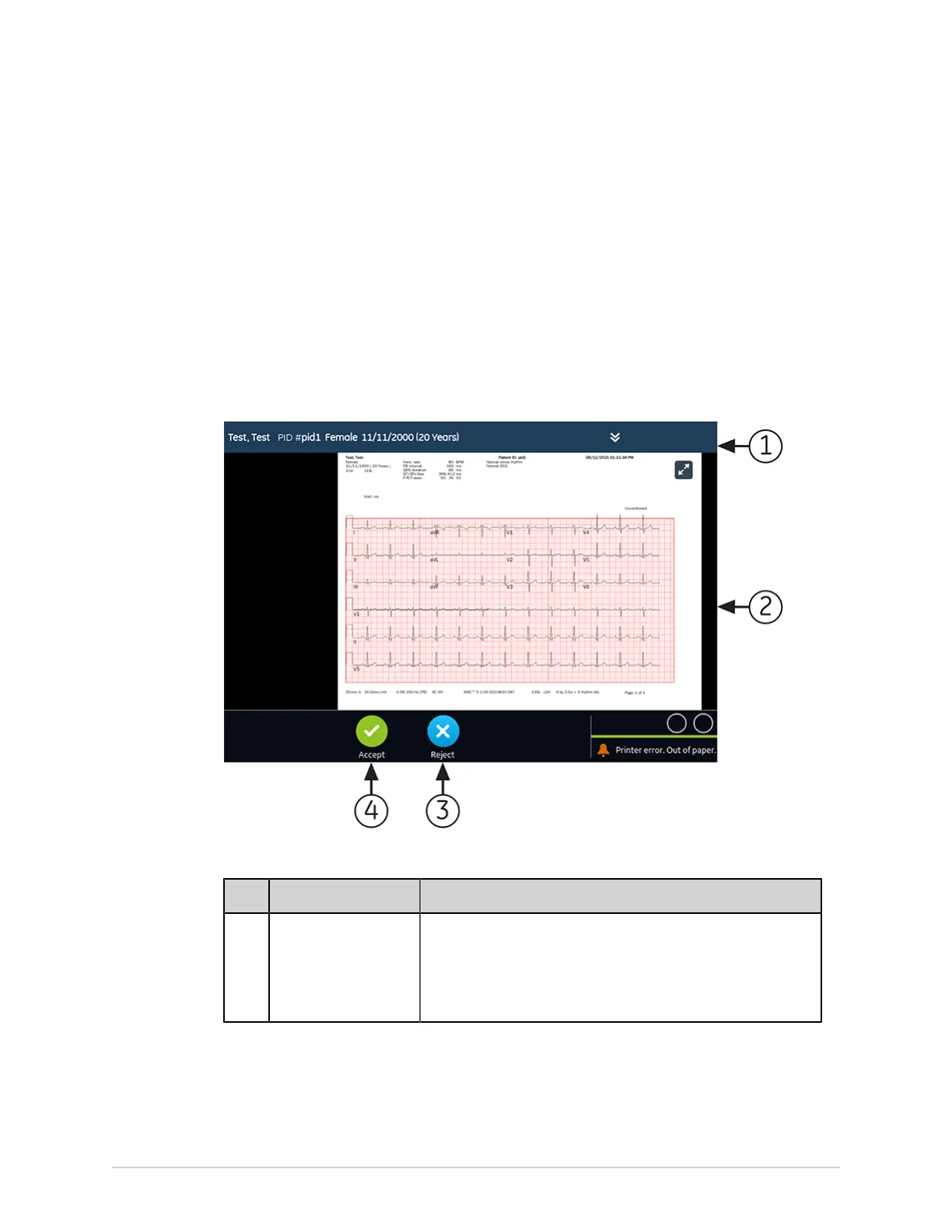Record an ECG or Rhythm
A preview of the recorded 10 seconds of data displays in the configured preview
report format if:
• The ECG is recorded in automatic ECG mode.
• Your administrator has configured the preview mode to display the recorded 10
seconds of data.
• The 10 seconds of ECG is selected from the Full Disclosure screen.
NOTE:
The Full Disclosure tab displays after you purchase and enable the Full
Disclosure option.
You can accept this preview to save the ECG patient report in the Files tab, or reject it
and start another ECG.
Table 18: Preview of the ECG Patient Report
Item Name Description
1 Patient Information
Banner
Displays patient information. Select anywhere in the Patient
Information banner to edit patient information for the patient
report. Modify the information by using the software keyboard,
attaching an order, scanning the patient barcode, selecting a
patient from the Patients tab, or performing an ADT query.
5864335-001-1 MAC
™
5 A4/MAC
™
5 A5/MAC
™
5 Lite 73