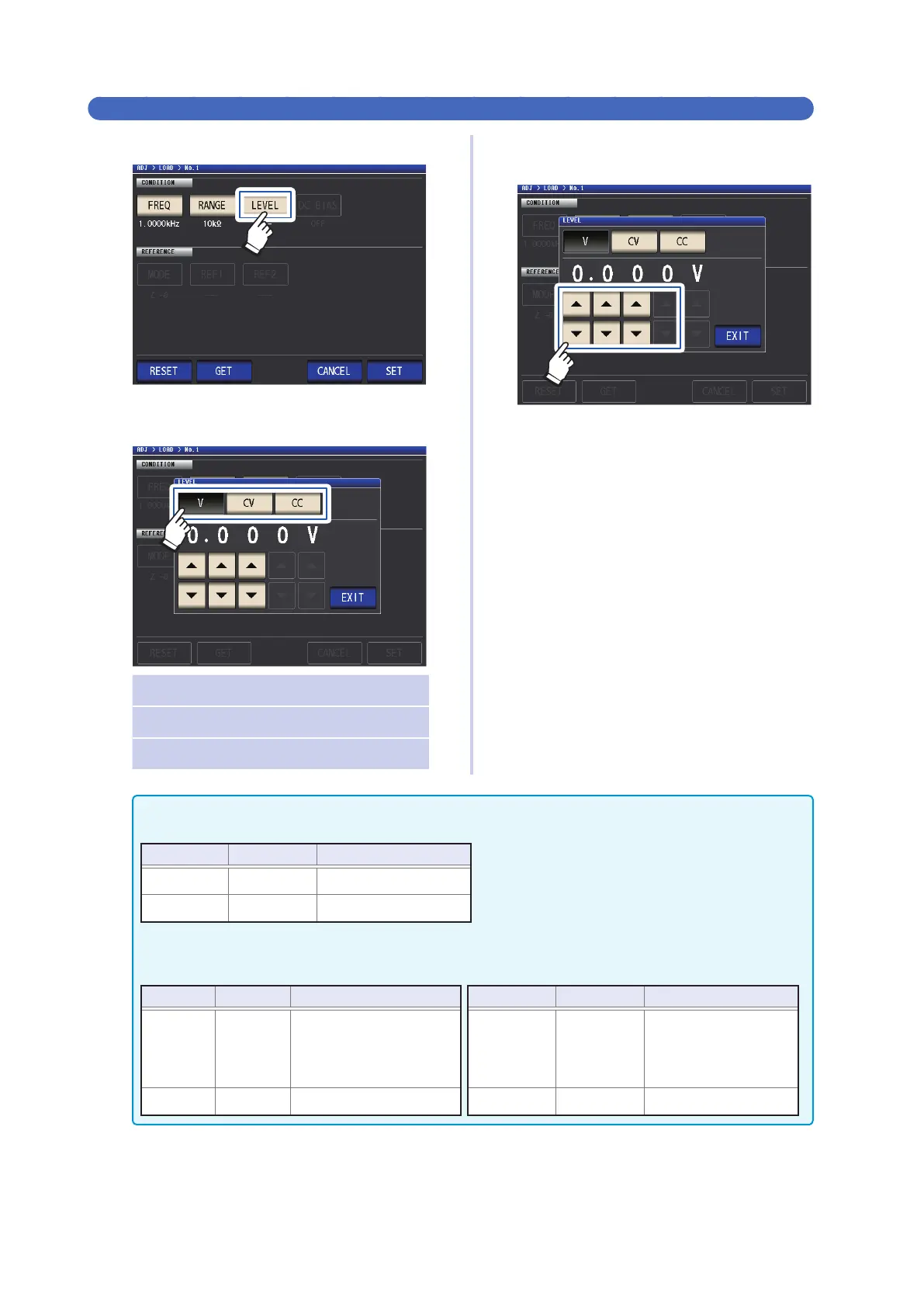116
Load Correction (Correcting Values to Match Reference Values)
Setting the measurement signal mode and level value for the correction signal level
1
Touch the LEVEL key.
2
Select the correction signal level measure-
ment signal mode.
V Open circuit voltage (V) mode (p. 50)
CV Constant voltage (CV) mode (p. 50)
CC Constant current (CC) mode (p. 51)
3
Enter the voltage level or current level
with the keys.
For settable range, see the following table.
4
Touch the EXIT key.
The dialog box will be closed.
Since load correction when the frequency is set to DC is xed to 1 V in open voltage (V) mode, the correc-
tion signal level cannot be set.
LOW Z Range V, CV
OFF All range 1 V (xed)
ON All range 1 V (xed)
Valid voltage level and current level setting range (load correction during AC measurement)
V, CV
LOW Z Range V, CV
OFF All range 4 Hz to 1.0000 MHz:
0.010 V to 5.000 V
1.0001 MHz to 8 MHz:
0.010 V to 1.000 V
ON All range 0.010 V to 1.000 V
CC
LOW Z Range CC
OFF All range 4 Hz to 1.0000 MHz:
0.01 mA to 50.00 mA
1.0001 MHz to 8 MHz:
0.01 mA to 10.00 mA
ON All range 0.01 mA to 100.00 mA