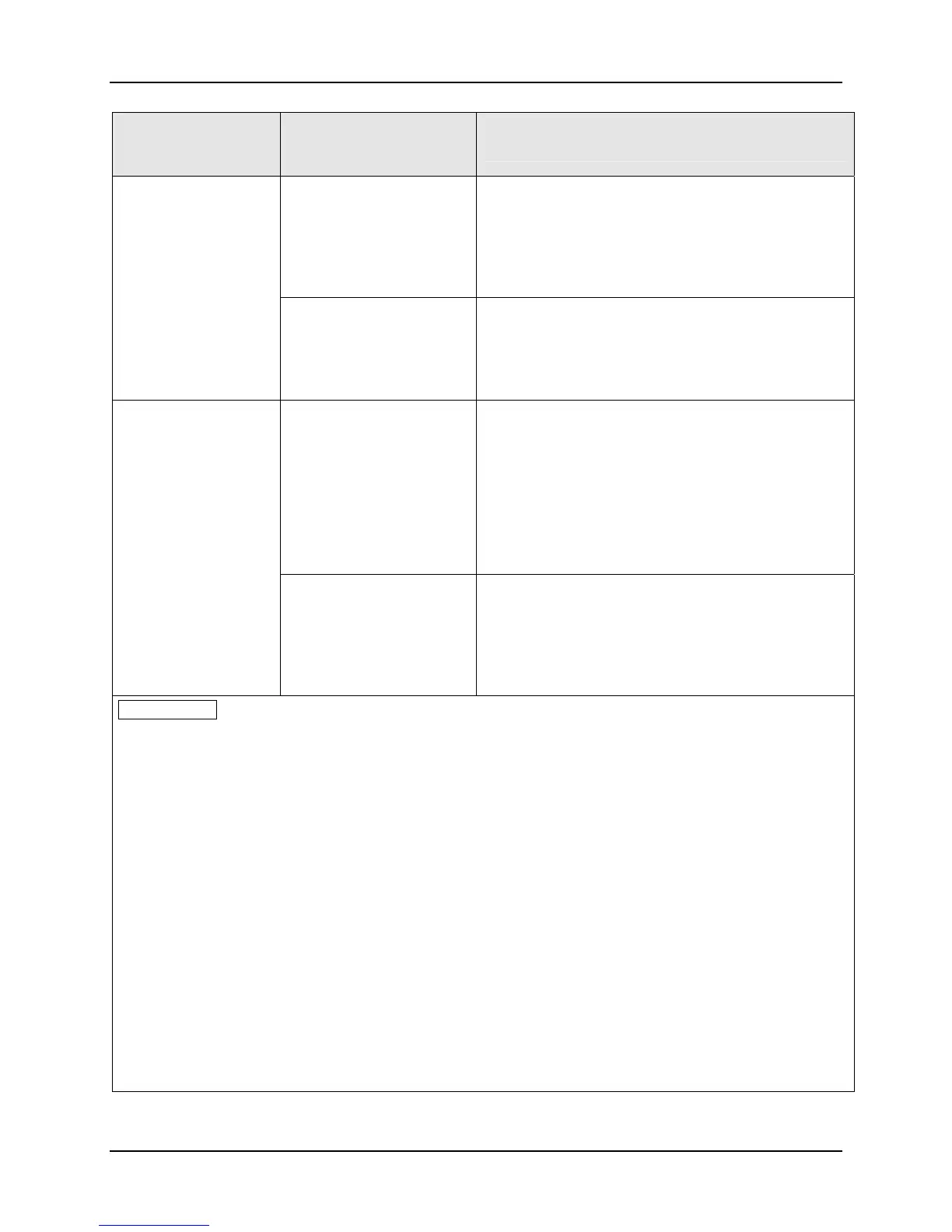Configuration
3/07 UDC3500 Universal Digital Controller Product Manual 85
Function Prompt
Lower Display
Selections or
Range of Setting
Upper Display
Parameter
Definition
CARB D
CARBON POTENTIAL D—Make this selection if
you have a Barber Coleman, MacDhui, or Bricesco
type Zirconium Oxide sensor. This algorithm
requires a temperature range within the region of
800 to 1100°C. See Carbon/Oxygen/Dewpoint
Notes.
FCC
CARBON POTENTIAL FCC—Make this selection if
you have a Furnace Controls Corp Accucarb type
Zirconium Oxide sensor. This algorithm requires a
temperature range within the region of 1500 °F to
1900°F. See Carbon/Oxygen/Dewpoint Notes.
DEW PT
DEWPOINT OF CARBONIZING ATMOSPHERE—
Use this selection if you are using any Zirconium
Oxide Carbon Probe and you want to measure the
atmosphere in terms of Dewpoint. The range is –50
°F to 100 °F or –48 °C to 38 °C. This algorithm
requires a temperature range within the region of
1000 °F to 2200 °F and a minimum carbon probe
value of 800 millivolts. See
Carbon/Oxygen/Dewpoint Notes.
OXYGEN
PERCENT OXYGEN RANGE—Make this selection
if you are using a Zirconium Oxide Oxygen Probe to
measure Percent of Oxygen in a range of 0 to 40 %
O
2
. This algorithm requires a temperature range
within the region of 800 °F to 3000 °F. See
Carbon/Oxygen/Dewpoint Notes.
ATTENTION Carbon/Oxygen/Dewpoint Notes
• The Carbon and Dewpoint selections will automatically set Input 1 actuation to CARBON.
The Oxygen selection will automatically set Input 1 actuation to OXYGEN.
• Input 2 can be any input actuation, but it is normally a type K, R or S thermocouple input,
depending upon the probe type selected.
• All calculations are performed by the Controller, with Percent Carbon, Percent Oxygen or
Dewpoint shown as the PV display. The actual value of each analog input may be viewed via the
lower display.
• For all Carbon Types, if the value of Percent Carbon falls below 0.1% - such as can happen when
the Carbon Probe voltage output falls below 900 mVdc – then the Controller will continue to
update the PV display, but the accuracy is unspecified. Likewise, if the measured temperature falls
outside of the specified ranges as noted above for the Carbon, Oxygen and Dewpoint input types,
then the Controller will continue to update the PV display, but the accuracy is unspecified.
• For the Dewpoint algorithm, if the Carbon Sensor voltage falls below 800 mVdc, then the Dewpoint
is calculated as if the sensor voltage was at 800 mVdc.
• If the Ratio for Input 2 is set to 0.0, then a constant value may be used for the Input 2 value via the
Input 2 Bias setting. When Input 2 Ratio is set to 0.0, the Input 2 low range and Sooting diagnostic
messages are disabled.
