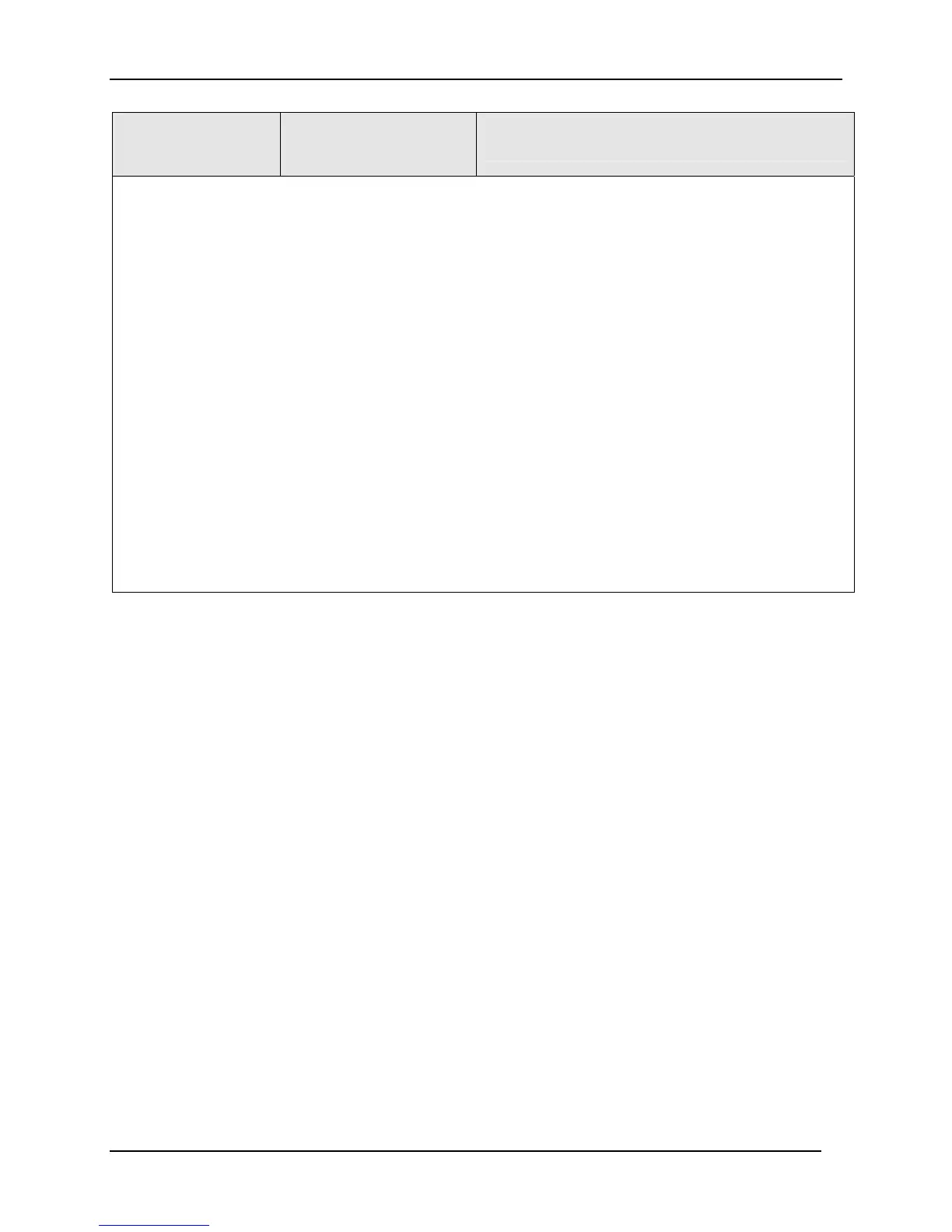Configuration
90 UDC3500 Universal Digital Controller Product Manual 3/07
Function Prompt
Lower Display
Selections or
Range of Setting
Upper Display
Parameter
Definition
Math Algorithm Notes:
1. Calculation ranges for the Math Algorithms are set via CALC HI and CALC LO parameters and
are between –999. and 9999. The SP High and Low values (SP Range) are independent of
these settings and can be any value between –999. and 9999.
2. The CALC HI and CALC LO values determine the range limits for the SP High and Low values
for the Weighted Average, Summer, Hi Select and Low Select algorithms.
3. Does not apply to Three Position Step Control.
4. If the calculated value of the quantity under the square root sign decreases to a value less than
0.010, then the calculation will become linear as the calculated value decreases below 0.010.
5. Input 2 is always used in all of the Feedforward algorithms.
6. When Relative Humidity is selected as the Input Algorithm, both Input 1 (Wet Bulb) and Input 2
(Dry Bulb) are forced to the RTD 100 Ohm Low activation. This activation normally has a range
of a -300 to 300ºF (-184 to 149ºC). However, for Relative Humidity, the range of both inputs is
restricted such that the Input measurements below 21ºF or above 212ºF (-6 ºC or 100ºC) for
either input will result in an Input Range diagnostic message being shown on the lower display.
This is because input values outside of this range will not calculate valid %RH values. If the
calculated %RH value falls below zero, the “RH LOW” diagnostic message will appear on the
lower display.
